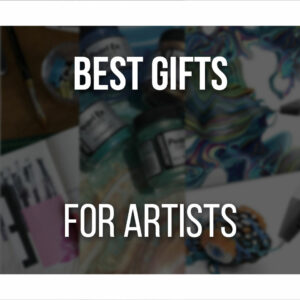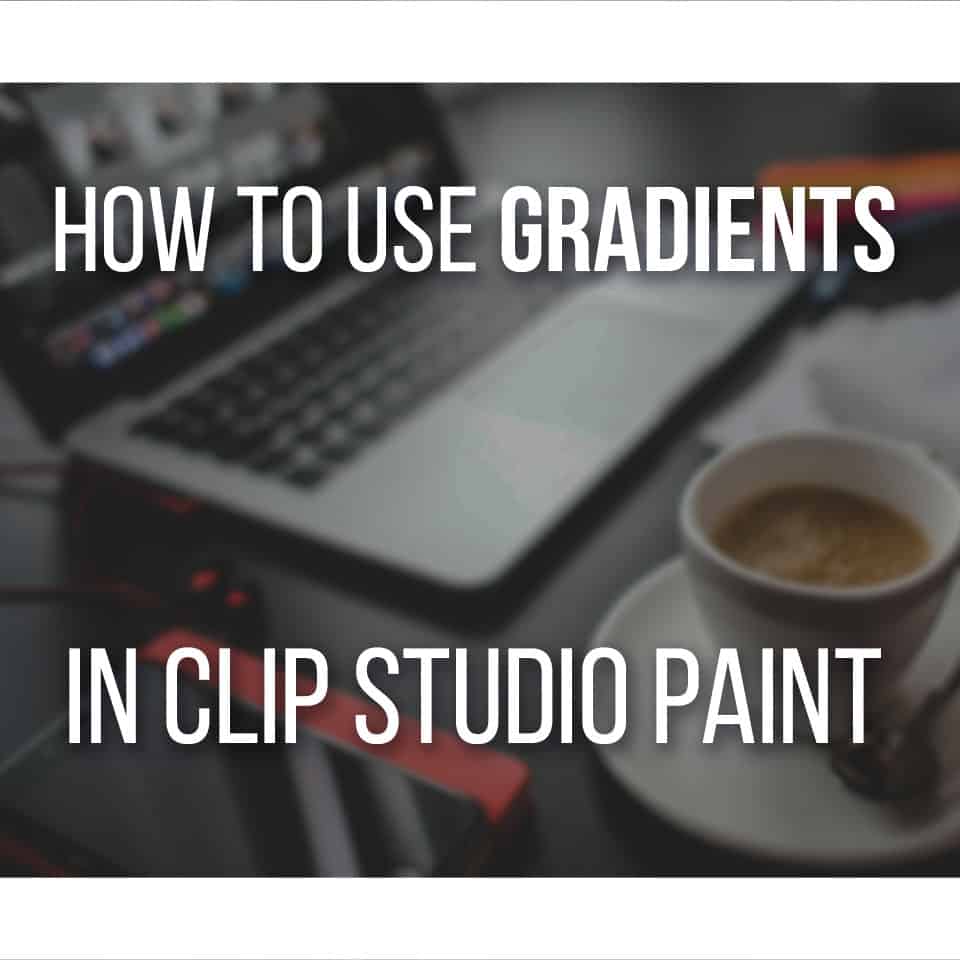The Huion Kamvas Slate 10 can be the new best choice for beginner artists.
Affordable, easy to use, responsive, and portable. These are just a few of its qualities.
The Kamvas Slate 10 is ready to use immediately and brings a new experience for anyone wanting to start drawing.
All you need is one tablet and the will to draw.
Let’s review everything you need to know about the Huion Kamvas Slate 10 to decide if this Android drawing tablet is right for you!
Review unit sent by Huion, but they did not influence our review.
Table Of Contents
Kamvas Slate 10 At A Quick Glance
Huion Kamvas Slate 10

The Kamvas Slate 10 is a very affordable standalone drawing tablet with a 10.1″ 1920 x 1080 screen. Is this a good fit for artists? Let’s find out.
PROS
- Very Affordable
- Light And Portable
- 10.1″ Screen
- Rechargeable Pen Stylus
CONS
- Unstable Standing Case
- Poor Palm Rejection (use a Drawing Glove to fix this!)
What’s Included With The Huion Kamvas Slate 10
The Huion Kamvas Slate 10 box is very small and compact.
Everything is well organized and divided into small boxes, so you can quickly identify each item.
Inside the box, you’ll find:
- 1 x Kamvas Slate 10
- 1 x Case
- 1 x Stylus HS200
- 1 x Replacement Pen Nib
- 1 x Power Adapter
- 1 x USB-C to USB-A Cable
- 1 x TF Card Eject Toll
- 1 x Quick Start Guide
You’ll get everything you need to start drawing on your new tablet.
This is a small to medium Android tablet that, paired with the leather case, is perfect to draw from anywhere and to carry around!
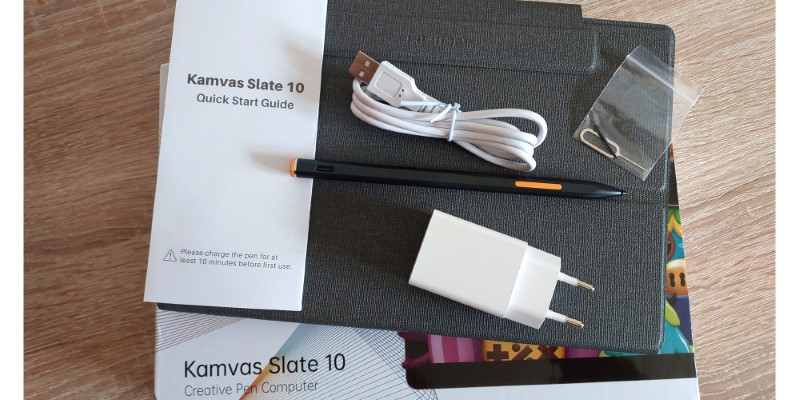
Although it is an excellent package, I feel a tiny detail is missing: the drawing glove.
The Kamvas Slate 10 has palm rejection but is imperfect, just like other similar tablets.
That means a drawing glove is necessary so you don’t make accidental touches while drawing.
Besides that, this is an excellent package for its price, even if you buy a drawing glove separately.
The Kamvas Slate 10 costs less than $250, a great deal for a good-quality Android tablet on which you can comfortably draw from anywhere!
Specs Of The Kamvas Slate 10
Now that you know the contents of the Huion Kamvas Slate 10, it’s time to go through its specs and everything you need to know about this tablet.
The Tablet
The Kamvas Slate 10 is a tablet that I would consider as a small to medium tablet.
This Android tablet measures 243 x 161 x 8.6 mm (≈ 9.5 x 6.33 x 0.33 inches), more specifically.

As you can see, this is a perfect size if you’re looking for a portable tablet for drawing.
It easily fits inside a purse or backpack and is quite light, so you won’t even notice it as you wander about.
The leather case is quite sturdy, especially the frame that surrounds the tablet.
So, even if it falls accidentally, your tablet will be well protected!
The case also has a small pocket for keeping your stylus safe and sound!
This way, everything is kept together without worrying about losing your pen when traveling or commuting.
The Kamvas Slate 10 screen is 10.1” wide with a high resolution of 1920 x 1080 (16:10).
As for the active area, it’s about 216.5 x 135 mm (≈ 8.52 x 5.3 inches).
As you can see, you can draw in most of this tablet’s screen, except for a small border around it!
The screen is very responsive, and its colors are vibrant, clear, and smooth.

The Kamvas Slate 10 has a 6000mAh battery that lasts up to 7 hours while in use.
I find that recent Android tablets, with such high-quality screens, tend to deplete their batteries sooner than that.
The tablet supports Android 12 and has 8GB of RAM.
This Huion Android tablet has 128GB of internal storage, which can be increased with an SD card of up to 512 GB.
Overall storage won’t be a problem, so you can draw and keep your files without worries!
The Stylus
The stylus of the Kamvas Slate 10 is probably the best stylus I’ve used for an Android budget tablet.
Although the design is still similar to a pen, instead of the usual ergonomic design of other Huion’s drawing tablets, it’s pretty comfortable to use.

One significant advantage is that this pen does not need batteries.
It’s not yet a battery-free pen stylus.
But once out of battery, connect it to another device or plug it using the USB-C to USB-A cable along with the power adapter.
Furthermore, the pen comes with two buttons that, depending on the software you’re using, are automatically assigned different tools or actions.
For example, the Kamvas Slate 10 already has HiPaint installed, a very simple and easy-to-use drawing software perfect for beginners.
Here, the Stylus buttons are assigned to the brush and eraser tools, so you can change between them by pushing one button.
However, you can change that in the software settings.
Going into more technical specifications, this stylus pen has 4096 levels of pressure sensitivity.

It is very responsive as you draw, and so far, I’ve noticed no lag between my movements and what appears on the screen.
The nib itself is also relatively smooth when touching the screen. Unfortunately, the Kamvas Slate 10 only has one extra nib to replace when the original one is too spent.
But, given Huion’s usual quality, that will take a while!
My only complaint about the stylus is its design. As always, the Pen’s design looks and feels like an actual pen or pencil.
However, if you draw for a long time, you’ve learned that design, in general, is not the most comfortable or ergonomic.
Other drawing or pen display tablets always have ergonomic styluses, so you can draw for a long time without injuring your hands. I wish the same philosophy could translate to Android drawing tablets as well!
The Case
The Kamvas Slate 10 case is quite pleasing to the eye. It’s a light grey leather case that protects your new tablet’s screen.
The front and back are pretty simple, but what catches the eye is the frame surrounding the tablet.
This plastic frame is very thick and malleable, protecting your tablet from accidents.
Our tablet has already fallen from a considerable height and still works perfectly, with no scratches!
Although an accident, it does prove the case’s quality.

The only downside to this case is that it is not easy to use it as a stand.
Although the option exists, you can only use it from two different angles, where none feel too comfortable while drawing.
Not only that, but the front of the case, which acts as a stand, is a bit too flimsy and never feels like it will stand for long.
Given that this device is designed for drawing, it could be a bit more thoughtful in that sense: perhaps more angles or at least better adherence while standing!
Another detail I highly appreciate in the case is the small pocket for the stylus.
Inserting the stylus in this pocket is effortless, and it allows you to carry both items around without the risk of losing the pen.
Everything is in one place, so it’s easy to carry around!
Design And Build Quality
So far I’m pleasantly surprised with how good everything about the Huion Kamvas Slate 10.
Since these are budget tablets targeted at beginner artists and even children, although they are good, there are sometimes some issues with responsiveness.
Other times, the screen has lower resolutions or quality, making everything slightly fuzzy.
Here, however, everything feels high-quality! The screen, as mentioned, is very responsive to the touch, and its colors are very vibrant and smooth.

The pen is also relatively smooth, light, and comfortable to use.
Finally, we don’t need to worry about having enough batteries at home for the stylus.
Although it still has a battery, you can easily and quickly charge it with the cable provided in the package.
Even the case, with its flaws, feels pleasing to the touch and is made to last a long time!
You’ll get a high-quality product for an Android tablet under $250, which is excellent for drawing anywhere.
The size and weight are perfect for carrying the tablet with you, so you can draw, work, write, play—anything you can think of—at any time.
Setup And Software
It’s straightforward to set up and start using your new tablet.
There’s not much you need to do here. Turn on the tablet, follow the instructions, and it’s ready to use.
You don’t even need to install any drawing software at first.
The Kamvas Slate 10 comes with HiPaint pre-installed.
This is a straightforward and intuitive drawing software.
Although perhaps a bit limited for more experienced artists, it’s the perfect tool for a beginner artist just starting out in digital art.
The tablet also comes with Huion Note installed, so you can use this app to make annotations, ideas, or sketches.
This app can be paired with Huion Note X10, Huion’s digital notebook.
Since this is an Android tablet, you can also install any other app you want, as long as it exists in the Play Store app.
Drawing apps such as Clip Studio Paint, Ibis Paint X, Sketchbook, and Krita are just some of the options.

Since the tablet has quite a lot of storage, take the opportunity to try different drawing apps to better understand which works best for you!
The Kamvas Slate 10 also has other common Google apps, such as Gmail and YouTube.
As an Android tablet, you can use it for many different things besides drawing, so take your time exploring it!
Pros And Cons Of The Huion Kamvas Slate 10
Let’s now go over the pros and cons of the Huion Kamvas Slate 10.
PROS
- Very Affordable: Given its quality, this is a very affordable Android tablet. For less than $250, you have a proper and comfortable device for drawing and many other activities!
- Light and Portable: Due to its size and weight, this tablet is very portable. The case, included with the Kamvas Slate 10, allows you to draw from anywhere.
- High-Resolution Screen: 10.1” with a 1920 x 1080 resolution. This is the most standard resolution, but the screen is of outstanding quality and responsive, and the colors look vibrant and beautiful as you draw!
- Rechargeable Pen Stylus: Unlike other similar budget Android drawing tablets, Huion’s pen stylus doesn’t need its batteries replaced. Instead, you can charge the pen using the cable provided!
CONS
- Unstable Standing Case: Although quite sturdy and protective, the case’s stand function is not the best. It feels unstable, as if it could fall at the smallest touch. It can only be set at two different angles, both of which are not as optimal as they could be—especially for drawing!
- Poor Palm Rejection: Although it claims to have Palm Rejection technology, it’s still relatively poor. This is quite a common issue with Android budget tablets. However, using a drawing glove will fix this problem.
Conclusion: Who’s The Kamvas Slate 10 For?
Note: Huion is having an anniversary sale. 2024.03.12 – 2024.03.31(EU): https://bit.ly/3T4zcPF
Customers can enjoy UP TO €310 OFF on lots of products
The Kamvas Slate 10 is perfect for a beginner artist.
If you’re starting to draw but don’t know yet if it’s the medium for you or which apps to use, a budget Android tablet such as this one is a great option.
Even if you decide that digital art is not for you or switch to a more professional drawing tablet, you’ll still have a tablet for other tasks!
This could also be an exceptional device for students: affordable, portable, and multi-functional.
You can use it for drawing, note-taking, homework, research, you name it!
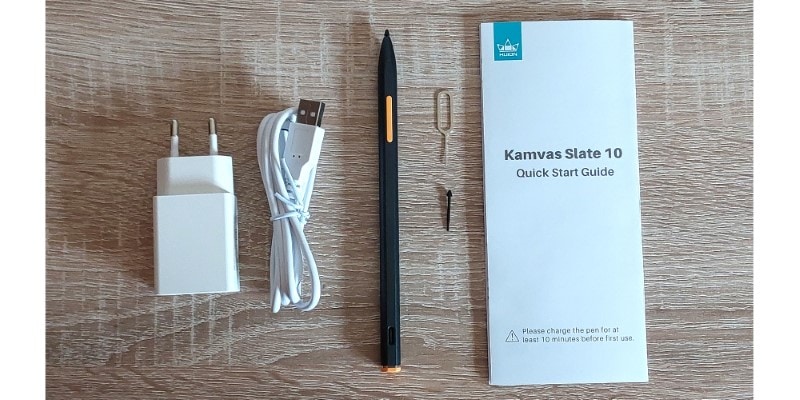
Then, once you’re ready for a high-end and more professional device, you can get an iPad Pro or a Samsung Galaxy Tab S9.
If you’re looking for a device solely for drawing, the Huion Inspiroy 2 is a good choice.
The XP Pen Artist 22 Plus is the way to go for a more professional display drawing tablet!
Patricia Caldeira is the main writer here at Don Corgi. She's an art teacher with over 20.000 happy students across many platforms and courses!
Enjoy your stay and as always:
Keep on drawing!