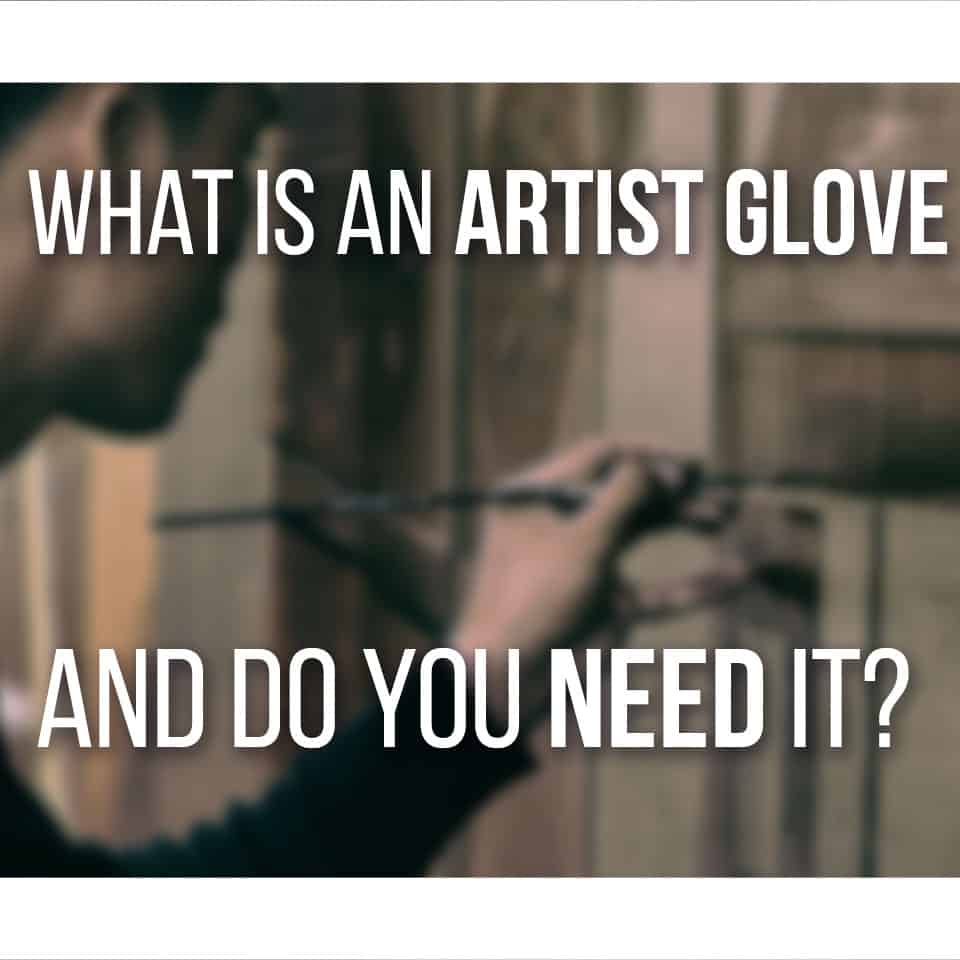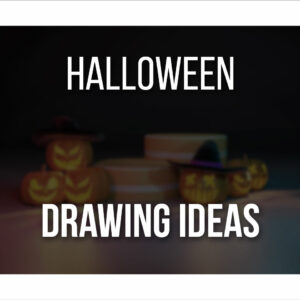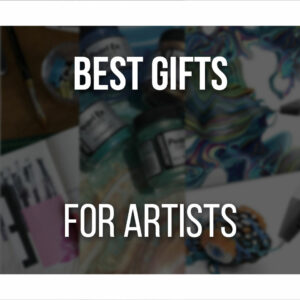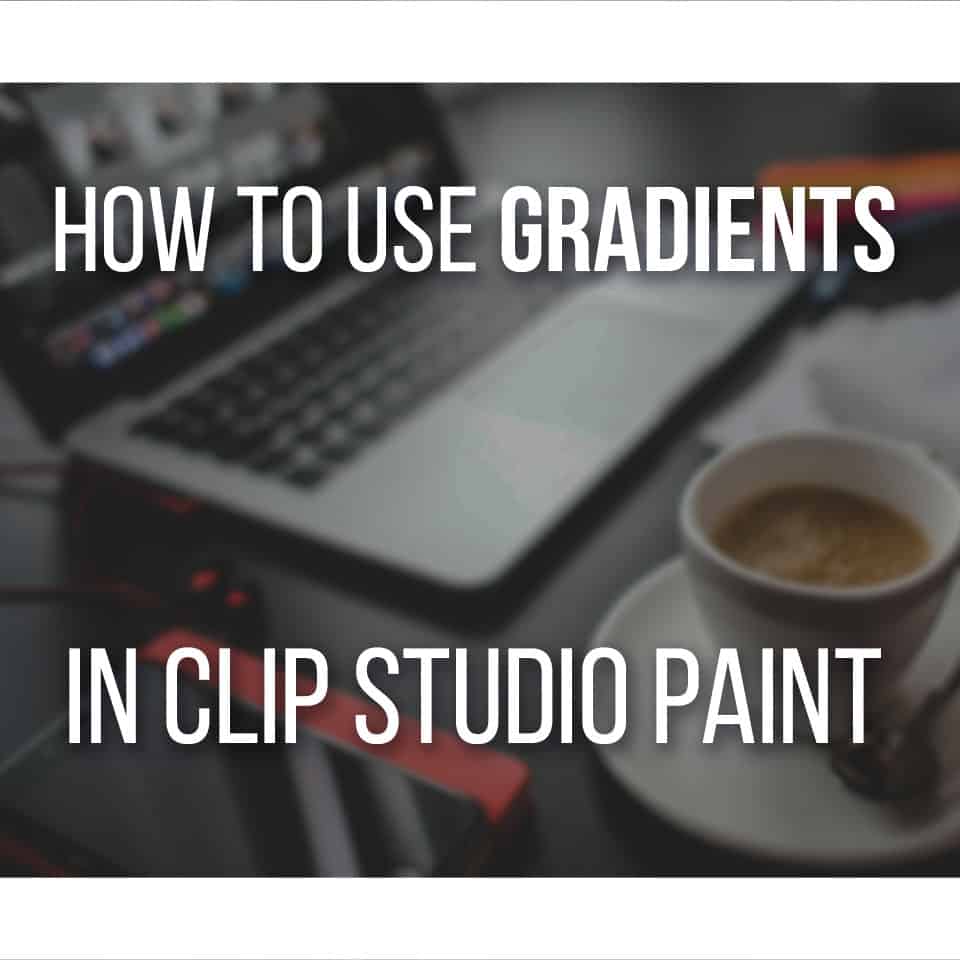An Artist Glove protects your hands from getting dirty and assures a long, healthy hardware life for your drawing tablet and iPad!
For this reason, it’s very important to have a good drawing glove. This way, you won’t dirty up your drawing tablet, and you’ll have a much more comfortable drawing experience!
You can read more on what exactly is an artist glove and how important they are right here.
But which drawing glove should you get? There are different styles and options to choose from and different factors to take into account.
Worry not though, for I’ll show you my favorite artist gloves in this article, so keep on reading and find your next drawing glove!
Table Of Contents
Best Artist Drawing Gloves At A Glance
Here are my picks at a very quick glance.
Best For Screened Tablets
Colorful selection, made with touch screens in mind.
Best Size Options (And Budget)
Different size options at a very cheap price!
Keep reading for more info on each one and other alternatives!
HUION Cura CR-01
It’s no secret that I’m a fan of Huion and I’ve recommended their gloves before! One of the reasons I particularly like this glove is its seams.
They’re very soft and minimal. This means you’ll barely feel them. Even though there’s a seam to the side, it is soft enough that it won’t bother you while drawing.
The material of the glove is also very comfortable and fits very well.
Personally, I dislike wearing gloves in general because I feel they interfere with the movement of my hands, however with this glove, I almost forget I’m wearing it!
I think it’s a very good drawing glove for the price.
The only disadvantage is it only comes in one size.
The glove is very elastic and will fit most hand sizes; however, if you tend to have smaller hands, it will probably feel a bit big for you.
Price: 8.99$
Dimensions: 7.87 x 3.15 inches (20 x 8 cm)
🏆 Who’s it for: This is a good option if you’re on a budget and want a very light glove that will avoid smudges on your drawing tablet.
eZAKKA Tablet Drawing Glove
I learned recently that… you can find colored artist gloves!
I know this isn’t the most important aspect of a drawing glove, but I still think it’s a nice extra.
With the eZAKKA gloves, you can not only have one colored glove; you can actually get a pack of 4 gloves, each in a different color.
This way, you can match your drawing glove with your outfit… or just wear the color you like the best today!
But onto more practical aspects of this glove: it is made with touch screens in mind.
Now, if you draw with a screened drawing tablet or on an iPad, then you know the struggles of moving things around just because the screen-detected your hand and decided to take action.
With this glove, you don’t have to worry! The eZAKKA drawing glove will reduce attrition between your hand and the screen.
So, if you’re looking for a drawing glove for your screened tablet or your iPad, this pack is the way to go.
Price: 9.99$
Dimensions: 8 x 3 inches (20.5 x 7.7 cm)
🏆 Who’s it for: this is the perfect drawing glove for artists who use screened drawing tablets. No smudges and no accidental movements or strokes while drawing! Also, you’d like some color in your drawing glove.
XENCELABS Artist Glove
I’ve recently tried these, and they’re amazing artist gloves! It comes bundled with the Xencelabs Pen Tablet Medium Bundle which I reviewed here.
The best part? You can choose from different sizes.
That’s right, most drawing gloves will come in only one size. This isn’t particularly problematic, since they’ll fit most hand sizes.
However, if you’re like me and have smaller hands, you’ll notice that most gloves will not fit them perfectly. There’s always too much glove for too little hand.
For me, it’s always the tips of the fingers; they’ll never fit and be very loose at the end.
This doesn’t bother me too much, but I understand if you prefer to have something that will fit perfectly or at least almost perfectly.
So XENCELABS gives you 3 options: you got the small (7.75 x 2.95 inches), medium (8 x 3.38 inches), and large size (8.77 x 3.7 inches)
Simply check your hand size and decide which one would fit the best.
Material wise, it’s very similar to most drawing gloves, and they can be used in both the right and left hand.
Price: 7.99$
Dimensions:
- Small – 7.75 x 2.95 inches (19.7 x 7.5 cm)
- Medium – 8 x 3.38 inches (20.5 x 8.6 cm)
- Large – 8.77 x 3.7 inches (22.3 x 9.4 cm)
🏆 Who’s it for: If you have some trouble with the gloves sizes and want a specific size, this glove is a good option. 3 sizes to choose from, so the glove fits comfortably!
SENHAI Artist Glove
Another colorful pack.
The SENHAI gloves come in a 3 or 5-pack, each drawing glove in a different color.
Taking into account the price, it’s definitely worth buying the bigger pack.
For just one or two more dollars, you get 5 artist gloves that will last you for quite some time.
Have you lost or overused a glove? No problem, there are still 4 more gloves to go through!
Again, the fabric is very similar to all the other drawing gloves, and there’s only one size.
Unfortunately, these work better if you own a non-screen tablet since they won’t prevent much attrition between your hand and the touch screens.
However, for the price, quality, and quantity I think it’s a great option if you’re on a budget and just need something to let your hand slide comfortably throughout the tablet, without smudging it!
Price: 9.99$ for the 5-pack and 8.99$ for the 3-pack
Dimensions: 7.8 x 3.1 inches (20 x 8 cm)
🏆 Who’s it for: Artists who are on a budget and are looking for a comfortable artist glove to use with their non-screen tablet. Also for artists who want different colored drawing gloves.
Wacom Drawing Glove
The Wacom drawing glove is very similar to the others I mentioned here regarding price and quality. However, two details make it different, and that is why I think it’s worth adding to this list!
First, according to their product description, this glove is made of 90% recycled material.
It always feels good to find eco-friendly products, so I think this is a pro. Not only that, it will still feel as good and comfortable as any other drawing glove. So, double the points!
The other thing is that the Wacom drawing glove has its tips cut off.
Now, this might sound weird at first since these gloves usually cover both the pinky and ring finger completely.
But I think this can be a good option for people who can’t find a glove that will fit them perfectly.
With the tips cut off, it won’t be too tight nor will it feel loose at the tips.
Another advantage of this is if you’re drawing on a screened tablet or an iPad, with this glove, you can still use any touch commands, and the glove won’t interfere.
Some touches require at least 3 fingers and when the tip of your ring finger is covered, chances are the screen won’t recognize your touch. This way, it will!
The Wacom drawing glove is also made with touch screens in mind.
So even though you can perform any touch command with this glove, everything else that is covered won’t interfere with the screen and perform any accidental action.
All in all, I think it’s a very smart and interesting design and worth the try!
Price: 9.95$
Dimensions: 7.6 x 3.3 inches (19.4 x 8.3 cm)
🏆 Who’s it for: Artists who can’t find a glove that will fit their hands comfortably or who don’t like having their fingers completely covered. It’s also a good option if you use screened tablets to draw and want to perform touch commands comfortably.
Why Should You Use An Artist Glove / Smudge Guard
I’ve discussed why you should use an artist glove (and an option to do your own!) in this article here.
But I’m going to cover it here as well lightly.
Artist drawing gloves are a very useful tool and something any artist should get into the habit of using it. Even traditional artists!
I admit I tend to be a bit forgetful at times, but I really do think it’s very advantageous. Our skin produces oils constantly and those oils will get on your drawing tablet as you’re working.
At first, you won’t feel any difference. But with time, you might start feeling that your pen won’t slide as smoothly as before.
If you look attentively, you’ll also start noticing smudge marks on the tablet itself.
In short, you’re lowering your tablet’s life expectancy by not guarding your hand.
Of course, it takes some time to notice any difference, but it is better to be safe than sorry when it’s so easy to avoid!
This is especially true with screened tablets, where you’ll see and feel those smudges much quicker.
If you’re using a drawing tablet with a screen or an iPad, it’s very common to perform touch commands by accident by letting your hand rest on the screen.
However, as we’ve seen in this post, many drawing gloves nowadays prevent this from happening!
Lastly, if you tend to draw traditionally, you can easily smudge the paper with your hand. You’ll get the paper all dirty, and your hand as well.
So sometimes, it can be useful to use a drawing glove to help reduce some of that smudging, and hopefully, fewer accidents will happen!
Alright now that you have your artist glove ordered, let’s start making some drawing tablet exercises, which you can read about right here!
Back to the Blog
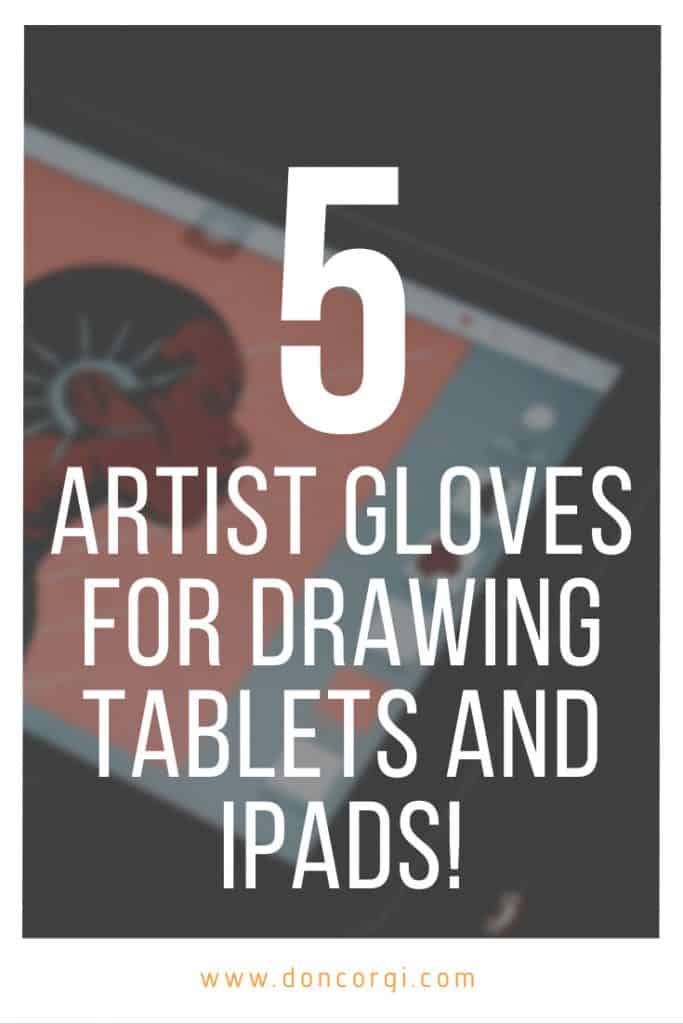
Patricia Caldeira is the main writer here at Don Corgi. She's an art teacher with over 20.000 happy students across many platforms and courses!
Enjoy your stay and as always:
Keep on drawing!