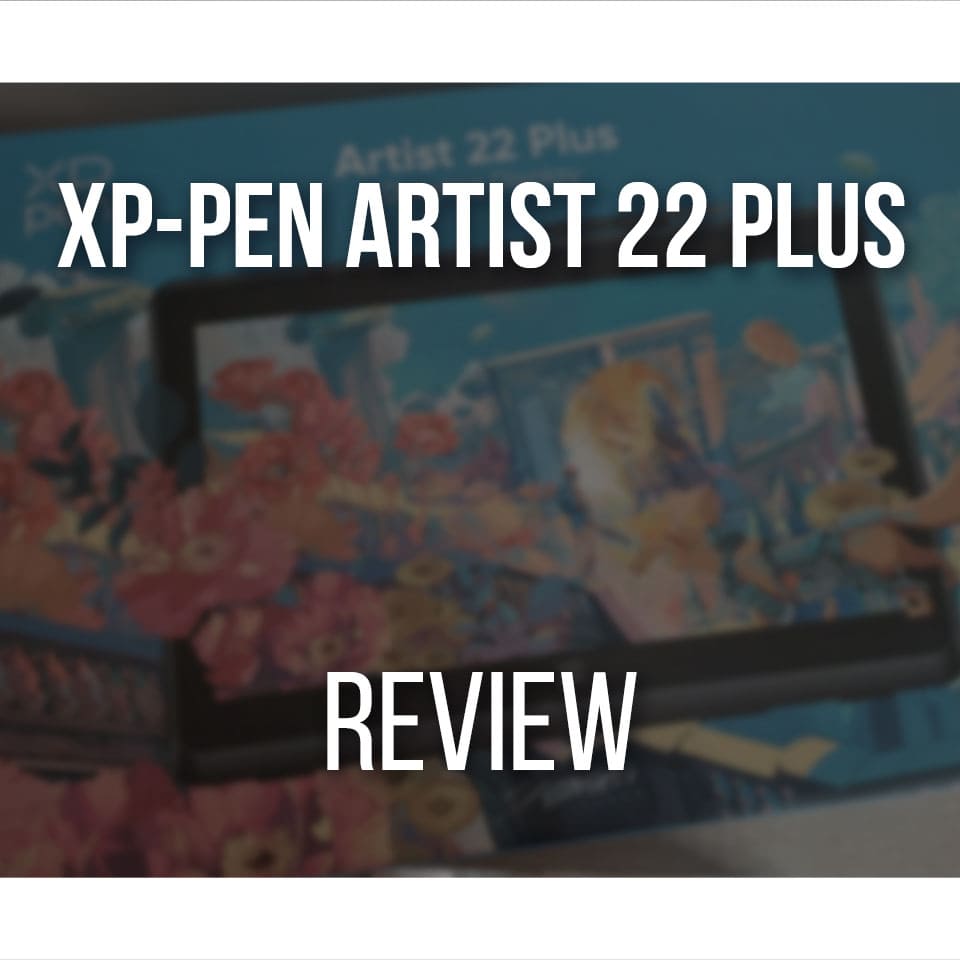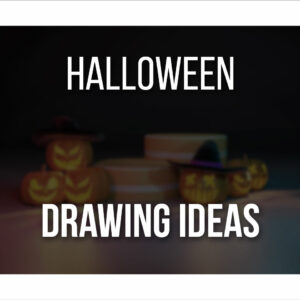If you’re looking to buy your first drawing tablet or want to upgrade to a different size, you might be wondering: what size should my drawing tablet be?
In general, the best drawing tablet size for smaller laptop screens is up to 6.5″. For larger screens up to 19″, you should get a drawing tablet up to 16″ in size. And for any screen above 19″, you should get a larger drawing tablet, from 16″ and up.
With that said, many other factors influence what size drawing tablet should you get, including comfort level and even personal taste!
I’ve gathered some information to make this process much easier for you, so keep reading to see which drawing tablet size suits you the best.
Table Of Contents
Drawing Tablet Size Recommendations
Here are my quick recommendations for drawing tablets for each size.
Best Large Tablet
A standalone device that you can use for drawing, gaming, writing and so much more!
Best Medium Tablet

A complete premium drawing tablet bundle at a very affordable price.
Best Small Tablet
A perfect and inexpensive start for a beginner digital artist.
Keep reading for alternatives to choose from, as well as what drawing tablet size is right for you!
Small Drawing Tablets Are For You If:
Above is the Huion H420X on Amazon
- You tend to draw with small files
- You have a smaller computer screen
- You’re on a budget
- You want to draw on a phone
- You don’t have a lot of desk space
- You need it to be more portable
- You prefer to draw on smaller canvas
- You’re a beginner artist
By small drawing tablets, I consider them under 10 inches wide. For this kind of drawing tablet size I recommend the:
These are great for a number of reasons like we talked about, above.
Smaller tablets are always more of an inexpensive type, meaning you can get a great beginner drawing tablet for less than 50$.
If you can’t spend much money or are still unsure if digital art is for you, then these are an excellent option!
Not too expensive, comfortable, and won’t take up much space.

If you prefer to draw on the phone, then these tablet screen sizes are also perfect for it.
I don’t often draw on my phone, but I’ve realized it’s much more comfortable to do it with a smaller tablet than with something bigger.
Both of the tablets I mentioned won’t go above 6.5’’.
This also makes them perfect to bring with you!
Whether you’re studying or your work asks you to move around a lot and you need to bring a drawing tablet with you, these are the ideal sizes.
They won’t take up too much space in a bag or backpack and won’t weigh much, so you won’t even notice them!
Medium Drawing Tablets Are For You If:
The iPad Air (while technically not a drawing tablet) works REALLY well as a medium drawing tablet alternative if you have the budget!
- You’re used to drawing on A4 paper (297 x 420 mm or 11.7 x 16.5 inches)
- You have a medium-budget
- You have a decent desk space
- You want more shortcuts on your tablet
- You’re ready for something more professional, but still on a budget
- You want a screened tablet
For medium drawing tablets, I consider everything between 11 and 16 inches wide. For this medium drawing tablet size, I recommend the:
Personally, this is the perfect tablet size for me. I prefer to work on medium canvas and always felt uncomfortable at having a big canvas, even on paper!
So, even though I first needed a smaller tablet for the space I had, I also learned that it’s that size I like to work on!
It doesn’t matter if I have more space on my desk.
Big enough for the kind of work I do, but also easy to put away if I don’t need it anymore or need the space for something else.
If you’re curious about the Xencelabs Pen Tablet Medium Bundle, check out my review here.
Medium-sized drawing tablets are also great if you do medium to large strokes when drawing and have a bit of budget to spend.
These aren’t overly expensive but are a great next step to upgrade from the basic and smaller drawing tablets.
A medium tablet can go from 70$-200$, depending on its simplicity and even size.
It’s important to know what you’re looking for in a tablet and what kind of features you want/need.
A lot of them can still fit a backpack or one of those laptop sleeves.

So if you need to bring it with you, it’s still possible!
On another note, if you want a medium canvas to work in, and want a portable and screened tablet, I highly recommend the iPad Air along with the Apple Pencil.
You don’t need another device to connect it to.
Simply open a drawing software of your choice on the iPad and start drawing.
(side note: the iPad Air can be quite a bit more expensive than the other drawing tablets I’ve mentioned, but it includes a LOT more than a simple drawing tablet)
As an Android alternative, you can try the Frunsi RubensTab T11! (click to check our Review).
It’s quite affordable too, and a standalone tablet.
Even though I use my computer to record all my classes, I use the iPad for all my artwork.
It’s very easy, intuitive and practical to use. I can sit down anywhere and start drawing!
Again, it has the perfect canvas size, making it a very portable device.
You can draw both at home or on the go, you choose!
As a side note, check my Huion Kamvas 16 (2021) Review if you’d like another pick of medium-sized tablets! (this is a VERY good one)
Large Drawing Tablets Are For You If:

Artist 22 Plus
from: XPPEN TECHNOLOGY CO
Get a large drawing tablet if:
- You have a lot of desk space
- You want a screen on your tablet
- You have a high budget
- You have a large computer screen (optional)
- You know that digital art is for you and want a more professional tablet
- You work mainly in an office or at home
By large drawing tablets I consider everything above 16 inches wide. For this large drawing tablet size I recommend the:
Large drawing tablets are great if you have a high budget, and these tend to be used by art professionals.
You can get smaller tablets with a screen, but, if you’re looking for something to stay at your desk and tend to work with very big files, these are the best!
They take a bit getting used to if you’re currently using a non-screen drawing tablet, but they’re a great purchase nonetheless.
Also, advice from someone who went through the same…once you use a display tablet, you won’t want anything else!
True, I work with both kinds of tablets. However, I feel much more comfortable drawing directly on a screen than on a tablet without a screen.
You feel like you have more control.
It’s also a bit more intuitive since it’s very similar to drawing on paper.
You can also see your drawings directly where you’re drawing in real-time, so they’re quite useful.
One con with this large size of drawing tablets is that they tend to take up a lot of desk space.
That’s why I mostly recommend display tablets in bigger sizes.
Even a medium-sized screened tablet will take up a whole lot of space on your desk.
With a lot of them, you still need to connect them to your computer.
So you need both your computer/monitor on your desk, along with the tablet.
That’s why I also feel these tablets work better if you’re someone who almost always works on a desk both in an office or at home.
However, you have the iPad option. The iPad Pro 12.9’’ is quite big, while still maintaining its portability.
Again, you don’t need any other device at all.
With an iPad you can draw, write, use any apps you want and browse the internet.
In short…you can work and procrastinate with it! Perfect, right?
Jokes aside, this is perfect for someone who still wants some flexibility in both space and place of work.
You can draw on your desk, on your bed or your sofa. You can draw indoors or outdoors. The choice is yours!
Again, for this option, you need to get both the iPad and the Apple Pencil.
These bigger tablets tend to be much more expensive, however if drawing is your trade, they’ll definitely be worth the price!
What’s The Best Drawing Tablet Size?
Best Large Tablet
A standalone device that you can use for drawing, gaming, writing and so much more!
Best Medium Tablet

A complete premium drawing tablet bundle at a very affordable price.
Best Small Tablet
A perfect and inexpensive start for a beginner digital artist.
Choosing the best size depends on your own needs, preferences, and budget. There’s a tablet for everybody!
But, summing it all up, if you’re a beginner artist who wants to experiment with digital art, go with a smaller drawing tablet like the HUION H420X.
If you have a medium budget and some desk space, I would instead go for a medium-sized drawing tablet like the Xencelabs Medium Bundle or the iPad Air.
And if you have a lot of desk space and would like a screen on your tablet, go with a large drawing table like the HUION Kamvas 22 Plus or the iPad Pro. (depending on your budget!)
Once you’re ready to start drawing, (even if you don’t have a drawing tablet yet) grab the complete figure drawing course to guide you on your art journey!
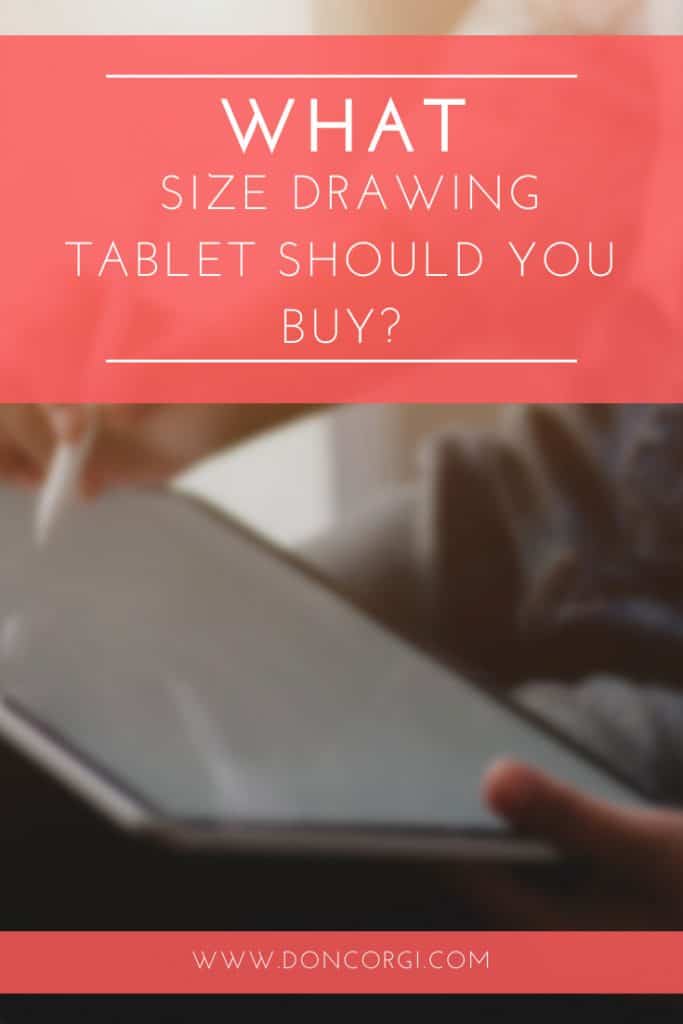
Patricia Caldeira is the main writer here at Don Corgi. She's an art teacher with over 20.000 happy students across many platforms and courses!
Enjoy your stay and as always:
Keep on drawing!