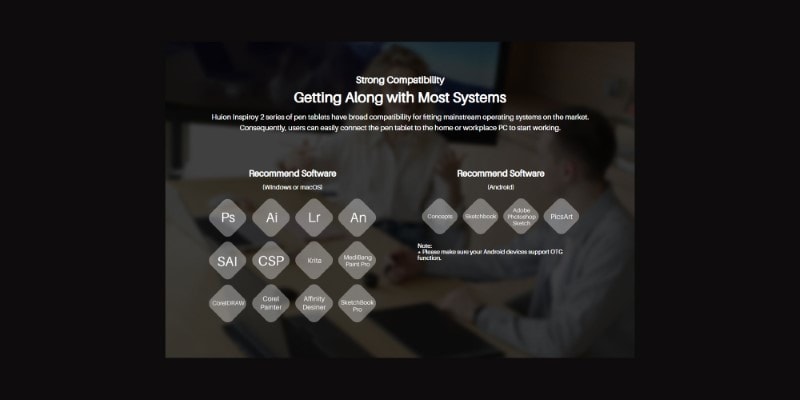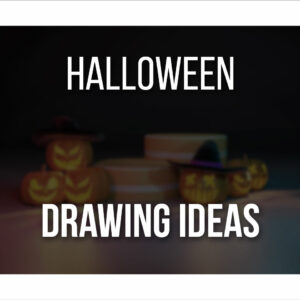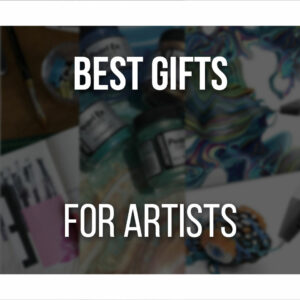Recently I got the chance to try not one but two different versions of Huion’s newest drawing tablet: the Inspiroy 2 S and M.
The Inspiroy 2 is a budget tablet that fits the needs of any digital artist, especially one that is just starting their journey!
So let’s review the specs for each version of this model and see which one fits you best.
Table Of Contents
The Huion Inspiroy 2 At A Glance
Huion Inspiroy 2 S
(Best Portable)
The Inspiroy 2 Small is for artists looking for a portable (and adorable) drawing tablet.
- Colors: Black/Sakura Pink
- Size: 246×152 mm (~9.6×5.9 inches)
- Features: 6 Programmable Press Keys + 1 Scroller
Huion Inspiroy 2 M
(Best Value)
Get the Inspiroy 2 Medium if you want more shortcuts and a bigger drawing area.
- Colors: Black/Pine Green
- Size: 306×180 mm (~12×7 inches)
- Features: 8 Programmable Press Keys + 3 Group Keys + 1 Scroller
Huion Inspiroy 2 L
(Best Size)
Want the biggest there is with all the features? Grab the Huion Inspiroy 2 Large.
- Colors: Black
- Size: 352×208.7 mm (~13.8×8.2 inches)
- Features: 8 Programmable Press Keys + 3 Group Keys + 1 Scroller
P.S.: These tablets were sent by Huion, but my opinions are my own. If you buy using the links provided, I get a small commission that helps me keep producing articles like this.
What’s Included In The Huion Inspiroy 2 Package

The Huion Inspiroy 2 comes in an elegant and light box. Since the tablet is very light and all the other components are relatively small, the box feels very lightweight.
Whether you get the Small, Medium, or Large size, the package components are precisely the same. The only thing that will change is the size of the box.
The box itself is very compact so that everything can be stored safely and organized.
Inside the box, you’ll find:
- Huion Inspiroy 2 S, M or L;
- Digital Battery-Free Pen PW110;
- Pen Holder PH04;
- 10 Standard Pen Nibs;
- USB-C Cable;
- OTG Adapter;
- Quick Start Guide.
As you can see, every component is very self-explanatory and enough to start your digital art journey.
One thing that caught my attention is how lightweight everything is without losing quality.
The tablet and pen are light, making them perfect for carrying around.
Not only that, but the pen won’t feel uncomfortable after some time due to its weight, nor does it feel like it could break easily!

Due to their portability, it’s a shame there is no pouch or case to carry your new Inspiroy 2 around.
A simple pouch would be enough to carry your pen, cable, and tablet so that it can be safely kept inside a backpack or purse.
The same goes for a drawing glove. Sweat and natural oils from our skin will easily smudge the tablet’s surface as you draw.
It’s a good habit to start wearing a drawing glove whenever using your new drawing tablet since, sooner or later, those streaks will interfere with your work.
Since these are small components, it could make the whole package of the Inspiroy 2 much more complete!
That said, Huion has a Sleeve Bag on their website that can fit any of these tablets.
The same goes for the glove. You can buy one from Huion, like the Cura CR-01, or you can find more drawing gloves with different sizes, textures, and other features that might be a better fit for you.
Please look at our Top 5 Drawing Gloves to learn about other options!

Even though the new Inspiroy 2 does not offer any extra components, it does bring everything you need to start drawing digitally.
Suppose you decide that digital art is a good and fun hobby for you. In that case, you can start thinking of getting more valuable accessories!
Verdict: Since all versions of the new Huion Inspiroy 2 bring the same items, it doesn’t matter which one you choose.
It all depends on how big you want your new drawing tablet to be!
Tablet Dimensions
The Huion Inspiroy 2 comes in three sizes, one of the significant features to consider when buying.

The Inspiroy 2 S is the smallest, lightest (275g), and most portable model:
- Tablet Size: 246×152 mm (~9.6×5.9 inches)
- Working Area (PC Mode): 160×100 mm (~6.3×3.9 inches)
- Working Area (Android Mode): 100×50 mm (~3.9×1.9 inches)
If you’re someone who draws a lot on the go with a portable pc, has very little space on your desk, has a small working station, or even prefers to draw on the sofa/bed, this is the best option.
However, suppose you prefer to draw on a bigger canvas but are still limited in space and still want to carry it around. In that case, the Inspiroy 2 M might be a better fit:
- Tablet Size: 306×180 mm (~12×7 inches)
- Working Area (PC Mode): 221×138 mm (~8.7×5.4 inches)
- Working Area (Android Mode): 138×69 mm (~5.4×2.7 inches)
Finally, if you have plenty of space in your desk and prefer to draw on a bigger canvas, then you can get the Inspiroy 2 L:
- Tablet Size: 352.5×208.7 mm (~13.8×8.2 inches)
- Working Area (PC Mode): 266.7×166.7 mm (~10.5×6.56 inches)
- Working Area (Android Mode): 166.7 x 83.35 mm (~6.56×3.2 inches)
Even though this is the biggest and heaviest (600g) model, it’s still a very portable tablet.
Overall, the Inspiroy 2 S is the best option for someone who doesn’t have a fixed place for drawing or lacks enough space for something bigger.
It’s also the perfect tablet if you want to draw at home, school, or a coffee place.

If you prefer to keep your drawing tablet stationary in the same place, such as your desk, then the Inspiroy 2 L fits the description!
Finally, the Inspiroy 2 M is something in-between. A medium canvas, if you feel you don’t have enough space with the S model, but still small enough so you can quickly bring it with you in your backpack or purse.
Verdict: Based on dimensions, the Inspiroy 2 S is an excellent pick if you’re looking for portability and lack space to place your drawing tablet.
On the other hand, if you prefer a larger tablet and have space on your desk, grab the Huion Inspiroy 2 L instead.
Design
Although minimal, the Huion Inspiroy 2 design is exquisite.
The surface feels quite soft. However, it’s rougher than previous models, meaning it feels more authentic and closer to a paper feel.
This way, it’s much easier to adapt yourself to digital art.
The press keys are also easier to navigate due to the bar height, which is slightly taller than the rest of the drawing tablet.
Another exciting aspect is that each press key has a slightly different design. For example, the key can be completely smooth or a simple relief such as a dot or a dash symbol.
You can easily find and identify the key you want to press by touch.
This is an intelligent design choice and a small but efficient accessibility feature!

One of the most exciting features of the Huion Inspiroy 2 is the addition of a handy scroller, where you can customize its sensitivity to what feels best for you.
The scroller is very smooth and has a similar feel to a mouse scroll wheel!
Finally, let’s talk about colors.
Not too long ago, most tablets came in one color: black.
Some tablets added a color accent to their design, but nothing too grand.
Nowadays, drawing tablets are starting to bet on more options for a brighter or even more customized look.
If you’re bored of the same old black drawing tablet, you have a few options with the Huion Inspiroy 2.
For example, the Inspiroy 2 S comes in black and Sakura Pink.
The Sakura Pink looks very soft and is easy on the eyes. So far, this is my favorite color!

It brings some color to the workspace without interfering with the rest of the environment.
The Inspiroy 2 M also comes in two different colors that you can choose Black and Pine Green.
Although a different and new color, it’s not as exciting as it could be.
However, if you want something different but still very muted, the Pine Green does the job well!

Sadly, the Inspiroy 2 L only comes in black, with a gray accent where the press keys go.
This is a missed opportunity since different colors make it more customizable to your taste!
The press keys have a slightly different color (brighter or darker) for all tablets, giving a little more contrast and a fun look to their design!
Verdict: The Huion Inspiroy 2 drawing tablets (S, M, and L versions) have a similar design. The main difference between them is indeed the colors.
So I wouldn’t recommend taking this as a significant factor when picking your tablet model unless you love one of the exclusive colors!
Huion Inspiroy 2 Specs
Let’s review the more technical side of the new Huion Inspiroy 2.
All three versions are similar to each other. However, there are still a few major differences that might have significant weight in your decision.
Here’s an overview of the specs they all share:
- Battery-free pen PW110
- Pressure Levels: 8192 Levels
- OS Support: Windows 7 or later, macOS 10.12 or later, ChromeOS 88 or later, Android 6.0 or later, HarmonyOS 2.0 or later, and Linux
- Connect with a USB-C cable.
Let’s take a look at each one in detail.
Huion Inspiroy 2 S
The Huion Inspiroy 2 S is the smaller model with a dimension of 246×152 mm (~9.6×5.9 inches) and a working area of 160×100 mm (~6.3×3.9 inches) on the computer and 100×50 mm (~3.9×1.9 inches) on Android.
Although small, this is a very comfortable and portable drawing tablet.
If you like to draw on a smaller canvas and in different places, it’s the perfect format and size!
It also only weighs 275g, which makes it perfect for bringing on your backpack or purse while barely taking up any space or weight.
The Inspiroy 2 S has six programmable press keys for the essential shortcuts while drawing.
Not only that, but there’s also a small scroller that you can set to different actions, such as zoom in, zoom out, or scroll up and down.
You can even set it to control the volume on your computer while listening to music!

The tablet comes with a Battery-free pen (PW110) with two customizable buttons and 8192 pressure levels.
As mentioned, the Inspiroy 2 S comes in two colors: Black and Sakura Pink.
There is no Bluetooth option for this drawing tablet. However, you only need to connect one cable to your computer, and it’s ready to draw.
Finally, the Inspiroy 2 S supports Windows 7 or later, macOS 10.12, ChromeOS 88, Android 6.0, HarmonyOs 2.0, and Linux.
Since this is the smallest model with fewer features, it’s also the cheapest, and you can find it on Huion’s store for $49.99!
Due to its size, this drawing tablet is also a perfect fit if you’re planning to draw on a smartphone!
Huion Inspiroy 2 M
The Huion Inspiroy 2 M is a medium-sized drawing tablet, measuring 306×180 mm (~12×7 inches), with a working area of 221×138 mm (~8.7×5.4 inches) on pc and 138×69 mm (~5.4×2.7 inches) on Android.
Although a bit heavier (420g) than the S version, it still feels relatively light.
Again, both the size and weight are great if you prefer to draw on a bigger canvas but still be able to carry the drawing tablet around with you.
The Inspiroy 2 M is also an upgrade of the S version. Here, you get eight programmable press keys, a scroller, and 3 group keys that allow you to customize three shortcut groups.
This means that instead of 8 shortcuts, you get 24 different shortcuts!
If you rely heavily on shortcuts while drawing, the Inspiroy 2 M is a better choice!

As for the pen, it’s the same model as before: battery-free PW110, with also 8192 pressure levels.
One change here is that the pen has 60 degrees of tilt support.
Suppose you want even more control over your drawings and the pen. In that case, this can also be another critical factor to consider!
As for Os support, it’s precisely the same as the previous version: Windows 7 and later, macOS 10.12 or later, ChromeOs 88 and later, Android 6.0, HarmonyOS, and Linux.
Like before, there’s no Bluetooth connection, and you need the cable to connect it to your device.
The Inspiroy 2 M comes in black and pine green, and you can find them in Huion’s store for $69.99!
As you can see, there are some differences between the Inspiroy 2 S and M besides the size.
The most significant is the amount of pressure and group keys that allow you more customization and shortcuts!
Huion Inspiroy L
The Inspiroy 2 L is the biggest version you can get.
It measures 352.5×208.7 mm (~13.8×8.2 inches), with a working area of 266.7×166.7 mm (~10.5×6.56 inches) on the computer and 166.7 x 83.35 mm (~6.56×3.2 inches) on Android.
Since it’s a bigger format, it’s also slightly heavier, with 600g.
Even if not significant, its size and weight make this drawing tablet better fit to stay in one place, such as a desk.
Aside from its size, it has the same specs as the Inspiroy 2 M.
It has a battery-free pen PW110, with 8192 pressure levels and 60 degrees tilt support.

On the tablet, you can find eight press keys, a scroller, and 3 group keys that allow for three shortcut groups.
It supports the same operating systems mentioned before and requires a cable to connect to any device.
Sadly, for the Inspiroy L, there’s only one color available: black, with a gray accent on the press keys bar.
Since it’s the biggest version, it’s also the most expensive of all three versions. The Inspiroy 2 L can be found in Huion’s store for $89.99.
If you’re looking for a bigger canvas, the L version is more suitable than the M version!
As you can see, there are some significant changes between models.
Here is a table showing every different aspect of each model:
| Huion Inspiroy 2 | Small | Medium | Large |
|---|---|---|---|
| Size | 246×152 mm (~9.6×5.9 inches) | 306×180 mm (~12×7 inches) | 352.5×208.7 mm (~13.8×8.2 inches) |
| Working Area (pc mode) | 160×100 mm (~6.3×3.9 inches) | 221×138 mm (~8.7×5.4 inches) | 266.7×166.7 mm (~10.5×6.56 inches) |
| Working Area (android mode) | 100×50 mm (~3.9×1.9 inches) | 138×69 mm (~5.4×2.7 inches) | 166.7 x 83.35 mm (~6.56×3.2 inches) |
| Weight | 275g | 420g | 600g |
| Pen | PW110, Battery-free | PW110, Battery-free | PW110, Battery-free |
| Tilt Recognition | – | ±60° | ±60° |
| Pressure Levels | 8192 Levels | 8192 Levels | 8192 Levels |
| Color | Black, Sakura Pink | Black, Pine Green | Black |
| Press Keys | 6 Programmable Press Keys | 8 Programmable Press Keys | 8 Programmable Press Keys |
| Function Keys | 1 Scroller | 3 Group Keys (3 Shortcut Groups) + 1 Scroller | 3 Group Keys (3 Shortcut Groups) + 1 Scroller |
| OS Support | Windows 7 or later, macOS 10.12 or later, ChromeOS 88 or later, Android 6.0 or later, HarmonyOS 2.0 or later, Linux(Ubuntu 20.04 LTS) | Windows 7 or later, macOS 10.12 or later, ChromeOS 88 or later, Android 6.0 or later, HarmonyOS 2.0 or later, Linux(Ubuntu 20.04 LTS) | Windows 7 or later, macOS 10.12 or later, ChromeOS 88 or later, Android 6.0 or later, HarmonyOS 2.0 or later, Linux(Ubuntu 20.04 LTS) |
| Where To Buy | Amazon / Huion Store | Amazon / Huion Store | Amazon / Huion Store |
Verdict: Suppose you want a simple and minimal tablet that you can carry everywhere. In that case, the Inspiroy 2 S is the perfect match.
However, if you heavily rely on shortcuts to avoid using a keyboard and mouse while drawing, along with a bigger canvas. In that case, you should go for the M or L versions.
All you have to choose is how big you want your drawing tablet to be!
The Huion Inspiroy 2 Pen

The Huion Inspiroy 2 Pen has Battery-free EMR technology, so you never have to worry about batteries.
This is always a big pro. Whenever you want to draw, connect the tablet, pick up the pen, and start drawing.
You no longer need to remember to charge your pen or change its batteries in advance.
Another attractive quality of this pen is that it’s incredibly light.
I’ve had the pleasure of testing several drawing tablets over the years. So far, the Inspiroy 2 Pen is the lightest I’ve ever had.
This is another big pro since sometimes the pen’s weight will tire my hands faster.
In this case, that is no longer the issue. And, even though the pen is very light, it still feels sturdy and good quality.
I’m not afraid of accidentally breaking it from holding it in too firmly, for example!
The Inspiroy 2 Pen has two customizable buttons you can set up for any shortcut or action you’d like through Huion’s software.
Along with the pen, you’ll get a pen holder that is not only aesthetically pleasant but practical.

One exciting thing about it is that it can hold the pencil in two different positions, depending on your preferences.
You can either rest the pen vertically by fitting it into the gap in the center of the pen holder or horizontally, using the wavy design as a barrier so it won’t fall.
Inside the pen holder, you’ll also find 10 Standard Nibs, which will last you for a long time before needing to buy more.
All three versions of the Huion Inspiroy 2’s pen have two customizable buttons, are battery-free, and have 8192 levels of pressure sensitivity.
The only difference is the 60-degree Tilt Support, which only exists in the Inspiroy 2 M and L.
Verdict: There are no significant differences in the pen for each version of the Inspiroy 2.
They have the same pen model. The only thing to consider is the Tilt Support, which only exists in the Inspiroy 2 M and L.
There isn’t a significant difference, but it depends on how you draw.
So, if tilt support is essential for you, the Inspiroy 2 M or L is the best choice!
The Huion Inspiroy 2 Software
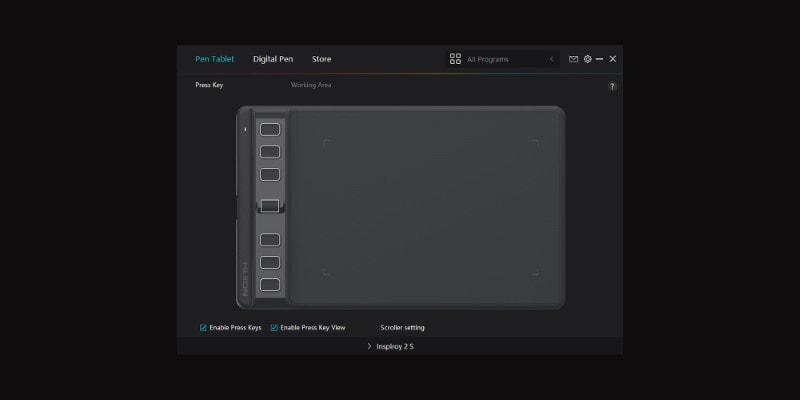
Once you get your new Huion Inspiroy 2, it’s time to set it up, which is straightforward.
You must connect it to your computer, go to Huion’s Download Page, and look for the driver corresponding to your model.
Download it, depending on your operating system, and install it!
It’s all speedy and easy to do, and the Inspiroy 2 driver works for all three models, meaning you don’t need to download a new driver for each version.
Once installed, you’ll have access to the Huion Software, which is also very intuitive and easy to use.
Everything is very visual, such as a screen with a drawing of your tablet and its buttons.
You can set them up for different shortcuts or actions by clicking on each button.
You can also change the direction of your drawing tablet, which is very useful if you’re left-handed.
If you are drawing on a smartphone, it might feel more comfortable to set your tablet vertically.
Then, on the Pen tab, you can customize its buttons to whichever action you prefer and even test and try different pressure sensitivity levels.
Here we are also shown something exciting. Even though you can move the graph at will until you find the perfect pressure sensitivity for your pen, several different presets can already be used.
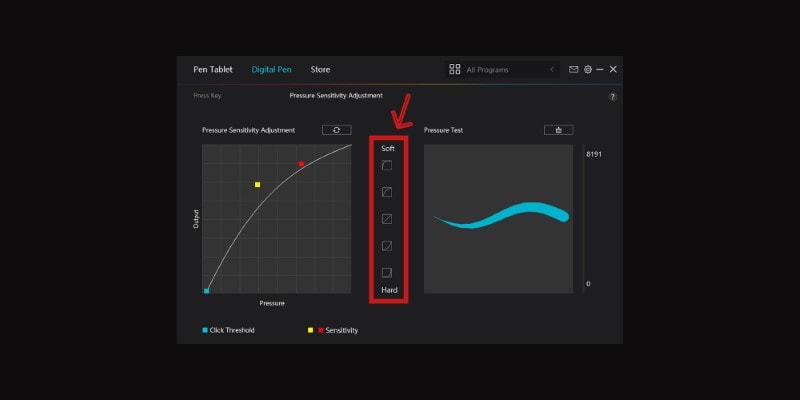
From the softest to the hardest, you can activate them, test and change to something else until you find the correct preset!
As we’ve seen before, the Inspiroy 2 M and L have 8 Programmable Press Keys and 3 Group Keys that allow you three shortcut groups.
Although these group keys are already assigned for themed shortcuts such as drawing and playing media, you can change them to whatever you need.
In total, you can have 24 different shortcuts and move through them by pressing the specific group key you need!
If you’re drawing on an android device, you don’t need to install any drivers.
Connect the drawing tablet to the device, open any drawing software, and start drawing.
Verdict: The Huion Inspiroy 2 software is straightforward and quick to set up.
Everything is very visual and intuitive to change, so it fits all your needs and preferences.
Drawing Software Compatibility
The Huion Inspiroy 2 is compatible with most drawing software available today. Both paid and free.
So far, I got to test it with Clip Studio Paint and Photoshop on the computer and have had no issues.
I tested the tablet on an Android device with the Sketchbook app, which is free and very easy to use.
Here, I also had no trouble connecting and using the drawing tablet.
However, since there is no specific software or driver to install, you don’t have much customization here. It’s mostly a plug-and-play situation!
Even though I only tested with the drawing software mentioned above, the Inspiroy 2 works with other software.
You can check the recommended software on the Inspiroy 2 page or through the image below as a reference.
It doesn’t matter which version of the Inspiroy 2 you get. All recommended drawing software will work.
Verdict: Overall, the Huion Inspiroy 2 has high compatibility with the most popular drawing software, so chances are the software you use is 100% compatible with this drawing tablet.
Nowadays, there’s a lot of drawing software to choose from, and most of them will work with any drawing tablet.
If you’re looking for new and free software, here’s a List Of 16 Free Drawing Software that you can download and test immediately.
Pros And Cons Of The Huion Inspiroy 2
We’ve discussed the specifics, components, and different aspects of the Huion Inspiroy 2.
So far, I’m pleased with the quality and simplicity of the Inspiroy 2 S and M, making it very affordable and perfect as an entry-level drawing tablet.
With that said, all products have their pros and cons. So let’s review those.
PROS
- Very affordable drawing tablet. From the Small size (S) to the Large size (L), the Huion Inspiroy 2 is very reasonable. So even if you are starting at digital art, you can own a big-sized drawing tablet for less than $100.
- Remarkably light and portable. The drawing tablets, the pen, and all its accessories are lightweight and easy to carry. Although the Inspiroy 2 S and M are the easiest to move around, even the L is portable enough. All three versions are very light and thin so they won’t occupy much space in a purse or backpack.
- Accessible and easy to use. The Inspiroy 2 is very intuitive to use and straightforward. The Huion software is very visual and easy to understand. Not only that, but the Press Keys are all very responsive and have small symbols in relief so you can recognize each button by touch only.
- Plenty of shortcuts in both the Inspiroy M and L versions. These two versions have eight press keys that you can set to any shortcut and 3 group keys that allow you to set up 3 different shortcut groups. This gives you a total of 24 shortcuts that you can use!
- Refreshing and original colors. Besides the black, the Inspiroy S also comes in Sakura Pink, and the Inspiroy M comes in Green Pine, an unusual but exciting color. Sadly, the Inspiroy L only comes in black for some strange reason.
CONS
- No drawing glove nor a pouch or sleeve. Due to its portability, a simple bag would perfectly complete the package. This way, you could safely carry your new Inspiroy 2 inside your backpack. The same goes for a drawing glove, which is always very useful and a must for any beginner digital artist! At the same time, this is a very budget drawing tablet, so it’s understandable it will miss some things.
- No Bluetooth. You need a cable to connect the new Inspiroy 2 to any device. With technology advances, I’d expect it to be more frequent to find budget drawing tablets with Bluetooth connection. Especially considering that you can connect to several devices, including tablets and smartphones. Again, a Bluetooth option would improve the Inspiroy 2 portability even more!
- It only comes with a USB-type C OTG adapter. Nowadays, most smartphones and tablets already have USB-C. However, this might not be the case if you own an older model. If so, you’ll need to get a micro USB adapter to connect your new Inspiroy 2 to your smartphone or tablet.

Verdict: The new Inspiroy 2 is a great budget and entry-level drawing tablet. It offers three different sizes, so it suits any preference and needs.
If you prefer to draw on the go, the Inspiroy S is the perfect match.
However, suppose you’re looking for a bigger canvas and have more space in your working area. In that case, the M or L is perfect for it while keeping its affordability.
It’s a very responsive and intuitive drawing tablet, allowing any beginner artist to adapt quickly to digital art.
🎀 Grab the Huion Inspiroy 2 S here: Inspiroy 2 Small (Huion Store) | Huion Inspiroy 2 S (Amazon Link)
🎁 Grab the Huion Inspiroy 2 M here: Inspiroy 2 Medium (Huion Store)
🎨 Grab the Huion Inspiroy 2 L here: Inspiroy 2 Large (Huion Store)
Related Questions
Let’s go over some related questions that you might still have about the Huion Inspiroy 2!
Should I Get A Huion Inspiroy 2 S, M, or L?
That’s an important question, and I hope this article has helped you figure it out for yourself!
Huion Inspiroy 2 S
(Best Portable)
The Inspiroy 2 Small is for artists looking for a portable (and adorable) drawing tablet.
Huion Inspiroy 2 M
(Best Value)
Get the Inspiroy 2 Medium if you want more shortcuts and a bigger drawing area.
Huion Inspiroy 2 L
(Best Size)
Want the biggest there is with all the features? Grab the Huion Inspiroy 2 Large.
But in general, I recommend getting the S if you’re looking for a small and portable drawing tablet and are just starting to learn digital art.
On the other hand, if you have enough space, prefer to draw on a bigger canvas, and heavily rely on shortcuts, then both the Insiproy 2 M and L would be a better choice.
Choosing between the M or L model depends on how big you want your tablet to be since that’s the only difference between them.
What Drawing Software Should I Use With The Huion Inspiroy 2?
As mentioned, the Inspiroy 2 has extensive compatibility with different drawing software. I like using Clip Studio Paint or the Sketchbook app on Android!
With that said, check out my article on the best Drawing Software For Beginners before making a decision.
Remember that you don’t always need to pay for drawing software. There are many free options to choose from nowadays, and even most paid drawing software have trial versions that you can try out.
If you’re not sure digital art is for you, test different software until you find one that feels fun and comfortable to use!
Is Wacom Or Huion Better For Beginners?
While Wacom and Huion have a fantastic selection of drawing tablets for beginners, I recommend starting with Huion since they make lovely and affordable drawing tablets!
More specifically, the Huion Inspiroy 2 L mentioned in this article is an excellent choice for beginner artists and will last a long time.
And you might be interested in the Huion Note if you enjoy a mix of drawing tablets with a sketchbook!
Oh, and if you’re looking to improve your drawing skills, check out my complete Figure Drawing Course (at a discount currently) to have comprehensive step-by-step guidance!
Patricia Caldeira is the main writer here at Don Corgi. She's an art teacher with over 20.000 happy students across many platforms and courses!
Enjoy your stay and as always:
Keep on drawing!