Nowadays, a massive amount of great free drawing software is available for beginner artists.
But which free drawing software should you choose?
Are you doing illustration work, or want to simulate watercolors, pastels, oils, pencils, and other traditional mediums?

So two important things here that I’d like to mention: there is a lot of free drawing software for you to use. You can even find some Adobe ones that are free to use.
And second, having the right software is always important. This is why I’ve split this article into sections for different types of artists!
So I’m sure one of these free drawing software will be a good fit for you.
Here’s a video where I try 4 of these free drawing software and what I think about them.
Don’t worry if the first thing you try won’t suit you, there are other possibilities, and I’m sure you’ll find something for you here!
Now that you have your Drawing Tablet ready, you just need the right software to use!
Table Of Contents
Free Drawing Software for Painting
If you’re trying to mimic traditional media, using charcoals, oils, watercolor, pencils and brushes, then you want a free drawing software specifically for painting!
Krita
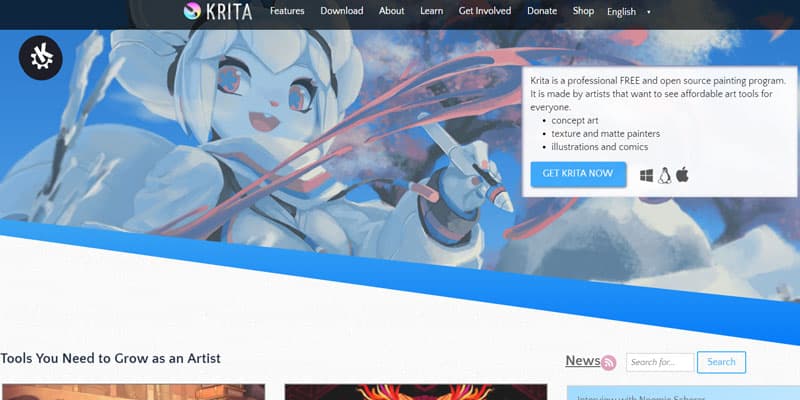
Krita is a completely open-source software that you can use for drawing, illustrating, concept art, and much more!
It has an intuitive user interface with a lot of room to play with your drawing and painting.
A great thing in here, especially for beginners, is that it includes brush stabilizers that will help you improve your line quality!
Even though you should still practice your lines the old fashion way, this is a very useful tool to help you out and your lines.
You can customize your brushes to your liking, and if you come up with some problem or any doubt, there are a lot of resources on the subject on the web.
It has many different brushes to try out, and it just keeps on growing year after year!
⭐ Verdict: If you’re unsure of what drawing software to get for painting and don’t know how to get started, just go with Krita right now and start doing some Anatomy Drawing Exercises, as I mention here!
Gimp

Gimp has been around for a long time and seems to be planning on sticking around!
Completely free and open-source and with a wide assortment of tools to use!
It can take some time to get used to Gimp since it’s not as intuitive as other software, but it’s a great choice nonetheless if you stick to it.
This is especially useful if you want to draw and paint, do some photo manipulation, and fine-tune your own photos.
The interface might seem cluttered compared to Krita, but with use, you’ll get used to it instantly.
It does have a steep learning curve, as I mentioned, but due to it being around for so long, it shouldn’t take you long to go through all the resources and tutorials available to master it!
⭐ Verdict: GIMP is a perfect all-around solution for artists who want to paint, edit, and do some photo manipulation!
Microsoft Paint 3D
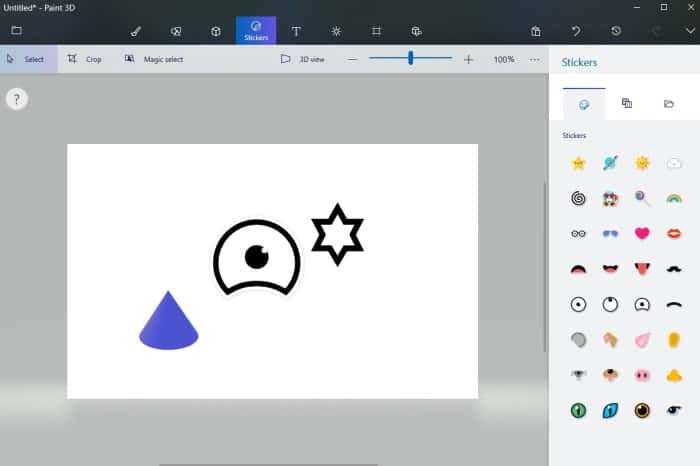
Don’t underestimate the free software that comes with your computer!
Microsoft Paint 3D is a free drawing software that is simple but useful.
This is mostly a fun tool that you can use in case you don’t have anything else installed or you don’t have internet access at the moment.
You can use it for quick doodles, sketch some ideas that came to your mind or just have some fun.
This software also includes 3D objects and rotation tools. If you’re new to the world of 3D and are interested in it, here can be a good start to test the waters.
⭐ Verdict: For a free drawing software solution that is already installed in your Windows machine, use the simple Microsoft Paint 3D!
Pixlr
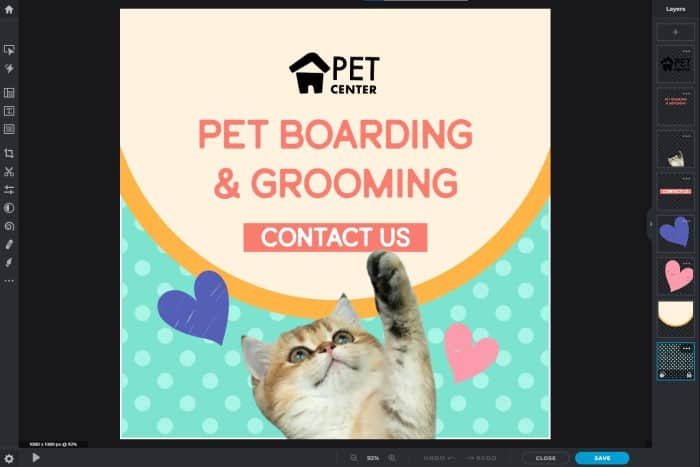
We haven’t mentioned a browser software in this category yet.
If that’s something you’re looking for, here it is!
Pixlr is a free drawing software with a web version that you can mess around with and see if you like it and a mobile version available.
This is mostly photo editing software, but you can also use it for painting.
It has many similarities to Photoshop regarding layout, layers, and tools!
This is a good thing since photoshop is such a powerful software.
That said, it is very user friendly and with easy to follow tutorials.
Unfortunately, since it doesn’t have really high popularity, it might be harder for you to get a community to help you deal with specific problems you might have with it.
All in all, Pixlr is a good and beginner-friendly drawing software that you can use in your browser.
⭐ Verdict: A lightweight free drawing software that you can run on your browser. If you like the interface of Photoshop and just need some basic tools, give this one a go!
Autodesk Sketchbook Pro
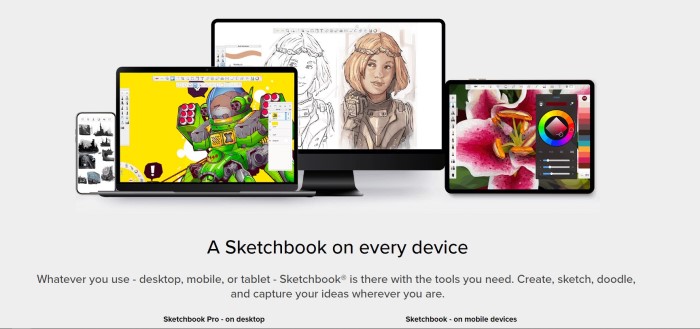
George J. commented: “Cough Auto desk Sketchbook pro Cough… now free of fees. was $25 per year now totally and and nearly utterly free but not as libre as say mypaint and krita.”
After taking a look, it does seem like a great free software that you can use. I
t has Textured Brushes, a super clean UI, and you can draw with Stylus and Touch Input!
Also, it’s available on iOS, Android, and on Desktop.
It includes hundreds of brushes, such as markers, airbrushes, paint, smear, etc.
⭐ Verdict: Sketchbook Pro is an amazing piece of free drawing software with hundreds of brushes and a great interface. It’s available for iOS, Android, and Desktop (Windows and Mac), so check it out!
Artweaver
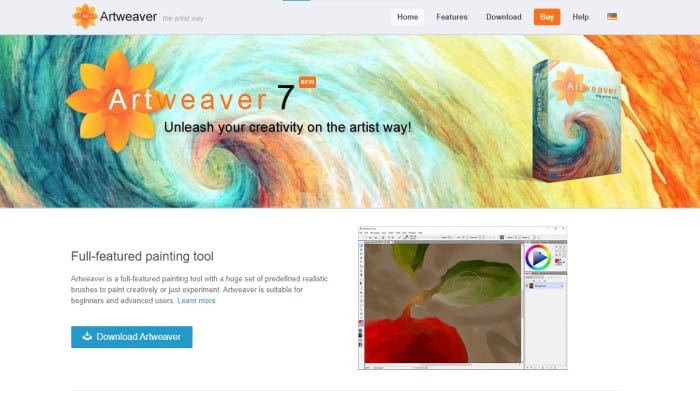
Artweaver has a free version that you can try, but you have to pay if you’re using it commercially.
Relatively easy to use and with a simple enough interface.
Artweaver includes several realistic brushes that mimic traditional media and has options for group working over the internet.
The paid version also has a pretty low price, so it’s a good consideration if you work on a small business with other artists.
On another completely different note, this is also a great drawing software (the free version) to give to children. It’s great for them to practice and experiment with different brushes.
⭐ Verdict: If you’re looking for a similar experience to Adobe Photoshop but for free, give Artweaver Free a try! You can always upgrade later if you really enjoy it.
FireAlpaca

FireAlpaca is a wonderful free drawing software that is cross-platform and easy to use.
That means that you can work on Mac or Windows, and switch around as much as you’d like.
One of the great options of this drawing software is the possibility of using flexible windows. This way, you can create your ideal layout, perfect for your needs.
It also has several brushes to use and decent editing tools.
⭐ Verdict: Get FireAlpaca if you want a simple painting software that is pretty lightweight and simple to use. Also, it has an Alpaca on it!
Adobe Fresco

While originally designed for iPads, Adobe Fresco is now available for free on several other devices!
Adobe Fresco is available on:
- iPhone
- iPad
- Microsoft Surface Pro
- Windows
It has a vast brush selection and includes many helpful tools such as smudge, swirl, and liquify.
⭐ Verdict: Give Adobe Fresco a go if you want to try a solid Adobe Product but don’t want to pay their subscription price.
Paint.net
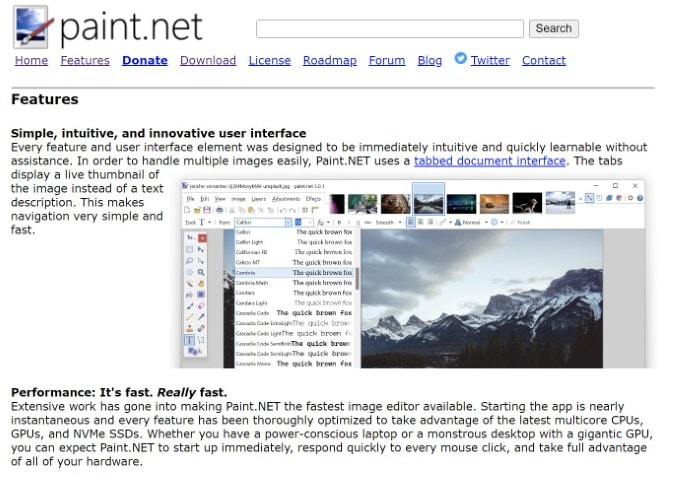
Paint.net (yes, that’s the name of the software!) is a very lightweight and easy-to-use free drawing software.
It’s especially good for photo editing and handling different images.
You can use layers, and it has pen and drawing tablet support and different helpful tools.
⭐ Verdict: If you have a computer that can’t run other more demanding drawing software, consider paint.net! It doesn’t have many drawing and painting tools, but it’s quite a good drawing software for photo editing!
Free Drawing Software for Illustration
Looking for drawing software to use for illustration, graphic design, and creating icons?
This is the free drawing software section you’re looking for.
Inkscape
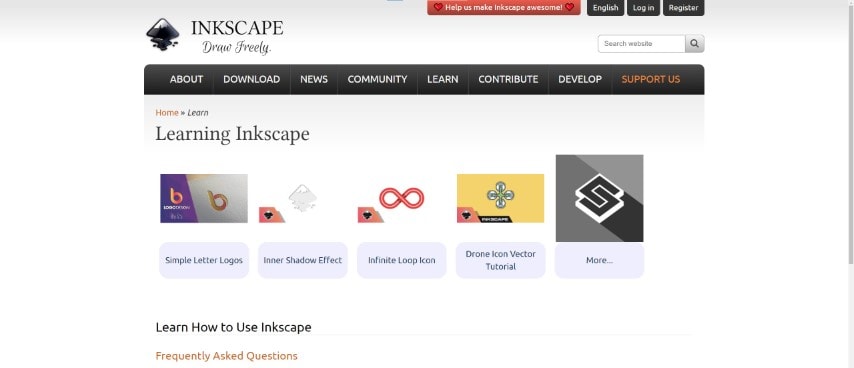
Inkscape is a powerful software for creating web graphics, illustrations, logos, and even icons! I have a video course on making simple icons with it; if you’d like to get started, you can check out my Vector Art in Inkscape online course.
The wonder of Inkscape (and most software that uses vector) is that it’s completely scalable to the size you need.
So if you start small you can always scale it up without losing any quality. Simply save it in an SVG format. If you have worked with Adobe Illustrator before, you’ll understand Inkscape well enough!

The only downside to it so far is that it’s not completely user-friendly to newcomers.
Getting used to the overall layout and tools might take some time. But this free drawing software has a tutorial and help files to guide you.
Even then, this is nothing that some quick research (or joining my Inkscape Course if you wish to) won’t take care of! Since it’s been around for quite some time, it has a lot of resources available online from creators and fans.
⭐ Verdict: I highly recommend using Inkscape if you’d like to dabble in both illustration, icon design, and graphic design using vectors!
Vectr
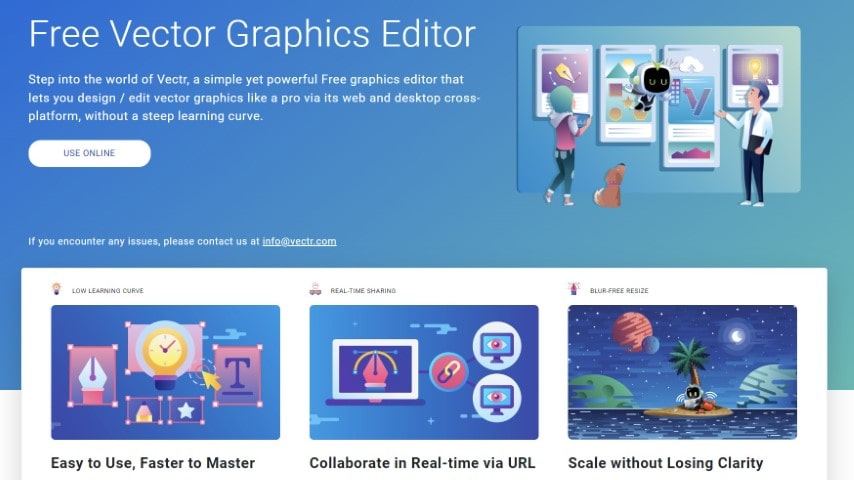
Vectr has one of the cleanest User Interfaces I’ve seen.
It’s very simple to use and great for all kinds of vector needs that you may have.
It allows real-time sharing. This means you can work with another friend or colleague in a design without much hassle, making it great for small teams or collaborations.
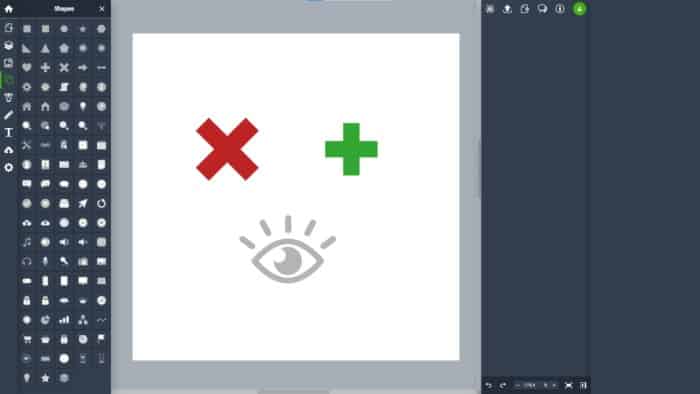
Since it’s vector it also allows you to scale up and down your art or design without losing quality, a must in today’s world of technology.
Pretty simple to use (if you’re a professional illustrator or graphic designer, it might be too simple) and easy to learn. It’s available for Windows, Linux, and Chrome OS.
There’s a web version for you to enjoy and try out as well!
⭐ Verdict: Want a clean user interface with simple-to-use controls and an online web version? Use Vectr.
Free Trials Of Paid Drawing Software
Even though this article is about free drawing software for beginner artists, I would like to explore the available paid options.
Especially since there are free trials available!
This way, you have many more tools to work with, and you can consider getting one if your wallet allows you in the future.
So let’s review some of the best paid drawing software with free trials.
Clip Studio Paint
Clip Studio Paint is freat for Digital Painting, Manga, Illustration, and even Animation!
This is my tool of choice.
I’ve been using it for years and really enjoyed it. Especially great if you’re very interested in comics or manga drawing since it has specific tools to help you with that.
It has templates and other tools and materials to make your job easier.
Clip Studio Paint even has screentones, which are amazing for Manga Artists!
You can read my Complete Guide on Screentones for Clip Studio Paint here to see what that’s all about.
It supports Windows and Mac OS, as well as having an iPad version. It has a trial available, so if you’re on the fence, check out the official website and give it a go!
⭐ Verdict: I love Clip Studio Paint. It has all you need to paint and even animate. Give the trial a go and see if you like it as much as I do!
Adobe Photoshop
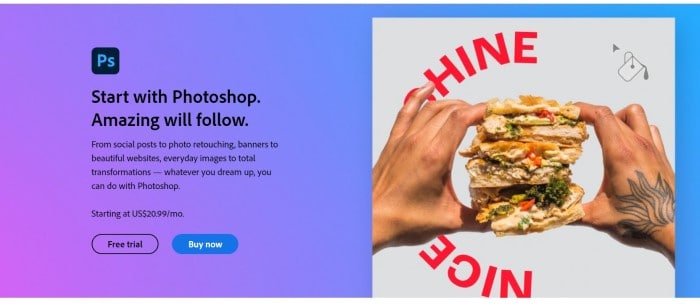
Adobe Photoshop is a great and powerful software. The only downside is that it requires a monthly subscription (around 21$, depending on your chosen package and region).
I wouldn’t quite recommend it if you’re just starting, but consider getting it down the line!
It has a huge array of tools and is very powerful if you want to do some photo-editing.
The interface can be confusing at first, with so many things you can do. But with the number of resources available online, you shouldn’t have a problem figuring it out.
It also has some good text tools, pretty versatile in case you need to add text.
And you can even use it for animation!
Adobe Photoshop is a very powerful tool with many resources and tutorials available.
⭐ Verdict: Need a drawing tool to do it all? Get Adobe Photoshop! It has a monthly subscription, but if you have a big workload, consider giving this drawing software a try through the free trial!
Adobe Illustrator
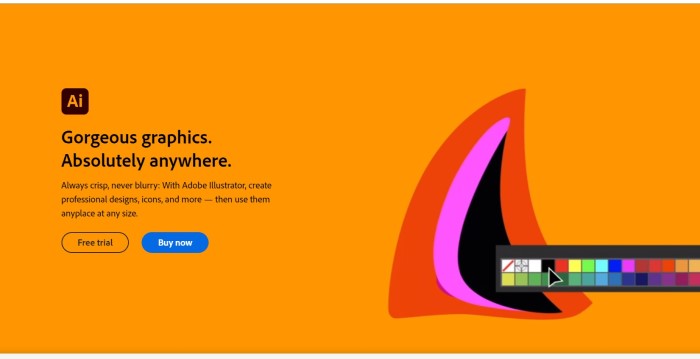
Adobe Illustrator is an amazing tool for creating vector illustrations, logos, and much more.
Both Photoshop and Illustrator and, really, any Adobe software is commonly used by most companies. So if you want to grab a job in one of those companies later down the line, I would highly recommend you learn them at some point!
The same downside as the previous one: a monthly subscription.
It has a scalable vector option, puppet wrap, and a slick designed interface. It might be somewhat confusing initially, but I also find it easier to use than Photoshop.
Once again, there are many fun tutorials and videos around the web, so you can always start there.

Another pro to this software is that in case you’ve worked with Adobe Photoshop, Indesign or any other tool of the Adobe family, you’ll be right at home with the interface and tools.
The user interface is very similar across the Adobe software franchise.
Illustrator has all the tools you need for Graphic Design, Illustrating (duh), and anything vector art related, so it’s a very solid choice.
⭐ Verdict: Adobe Illustrator is a great option for graphic design and illustration work! If you can’t afford it, I recommend going with Inkscape instead.
Corel Painter
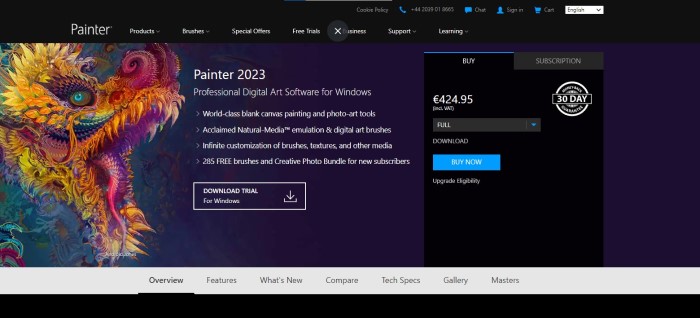
Corel Painter is a great drawing software, but not as common to see as in the past.
This drawing software comes with many brushes and has more of a “traditional” feel to art, with tools that resemble watercolor, paint strokes, and more.
It’s an amazing drawing software if you already know much about traditional art and want to bring it to the digital world.
Corel Painter is very flexible, and you have all the tools needed to create astonishing art pieces!
This is why it is used in professional settings a lot.
The paintings you can do here really look like they’re covered in actual paint.
It has also been around for a long time, so finding resources and tutorials is easy if you feel stuck with something.
⭐ Verdict: Perfect for traditional artists transitioning to digital art.
Affinity Designer
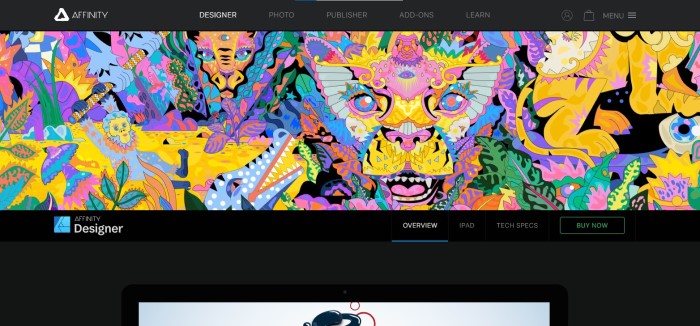
Update: Added this one as recommended by a few readers!
With a wide range of tools and great performance, Affinity Designer is a wonderful piece of drawing software.
It features vector and raster workspaces, allowing you to scale your art without losing quality.
Affinity Designer also has the option to layout pages, menus, and much more.
Reader Comment: “It’s cheaper than other commercial software and very powerful.”
⭐ Verdict: Affinity Designer is a strong competitor to other paid commercial software, so give the free trial a go and see if you want to upgrade later.
Summing it Up
The most important thing you need to consider when choosing free drawing software is that you’re comfortable with it.
Free software can sometimes be less intuitive, but you’ll have a learning curve with any software.
If you’re ready to test out your software, start with some Gesture Drawing practice!
And if you’re looking for even more choices, here are 4 amazing free Open-Source Drawing Software!
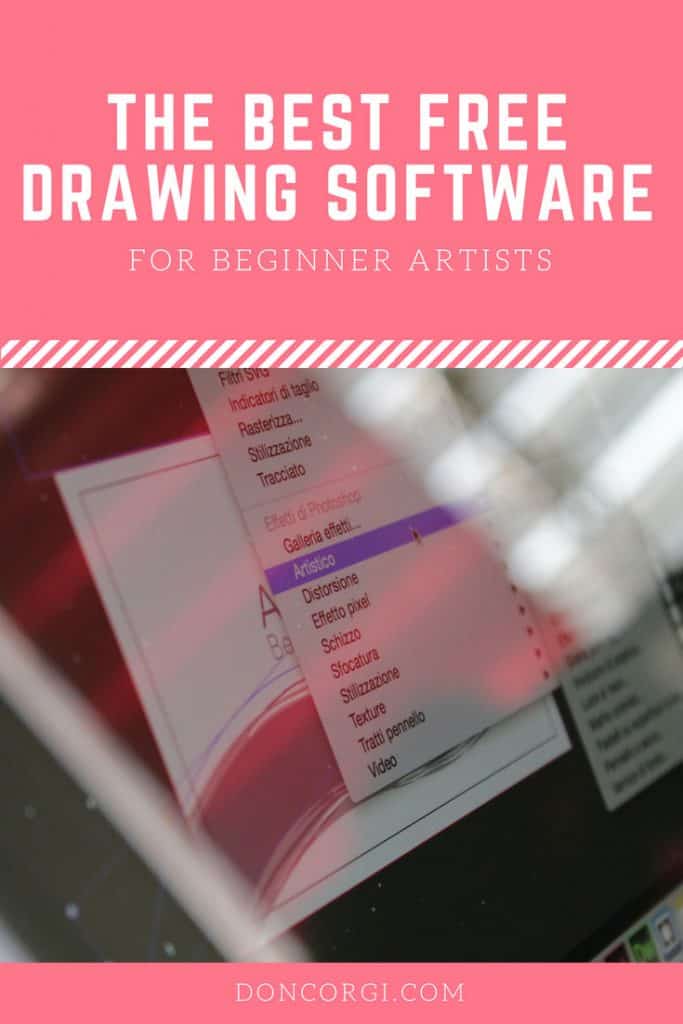
Patricia Caldeira is the main writer here at Don Corgi. She's an art teacher with over 20.000 happy students across many platforms and courses!
Enjoy your stay and as always:
Keep on drawing!
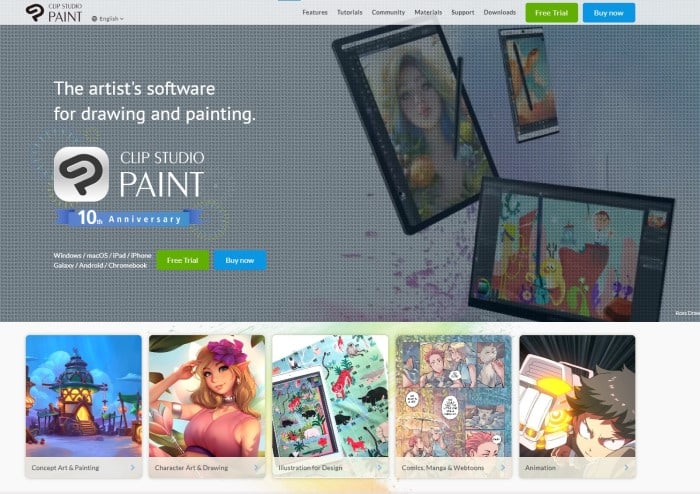

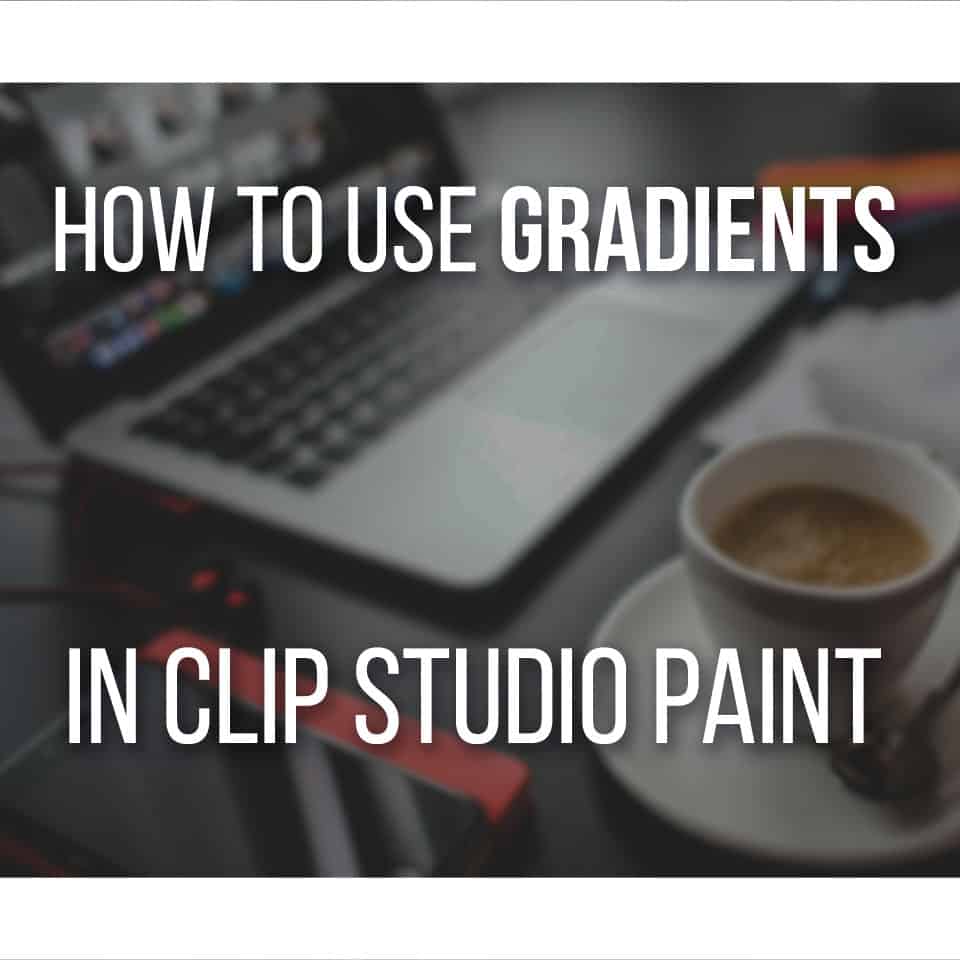


Just want to mention a minor error in the name of one of the listed programs.
The one you refer to as Animation Paper is actually Plastic Animation Paper 4 Pro. Animation Paper is its successor when it finally comes out, hopefully early next year (it’s due for Alpha testing in September). AP, while not free like PAP is, will cost $79 for a lifetime license and will feature painting tools unlike PAP.
Thank you, Michael! I edited the link and added a small note there.
Cough Auto desk Sketchbook pro Cough… now free of fees. was $25 per year now totally and and nearly utterly free but not as libre as say mypaint and krita
Oh, I totally overlooked that, didn’t notice it went free in the meantime. Thank you George J, I’ve added it to the list and left a note!
I like your recommendatios but I miss one greate vector software in this list. Affinity Designer.
It’s cheaper than other commercial softwares and very powerfull.
Maybe you coul’d put in an updated version of your post.
Cheers
Thank you, Edison! You’re right, that totally slipped my mind. Affinity Designer is also a very powerful software from what I’ve read about it, and everyone seems to be enjoying working with it.
Added it to the list with a small note! Cheers.
I just want to add a few drawing apps available for mobile devices (I have a tablet).
First Option: ArtFlow. It is used for either drawing, sketching, and painting. The one that I am using is the free version, where there are limited amount of tools to use (brushes, pens, eraser, transformation, even smudge tool and making layers). For other bruses and making extra layers, you got to buy the pro license.
Second Option: MediBang Paint. It is supposed to be used for drawing manga (and their comics), but any other drawing and painting styles can fit into this app as well. Has a decent amount of tools like brushes, pens, even sumi (not sure what that is). You can use the comic panel tool in making comic book pages! They even have the text tool. On the downside in my opinion, when I am doing a drawing or coloring with this software, I would switch to my other app window, then come back and realized my current progress has been erased. That is because when you switch your window from MediBang to another and come back, your progress would disappear (not very often), so I always save my work in progress.
That is all I have to say. Thank you!
Hey Dominique,
Great, thanks for the feedback and taking the time to explain those other 2 options for Mobile!