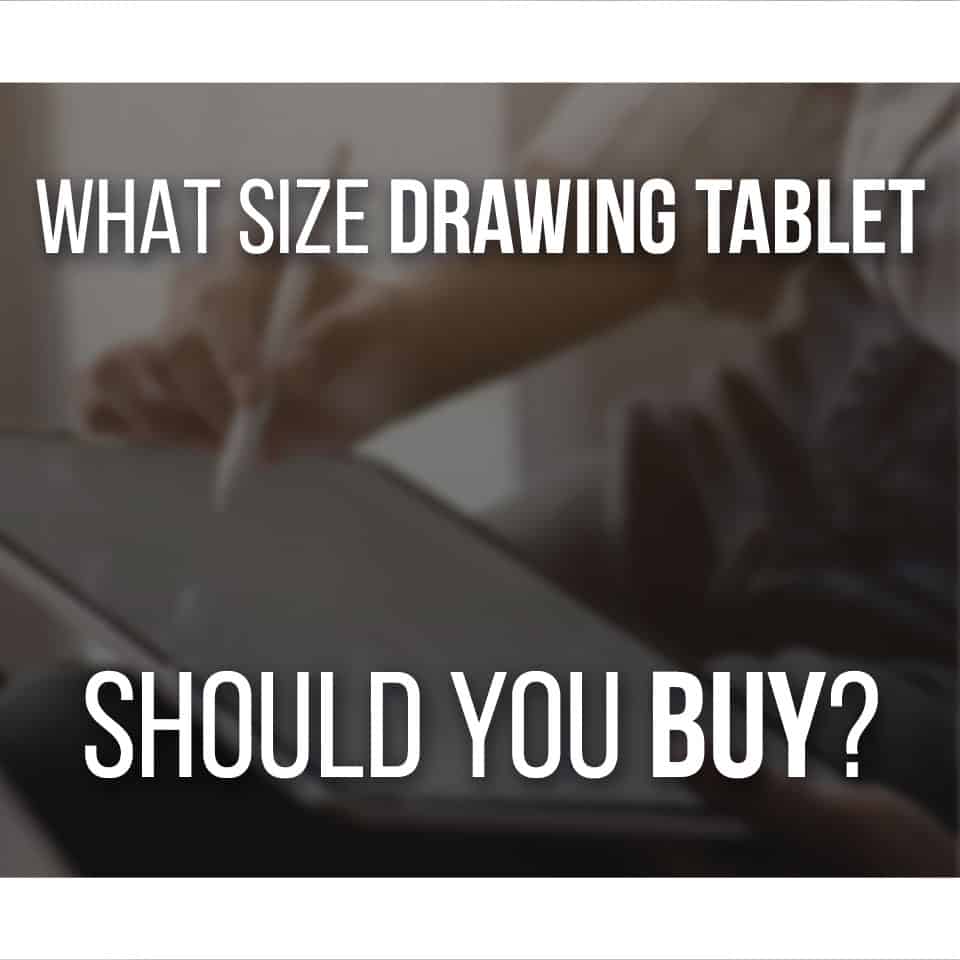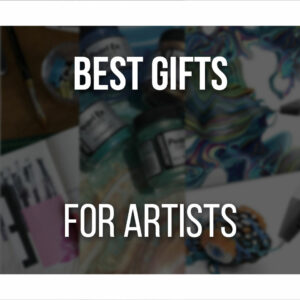You’re an artist using Procreate, so you know the importance of having the right tools for the job.
But what is the best iPad for Procreate?
The top pick is often the Apple iPad Pro 12.9-inch with its powerful M2 chip and 10-core GPU. Paired with the Apple Pencil, it’s a complete package for professional artists.
But is this premium option the only choice? Let’s explore further.
Table Of Contents
Best iPad for Procreate Overall
When it comes to the best overall iPad for Procreate, the Apple iPad Pro 12.9-inch definitely takes the crown due to its remarkable features and unmatched performance.
The M2 chip in this iPad Pro 12.9 delivers powerful processing speed, while the 10-core GPU provides blazing-fast graphics.
The iPadOS enhances your productivity, allowing you to run multiple apps simultaneously.
It also uses the 2nd gen Apple Pencil, making it a great pick!
🏆 Price is not an objection for you? Get the iPad Pro!
Best Value iPad For Procreate
Balancing performance and price, the Apple iPad Air emerges as the best value iPad for Procreate.
Its 10.9-inch Liquid Retina display, coupled with the impressive M1 chip, offers guaranteed performance in a sleek design. This makes it a creative powerhouse, ideal for your Procreate ventures.
The device’s advanced cameras, fast Wi-Fi 6, and USB-C connector amplify its functionality, providing both convenience and productivity.
With choices of 64GB or 256GB storage, you have ample space for your creations. (more on storage later on!)
🏆 Don’t want to overspend but still get most of the benefits? Grab the iPad Air!
Best Budget iPad for Procreate
While the iPad Air provides excellent value for Procreate users, the regular Apple iPad is your best bet if you’re on a tighter budget.
This best budget iPad is fully compatible with Procreate, offering a seamless experience for artists without breaking the bank.
Opting for an older version, such as the 5th generation, can offer further savings.
Despite its age, the Apple iPad remains a capable device for digital art, handling most Procreate tasks with ease. With it, you’re not just getting affordability but a solid mix of performance, functionality, and compatibility.
So, if you’re an artist seeking to make the most of Procreate without stretching your budget, the regular Apple iPad, specifically an older version like the 5th generation, is definitely worth considering.
🏆 Strict budget? Get the regular Apple iPad!
Best Portable iPad for Procreate For Portability
If you’re an artist always on the move, the Apple iPad Mini is your perfect companion for Procreate owing to its compact size and powerful features.
The iPad Mini is designed to fit in one hand, making it highly portable and easy to work with. Its 8.3-inch Liquid Retina display guarantees stunning visuals, while the A15 Bionic chip delivers powerful performance and fast graphics.
Equipped with fast Wi-Fi connectivity, you can easily share your work or download resources.
The iPad Mini supports Apple Pencil 2nd generation, transforming it into an ultimate note-taking and sketching device.
Whether you’re sketching in a café or painting in a park, the iPad Mini is the best portable iPad for Procreate.
🏆
Which Apple Pencil To Buy
Choosing the correct Apple Pencil for your iPad is very important! But the compatibility of the Pencil depends on the model of your iPad.
The Apple Pencil 1st Gen is suitable for the iPad Pro 12.9-inch (1st and 2nd generation), iPad Air (3rd generation), and a range of other older iPad models.
Apple Pencil 1st Gen Compatibility:
- iPad mini (5th generation)
- iPad (6th, 7th, 8th and 9th generation)
- iPad (10th generation)*
- iPad Air (3rd generation)
- iPad Pro 12.9-inch (1st and 2nd generation)
- iPad Pro 10.5-inch
- iPad Pro 9.7-inch
However, if you’re using more recent models like the iPad Pro 12.9-inch (3rd, 4th, 5th, and 6th generation), iPad Pro 11-inch (1st, 2nd, 3rd, and 4th generation), or the iPad Air (4th and 5th generation), you’d need the Apple Pencil 2nd Gen.
Apple Pencil 2nd Gen Compatibility:
- iPad mini (6th generation)
- iPad Air (4th generation and later)
- iPad Pro 12.9-inch (3rd generation and later)
- iPad Pro 11-inch (all generations)
Your choice depends not only on compatibility but also on your personal preference in design, charging method, and double-tap feature availability.
This is because Apple also has a Pencil (USB-C) version. You can find out more about it in the links below.
Related Questions
You might wonder if professional artists really use iPads with Procreate or how much storage you should aim for on your iPad.
Maybe you’re also curious if using Clip Studio Paint on an iPad is possible.
Let’s unpack these questions to help you make the most informed decision for your artistic needs.
Do Professional Artists Use iPad With Procreate?
Yes, many professional artists use iPads with Procreate.
This combination offers seamless performance, versatility, and a high-quality display, making them suitable for professional use.
The iPad Pro, in particular, is a favorite.
The Procreate app, known for its highly responsive interface and diverse toolset, makes it a dream come true for digital artists.
It gets even better with the Apple Pencil, allowing for precision and subtlety in every stroke.
As a result, the iPad Pro and Procreate have become a dynamic duo in the professional domain, these are not just for hobbyists.
How much storage should my iPad have?
When determining how much storage your iPad should have, consider the nature and volume of the files you’ll frequently handle, such as large Procreate art files, reference images, apps, photos, and videos.
The storage capacity you need largely depends on the intricacy and quantity of your Procreate files.
If you’re a heavy user, creating detailed artwork with numerous layers, opt for an iPad storage size of 256GB or more.
This allows ample space for your creations without compromising your device’s performance.
The iPad Pro can get up to 512GB of storage, so if you can afford it, go for it!
Alternatively, you can get a cloud storage service such as iCloud to save your files on the Cloud.
Can I use Clip Studio Paint on iPad?
Absolutely, Clip Studio Paint can be utilized on an iPad, provided you have an active subscription to the service.
This software is a popular choice among digital artists, renowned for its extensive range of tools and features.
To use Clip Studio Paint on your iPad, follow these steps.
First, download the app from the App Store. Then sign in using your subscription details. The premium service offers artists a seamless, robust platform to create and manipulate their work.
You can do sketching, inking, coloring, or texturing with Clip Studip Paint.
The use of this software on an iPad can greatly enhance your digital art experience.
If you’re still uncertain on what software to pick, check my Procreate VS Clip Studio Paint article here!
Conclusion
To sum up, if you’re an artist looking for the best iPad for Procreate, the iPad Pro 12.9-inch is your top choice.
Its powerful M2 chip, 10-core GPU, and 5G connectivity make it a powerhouse of a tool. Combine it with the Apple Pencil for an unparalleled digital art experience.
Regardless of your budget or need for portability, there’s an iPad that meets your requirements.
Prefer to use Android Tablets or just curious? Check my article on the Frunsi RubensTab here!
What about a drawing tablet?
See my article on iPad Vs Drawing Tablet For Drawing here!
Patricia Caldeira is the main writer here at Don Corgi. She's an art teacher with over 20.000 happy students across many platforms and courses!
Enjoy your stay and as always:
Keep on drawing!