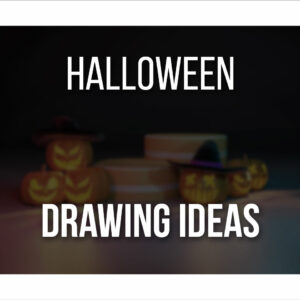The Ugee UE12 Plus is a budget pen display drawing tablet that might be the perfect choice for a first drawing monitor.
This is a medium-sized display tablet with a high-quality definition screen that can connect and be used to draw on Android devices.
Although it has downsides, the UE12 Plus might be a good option for an artist on a budget who is looking for an upgrade.
This article will go through everything you need to know about the Ugee UE12 Plus so you can decide whether this will be your first display drawing tablet!
Table Of Contents
The Ugee UE12 Plus At A Glance
Here’s a quick look at the Ugee UE12 Plus.
The Ugee UE12 Plus: An Amazing First Drawing Monitor

Great Display Tablet for artists on a budget.
- High-Quality Performance and Build Materials
- For Computer AND Android
- 16k Pressure Levels
- Very Portable
- No 3-in-1 Cable nor Charger Included
- Slim Pen Design
Unboxing The UE12 Plus Pen Display Tablet
The Ugee UE12 Plus box is quite pleasant and as small as possible while being capable of keeping everything organized and safe.
The display tablet itself comes with extra protection, so there’s almost no risk of it being damaged on the way!
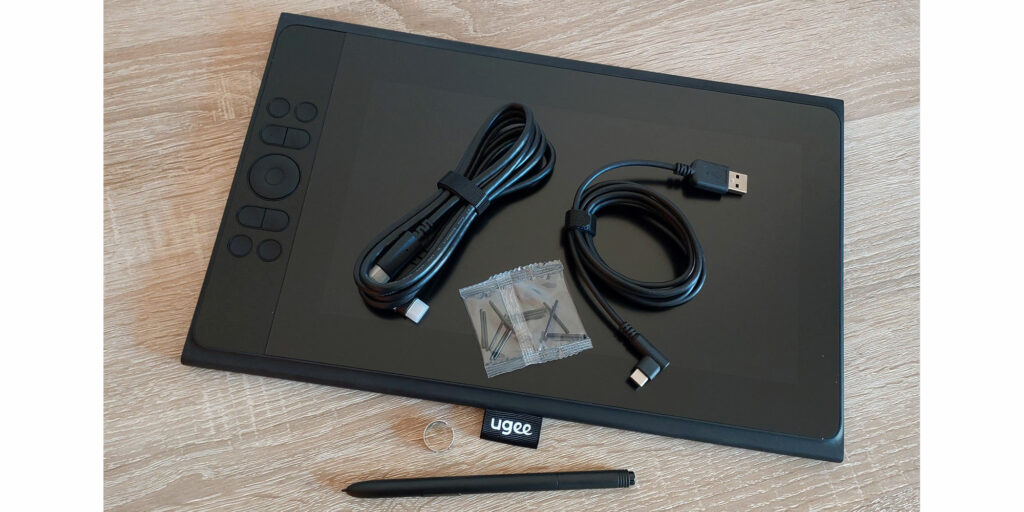
Inside the UE12 Plus, you’ll find:
- 1 Ugee UE12 Plus Display Drawing Tablet;
- 1 Battery-free stylus;
- 10 Replacement Nibs;
- 1 Nib Extractor;
- 1 USB-C to USB-C cable;
- 1 USB-C to USB-A cable;
- 1 Quick Guide;
- 1 Warranty Card.
Unfortunately, the box does not contain a 3-in-1 cable, so you can properly connect your drawing tablet and use it as a display tablet.
As it is, you can only connect the Ugee UE12 Plus to a computer using the USB-C cable and draw on it as a normal drawing tablet.
It’s a shame that the 3-in-1 cable isn’t included, considering this is a screened drawing tablet.
However, this is a very affordable display tablet. You can find this tablet on sale for about $149, and rest assured, you won’t find such a lower price for a display tablet.
Even if you might have to buy a 3-in-1 cable separately, like the Ugee Connecting Cable found on their website!
If your computer/device can’t supply enough power to the tablet, you’ll also need a charger such as this Anker Charger.
Although, unfortunately, the drawing tablet is missing some key items, it’s still a great deal, considering the price versus the quality of the UE12 Plus!
Since it’s a budget tablet, it doesn’t come with any extra accessories such as a stand, a case/pouch, or a drawing glove.
A stand is the most helpful when drawing with a display tablet since it allows a better posture while drawing!
However, again, this is something extra and can be bought later on once you decide that drawing digitally is the medium for you.
Specs Of The UE12 Plus
For a budget drawing tablet, the Ugee UE12 Plus has great specs!
The screen itself surpassed all our expectations. Although important, it’s something that is often disregarded in cheaper drawing tablets, so to keep them affordable.
Overall, the image is very sharp and vibrant. It is also very responsive, so your eyes won’t tire easily.
It has FHD (1920×1080) resolution, and you can choose between 3 different color modes: sRGB, Adobe RGB, and DCI-P3.
It’s also worth noting that it has a wide color gamut of 147%. You can also easily change color and brightness settings through the driver software.

As for its size, the UE12 Plus is a medium-sized drawing tablet. This, along with its weight (around 2.8 pounds), makes it a very portable drawing tablet!
Specifically, the UE12 Plus measures about 13.85 x 8.74 x 0.47 inches (≈351 x 221.9 x 11.9 mm), with an 11.9” screen.
This is a very good size to draw on, especially if you intend to draw on the go!
The screen is fully laminated, with an anti-glare and paper-like surface, to make the whole drawing experience much more comfortable.
Sliding the pen through the tablet feels very satisfying!
The pen is a battery-free stylus with 60° tilt support and two buttons you can assign to any tool or shortcut.
Its design is minimal and closely mimics the same design as a pencil.

Furthermore, it can go up to 16k Pressure Levels by installing Ugee’s Firmware Upgrade, which is a great upgrade!
As you draw, you’ll feel close to no delay or lag between your movements and what happens in your canvas.
To the side of the tablet, you’ll also find a total of 8 Shortcut Keys and a Scroll Wheel. These are all very comfortable and easy to use, and you can customize all of these buttons to any action through the driver software.
Design And Build Quality
There are many aspects to consider with the UE12 since it’s a more complex drawing tablet.
Overall, this is a drawing tablet of high quality, but let’s see everything in more detail!
Display Drawing Tablet and Build Quality
The Ugee UE12 Plus has a very simple yet beautiful design. The tablet itself feels very sturdy to the touch and is very comfortable to use.
For the price, this is a very high-quality tablet. The materials look and feel quite good without fear of accidentally breaking the tablet.
As mentioned before, the screen is very pleasant to look at and has full high definition (1920×1080). The image looks crisp and vibrant and won’t easily tire your eyes.
Not only that but many settings can be changed.
For example, by pressing the two buttons at the top of the tablet, you can change between 3 different color modes: sRGB, Adobe RGB, and DCI-P3.
You can also change the brightness, contrast, and others through the driver software!
As you draw, everything is very responsive, with no lag or delay
The shortcut buttons are also very responsive with different designs, so they feel different to the touch. This way, you can easily identify each of them without looking.

Another great feature of this tablet is that you can use it in two different modes: a display tablet or a drawing tablet.
If you want to save power or don’t need to use the display now, you can use only one cable to connect it to the computer and start drawing.
So, even if the UE12 Plus does not come with a 3-in-1 cable, you can still use it as a regular drawing tablet!
Furthermore, you can connect the UE12 Plus to a computer or Android device like your phone. Here, you can connect your new drawing tablet as a regular or display drawing tablet.
However, if your phone or device can’t supply enough power, you must plug the tablet into a charger!
Battery-free Pen
The pen that comes with the Ugee UE12 Plus is the most recent generation from this company.
It’s very responsive and stable. Through the software, you can change the buttons shortcut to any action and choose different settings regarding pressure sensitivity.
The design itself is very beautiful. However, it’s not the most comfortable if you’re drawing for a long time.
It’s very common for the stylus design to resemble a real pen or pencil. Even though this might make some sense, it’s not very ergonomic.
Using a pen or pencil for a long time will cause pain in your hands. The same goes for a slim stylus.
Generally, a stylus with a thicker design is always more comfortable.
You can also fix this by buying a pen grip like this from MoKo. The downside is that you won’t be able to use the shortcut buttons from the pen anymore.
Ergonomics
As an artist, you’ll be drawing for long hours, day after day. Whether as a hobby or professionally, an ergonomic drawing tablet is necessary!
This can be achieved through accessories and organization.
The Ugee UE12 Plus has a very comfortable size to draw on. Not only that, but it can easily fit different workspaces.
This tablet can fit nicely on a small desk, even if you don’t have much space.
On the other hand, you might prefer to draw on the sofa or bed, and due to its size and weight, you can use this display tablet that way!
The main issue with the UE12 Plus regarding ergonomics is that without a stand, it won’t be too comfortable to use on a desk if you’re using it in display mode.
When drawing directly on the screen, your posture will likely deteriorate as you draw.

Although the UE12 Plus does not come with a stand, I highly recommend buying one to make the whole experience more comfortable and healthy for you.
The Frunsi Stand is great for any drawing tablet and even smartphone while being very affordable.
On another note, while you can use this tablet in left-handed mode, the power button and settings buttons won’t be as accessible if you do.
This is not an issue if you’re drawing with the tablet flat on a desk. However, when using a stand, they’re very hard to access.
It’s also important to mention that this is not an exclusive issue with Ugee. Most drawing tablet brands do forget about this little detail, and it’s something that could be thought through when designing them!
Driver Installation And Setup
To use the UE12 Plus on the computer, you must first download and install the proper drivers to access every possible feature of your drawing tablet.
You can find the drivers on Ugee’s Website.
Just download it, follow the instructions, and everything will be ready to use. The Quick Guide is easy to follow, so you don’t miss any steps!
Ugee’s software is very simple and intuitive to use.
Here, you can change the shortcut buttons to anything you like and change and test the pen’s pressure sensitivity.
You can do this manually, moving the curve around or choosing between several different presets.
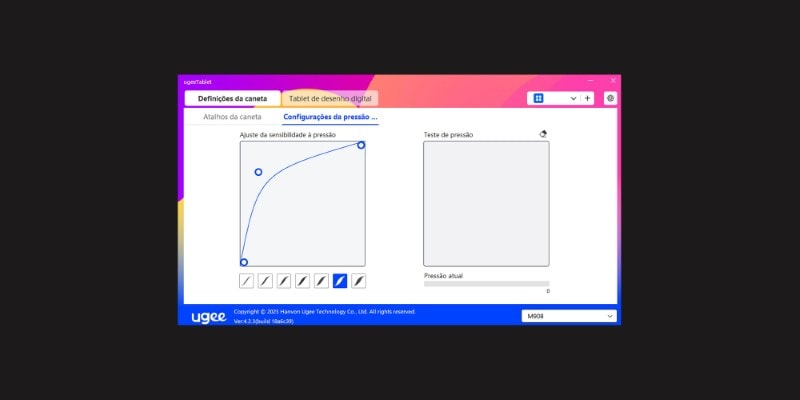
When using the UE12 Plus, you must connect the USB-C to USB-A cable to the computer and start drawing.
Using the display mode, however, you’ll need the 3-in-1 cable. Generally, setting up a display tablet requires a few more steps, but it’s also quite easy to do.
Once again, the Quick Guide explains everything well, including how to set up your new tablet to an Android device!
On Display Mode, you’ll also access a few extra settings on the driver software, such as the screen’s brightness and contrast.
To use the UE12 Plus on an Android device, you must connect the devices through a cable, and you can then start drawing.
There are no drivers to install here, so it’s mostly a plug-and-play situation!
Performance Of The UE12 Plus
The performance of the UE12 Plus has been excellent and beyond expectations so far.
As mentioned before, the screen is of great quality and won’t tire your eyes as you draw. The image is very sharp, and the colors are vibrant.
So far, there’s been no lag, breaks, or slow-downs while drawing. Everything has been very responsive and smooth.
The pen slides well through the screen’s surface; we’ve noticed no scratches so far!
We used Clip Studio Paint and the Sketchbook app while testing the Ugee UE12 Plus on computer and mobile with no issues whatsoever.
The table is compatible with most operating systems, such as Windows, Mac OS, Chrome, Linux, and Android.
It’s also compatible with most drawing software such as the ones mentioned, along with Photoshop, Illustrator, Gimp, FireAlpaca, Maya, Krita and others.
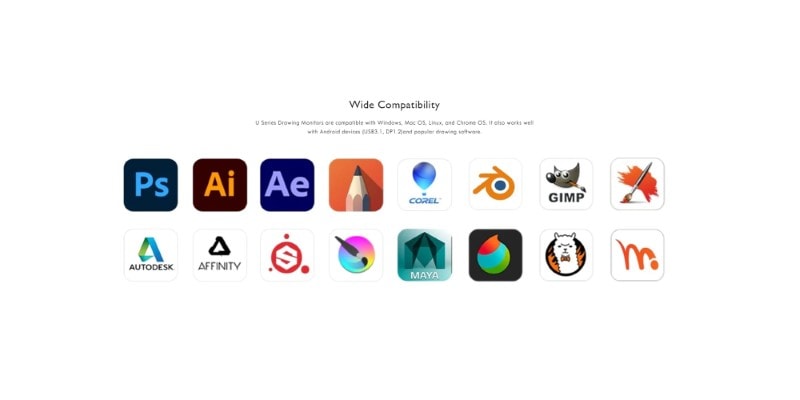
Nowadays, there are many free drawing software options, and paid, and most drawing tablets will be compatible with all of them. So it’s a matter of choosing the one you like the best.
For the price, you’ll get a high-quality display drawing tablet that runs well with any device!
Pros And Cons
Now that you know everything you need to know about the Ugee UE12 Plus, let’s review its Pros and Cons.
PROS
- High-Quality Performance and Build Materials: It works very well for a budget display drawing tablet. It’s very responsive and easy to use, and the FHD drawing monitor has excellent color accuracy!
- Can Connect to Computer and Android Devices: you can use the UE12 Plus on a computer or any Android device, such as a smartphone or tablet. It’s also possible to choose between using it as a regular drawing tablet or display drawing tablet on any device!
- 16K Levels of Pressure Sensitivity: by default, the UE12 Plus comes with 8192 levels of pressure sensitivity. However, by installing the firmware upgrade, it will go up to 16K levels of pressure sensitivity.
- Very Portable Despite its Size: the Ugee UE12 Plus is a medium-sized drawing tablet. However, it’s small and light enough to carry around if you tend to work from different workspaces.
CONS
- No 3-in-1 Cable nor Charger: to be able to use the UE12 Plus as a display tablet, you’ll need a 3-in-1 cable to connect to a device. Unfortunately, this cable is not included in the box. That means you’ll only be able to use the UE12 as a regular drawing tablet unless you buy a 3-in-1 cable. Luckily, these are not too expensive, and you can find the official connecting cable on Ugee’s website!
- Pen Design is Too Slim: The pen design is way too thin, although it is made to resemble an actual pencil. This kind of design is quite common but not very ergonomic in the long run. You’ll be drawing for long hours, and the pen needs to be comfortable to avoid pain and injuries.
- No Stand Included: although understandable for its price, a stand is a must when using a display drawing tablet to avoid bad posture. Again, drawing as comfortably as possible to avoid injuries is important, and a stand will help! Fortunately, you can get very good and affordable stands like the Frunsi Stand, which works with drawing tablets and other devices.
Conclusion
The Ugee UE12 Plus surpassed any expectations. This is a very affordable drawing tablet!
The Ugee UE12 Plus: An Amazing First Drawing Monitor

Great Display Tablet for artists on a budget.
- High-Quality Performance and Build Materials
- For Computer AND Android Devices
- 16k Pressure Levels
- Very Portable
- No 3-in-1 Cable nor Charger Included
- Slim Pen Design
You’ll get a high-quality display drawing tablet for less than $200. This is probably the cheapest you’ll find compared to other similar tablets in the market.
Of course, the price has its downsides: the UE12 Plus does not come with any extra accessories, such as a stand or a drawing glove.
The same goes for the 3-in-1 cable, which is not included in the package. This cable is needed to use the UE12 as a display tablet.
Overall, this is a good drawing tablet if you’re on a budget and want to upgrade your drawing tablet without spending much money.
This is also a great option for someone who often draws on a phone or other portable device! You can use the table in display mode, even on a smartphone.
It’s not common for display drawing tablets to function on Android devices.
So, if you don’t use a computer to draw and want a display drawing tablet, the Ugee UE12 Plus is the best choice.
Links to everywhere you can buy the Ugee UE12 Plus below.
- Ugee UE12 Plus on Amazon (Code With 15% OFF: 10Q4Z2F7 https://amzn.to/3QsLJwj)
- On Aliexpress: https://aliexpress.com/item/1005006075564169.html
- Global Shop: https://shop.ugee.com
And if you’re looking for a smaller tablet, check out our Ugee M908 Review here!
For other drawing tablet sizes, read our “What’s The Best Drawing Tablet Size For You” article.
Patricia Caldeira is the main writer here at Don Corgi. She's an art teacher with over 20.000 happy students across many platforms and courses!
Enjoy your stay and as always:
Keep on drawing!