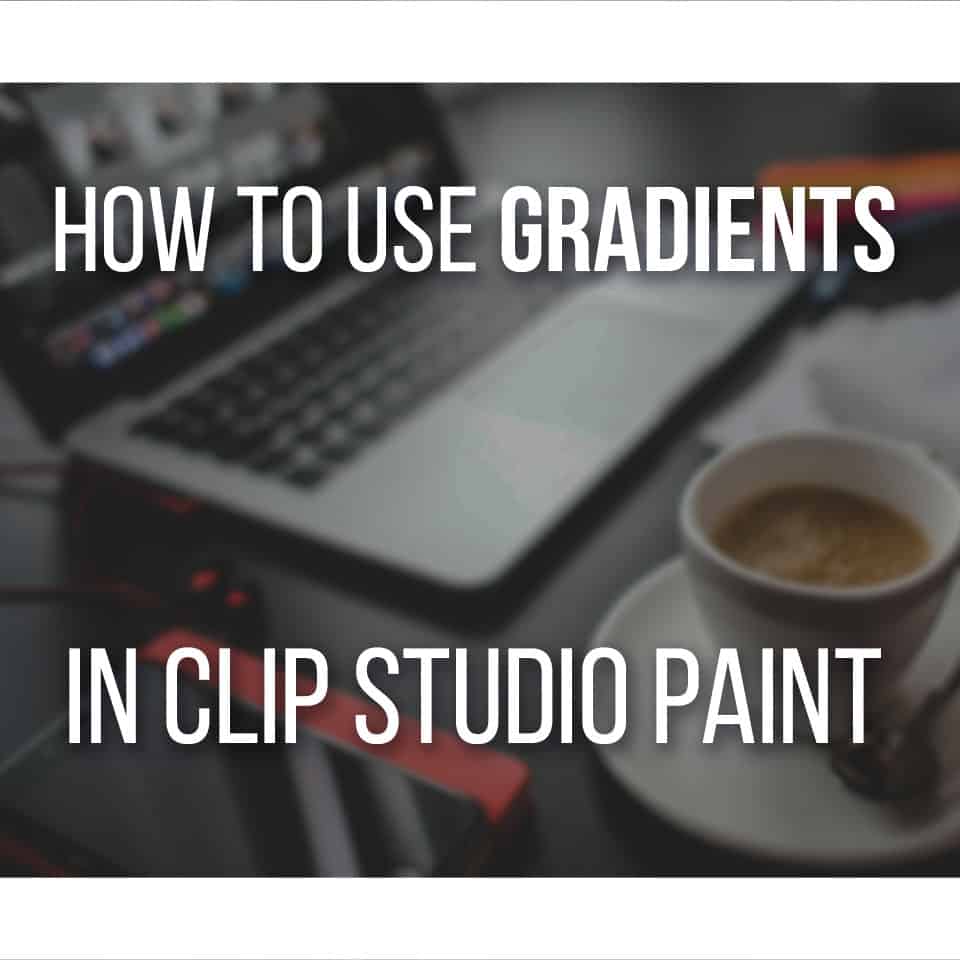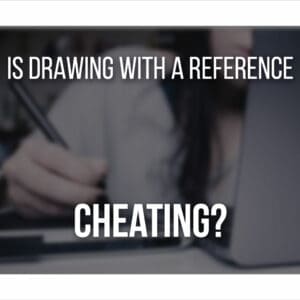The GAOMON PD2200 is probably the perfect Cintiq alternative if you’re looking for a more affordable display drawing tablet.
With the GAOMON PD2200 drawing tablet, featuring a full-laminated screen and USB connectivity, you get a high-quality 21.5” display along with all necessary accessories to kickstart your drawing passion!
This is a great upgrade for a more experienced artist looking for a big display to draw at home or office.
In this article, we’ll review everything you need to know so you can decide if the GAOMON PD2200 is your next drawing tablet.
Table Of Contents
The GAOMON PD2200 At A Glance
Here’s a very fast overview of the PD2200, find more info below!
The GAOMON PD2200: A Powerful & Affordable Pen Display Tablet

The best value for money for a display tablet of this size (21.5″ Screen)
- Super Complete Package
- Pre-Installed Stand
- Very Affordable For The Size
- Beautiful Color Accuracy
- Difficult Shortcut Buttons To Reach As A Left-Handed Artist
This Drawing Tablet was sent to me for free but the company had no involvement or influence on my written review. Everything here is my honest personal opinion.
Unboxing The GAOMON PD2200 Pen Display
The first thing you’re going to notice about this drawing tablet with screen GAOMON PD2200 is the substantial size and heft of its packaging.
This is a 21.5” display drawing tablet, so understandably, its package must be big enough to accommodate it safely.
Also, the PD2200 comes with every accessory you need to start drawing!
Although not a flashy packaging, inside the GAOMON PD2200, you’ll find:
- 1 Pen Display PD2200;
- 1 Stand Pre-Installed;
- 1 Digital Pen AP32;
- 8 Pen Nibs;
- 1 Pen Holder with Nib Extractor;
- 1 Drawing Glove;
- 1 HDMI Cable;
- 1 USB-A Cable;
- 1 Power Adapter;
- 1 Quick Start Guide.
Everything has a very sleek design and is of high quality.

Although a pricier drawing tablet, you won’t need to buy anything else. Everything you need already comes with the drawing tablet.
Even the stand, for better posture, while drawing, is included and installed to save you time.
The GAOMON PD2200 is a display drawing tablet in the $500 price range. However, it’s a great deal for its quality and the complete package!
Design And Build Quality
The GAOMON PD2200 surpassed all expectations regarding its design and quality.
Design-wise, it’s very minimal yet elegant. The drawing tablet is oriented to its functionality, saving as much space as possible, so you have a bigger area to draw on.
The shortcut and menu keys are touch buttons, minimal yet straightforward to understand and easy to use.
As for the build quality, everything feels very sturdy! While handling the tablet, although heavy, it won’t feel like it could break easily.
Due to its size and weight, the PD2200 is clearly a static drawing tablet made to be kept in a single workspace. For that reason, you can tell that it’s built to be as high-quality as possible!
Let’s take a look at some of its most significant items in more detail.
Full-Laminated Drawing Monitor Screen
Compared to other older models, the PD2200 monitor screen is very high quality. The image is clear and sharp, and its colors are vibrant!
It’s an IPS 1080p FHD screen that boosts 92%NTSC color gamut. When connecting the tablet to your computer, you can change the screen settings, such as color temperature, brightness, and contrast, to your preferences.
As mentioned before, this is a 21.5” monitor. This large drawing tablet can even be used as a 2nd monitor, which can be quite practical while you’re not drawing.

Furthermore, the GAOMON PD2200 comes with an Anti-Glare filme already pre-installed, so to avoid unwanted reflections as you draw.
The monitor is 9.5mm thick, so you can clearly feel its sturdiness!
On both sides, you can access the shortcut and settings touch buttons. These are very responsive and easy to use.
The shortcut buttons on the left of the screen have already been assigned to specific actions, as their icons indicate. However, these can be changed to anything you want through the tablet’s software.
Although appealing and straightforward, the icons on the shortcut keys can become slightly confusing when changing their action to something else.
Overall, the screen is quite satisfactory to look at and to draw on and is a huge upgrade from previous display tablets such as the PD1561.
The Pen
The GAOMON PD2200 pen has 8192 levels of pressure sensitivity with ±60° tilt support, which is quite common.
Its design is quite uniform but ergonomic. The pen is thicker than a regular pen or pencil, making it comfortable to hold and draw.
At the bottom, you’ll find two buttons that you can assign to any action you want through GAOMON’s software.
These buttons are both very responsive and easy to access as you draw!
The stylus is battery-free, so you never have to worry about charging it. It also has a pen holder that can hold your pen vertically or horizontally.
Inside this holder, you’ll find 8 spare nibs to replace whenever needed. Depending on how much you draw, you may need to replace them sooner, but generally, these nibs are very good and last for a long time!

You can use the small nib extractor tool at the bottom of the pen holder to easily replace the nibs. Even simple and easy-to-follow instructions show you how to replace the nibs.
As for its performance, the pen is responsive with no lagging, as you draw on most software.
So far, we have tested using the GAOMON PD2200 with Photoshop, Krita, Sketchpad Online, and Clip Studio Paint.
Clip Studio Paint did show a slight delay while drawing, but since it was the only drawing software where that happens, it’s most likely a software issue!
The Stand
As mentioned before, the PD2200 comes with a pre-installed stand.
The GAOMON stands are the best drawing tablet stands we’ve enjoyed using so far.
It’s an extremely robust adjustable stand ranging from 15 to 85 degrees!
The stand is fixed with a few screws, so you can move your tablet easily without fearing it will fall from its stand.
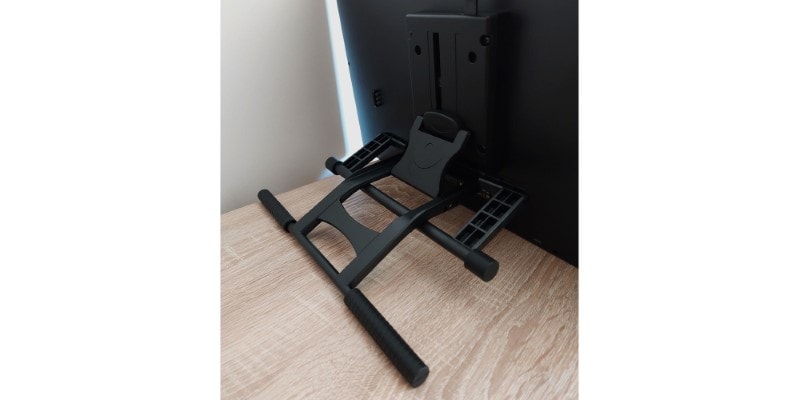
Depending on your preferences, this might be an upside or a downside.
Although it allows you to move the tablet freely, it won’t allow you to move it to another place while leaving the stand behind. This can be done only by unscrewing the stand from the tablet.
However, the stand has such a wide range of angles you probably won’t have any trouble finding the perfect position to draw.
It can go from an almost flat position to a vertical one. For that reason, you can even use this display tablet as a second monitor!
This is a huge pro since it gives the tablet another function other than drawing.
Compared to other stands, it feels really good to change and adapt the stand to any angle without fearing the stand will fall by accident if not properly set.
The only downside is that if you want to use the tablet in left-handed mode, you’ll have to unscrew, turn the stand upside-down, and install it again.
Although not too complicated, it can be burdensome.
Specs Of The PD2200
As mentioned before, the PD2200 is a big display tablet. It has a 21.5 ” screen and an active area of 476.64 x 268.11 mm (≈ 18.7 x 10.5 inches).
It has an IPS LCD Type, full HD resolution (1920×1080) with 14ms response time and a 16:9 aspect ratio.
This is not a standalone display tablet, so you’ll have to connect the PD2200 to a computer using an HDMI and a USB-A cable. Furthermore, you’ll also need to plug it into a power adapter so enough power is supplied to the tablet.
All of these are included in the package, and you can even choose what kind of power plug you need, depending on the country you live in.
As for its weight, it’s quite a heavy tablet, especially with the stand already installed. It weighs about 3.84 kg (≈ 8.4 pounds).
For this reason, as well as how big it is, the GAOMON PD2200 is suitable as a static drawing tablet. It’s not a portable drawing tablet and fits better with a desk and a computer.
The screen is also fully laminated and has an anti-glare glass installed, so you don’t have to worry about unwanted reflections as you draw.
On one side of the tablet, there are 8 customized press keys that are very responsive and easy to use. Furthermore, you can change these to any other shortcut or option you prefer!
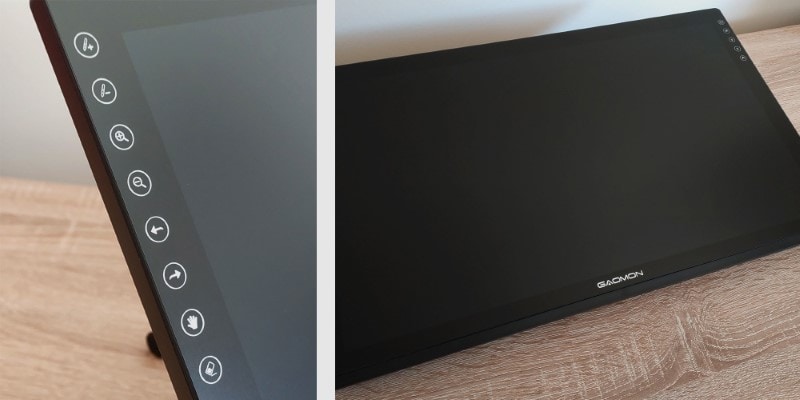
As for the stylus, it’s an AP32 battery-free pen with 8192 pressure levels of sensitivity and ±60° tilt support.
The PD2200 is a very big tablet that can be used as a drawing tablet and a second monitor for other activities while on the computer.
This tablet is in the $500 range, making it a pricier drawing tablet. However, its size and quality, along with everything included in the box, make it a great deal!
Driver Installation And Setup
Display drawing tablets are generally more complicated to set up with all the extra cables and configuration.
However, the GAOMON PD2200 was surprisingly easy and quick to install. The Quick Start Guide is very well illustrated, with all the needed steps to follow.
All you have to do is connect the cables and download and install the drivers found on GAOMON’s website.
Once you do that, your new drawing tablet is ready to use!
As mentioned, the shortcut keys are already customized, but you can change them to any other shortcut or action through the driver software installed.
The same can be done for the pen’s buttons, and you can also change and test the pen’s pressure sensitivity through this software.
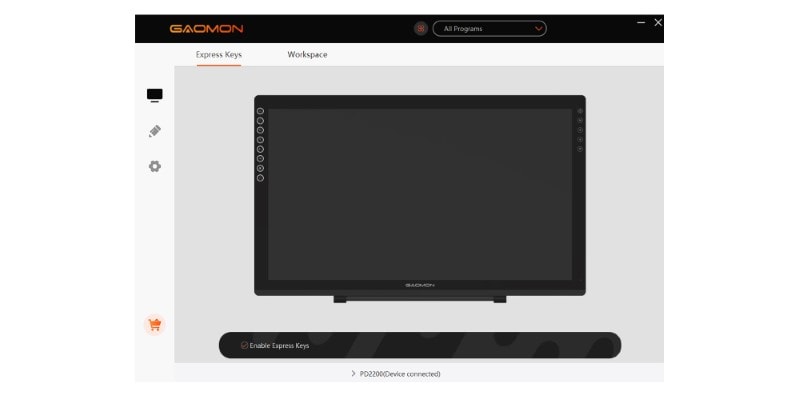
You can also change the orientation of the tablet here. However, if you do so, it becomes less accessible.
As you turn the tablet, the cables’ entrance will be on the opposite side. Depending on your desk and computer organization, this might be a problem.
Not only that, but the stand will also become unusable unless you unscrew it and install it again.
Furthermore, all the shortcuts will become more difficult to access. You might even touch the power button and accidentally turn off your tablet as you draw.
For this reason, the PD2200 is not very accessible if you’re left-handed. You’ll need to access the shortcut buttons with the same hand as you draw.
It’s not a huge problem, but it can deter some artists.
The driver software is very easy to navigate. You can customize everything about it, including the screen settings, so your drawing experience is as pleasant as possible!
Performance And Compatibility
The GAOMON PD2200 has great performance so far!
Everything is very responsive, with no lag or delays. The screen is also very comfortable to use and won’t tire your eyes easily.
As mentioned, we tested this tablet with several drawing software such as Photoshop, Krita, and Clip Studio Paint.
Clip Studio Paint did show a slight delay while drawing, but it seems to be a software issue since both Photoshop and Krita ran very well!
As for compatibility, the PD2200 is compatible with Windows 7 or later and macOS 10.12 or later.
When it comes to software, it works with most drawing software such as Photoshop, Illustrator, SAi, Clip Studio Paint, Blender, GIMP, and many others.

You can even use with for online schooling and meetings with other apps and software!
Pros And Cons Of The GAOMON PD2200
We’ve gone through everything you need to know about this tablet.
Let’s now go over what we liked and what we didn’t like as much about the GAOMON PD2200 Pen Display Tablet.
PROS
- Very Complete Package: the PD2200 comes with every accessory needed and more. Inside the box, you’ll find the tablet, pen, and every cable needed to connect to a computer. Besides this, you also get a drawing glove, a stand, a pen holder, and 8 nibs to replace whenever needed! You won’t need to buy anything else to be able to use this tablet.
- Pre-Installed Stand: this is a great stand, that already comes pre-installed. It’s very sturdy with a wide range of angles: 15-85º. This means you can use your tablet almost flat on a desk or almost completely vertically. Using this stand, you can also use the PD2200 as a second monitor for other activities on the computer besides drawing.
- A Very Affordable Big Display Tablet: display drawing tablets are always pricier due to the screen. The tablet’s size and the screen’s resolution/quality dictate how expensive it can be most of the time. Even though this is not at all a budget tablet, it’s very affordable, considering its quality and size!
CONS
- No Portability: as mentioned, this is a very big drawing tablet. Its size and weight make it a static drawing tablet to keep in one place. Moreover, you can only connect the tablet to a computer. It’s not compatible with Android devices such as smartphones or tablets.
- Not Very Accessible For Left-Handed Artists: while it’s possible, it becomes less accessible to use in left-handed mode. Although not a deal breaker, it makes the shortcut buttons more difficult to use or reach while drawing.
Who’s The PD2200 Drawing Monitor For?
The GAOMON PD2200 is a drawing tablet for a more experienced and seasoned artist.
If you want to upgrade your drawing tablet to a big, static display tablet, this might be the one for you.
It’s also a great tablet for someone looking to draw constantly but also wants a second monitor for other kinds of work or even hobbies on the computer!
The GAOMON PD2200: A Powerful & Affordable Pen Display Tablet

The best value for money for a display tablet of this size (21.5″ Screen)
- Super Complete Package
- Pre-Installed Stand
- Very Affordable For The Size
- Beautiful Color Accuracy
- Difficult Shortcut Buttons To Reach As A Left-Handed Artist
Due to its size, you’ll also need to have quite a lot of extra space in your workspace, so it’s good to consider that.
Overall, it’s a very affordable, high-quality drawing tablet. If you don’t want to spend too much but still own a good display drawing tablet, the GAOMON PD2200 will fit like a glove!
PD2200 only 252.47 USD*: https://gaomon.net/products/pd2200-pen-display
*Until November 30th, take advantage of the Black Friday sale!
Related Questions
Let’s go over some related questions you might have about the GAOMON PD2200 Pen Display Tablet.
Is The GAOMON PD2200 A Standalone Drawing Tablet?
No. Unfortunately, you can’t use the GAOMON PD2200 as a standalone drawing tablet. It needs to be connected to a computer to work.
You can also only use it as a display drawing tablet. There is no pen tablet mode to save power.
If you’d like a standalone drawing tablet, I recommend checking my reviews on the Frunsi Rubenstab and the Simbans PicassoTab XL.
Is GAOMON A Good Brand?
Yes! The GAOMON brand has been around for quite some time and offers great products.
We’ve reviewed the GAOMON PD1561 here, which I’ve been using for the last couple of years, and it has worked flawlessly.
The PD2200 is another great product from GAOMON and a perfect upgrade to replace the previous one!
And if you’re looking for all my drawing tablet reviews click here.
Patricia Caldeira is the main writer here at Don Corgi. She's an art teacher with over 20.000 happy students across many platforms and courses!
Enjoy your stay and as always:
Keep on drawing!