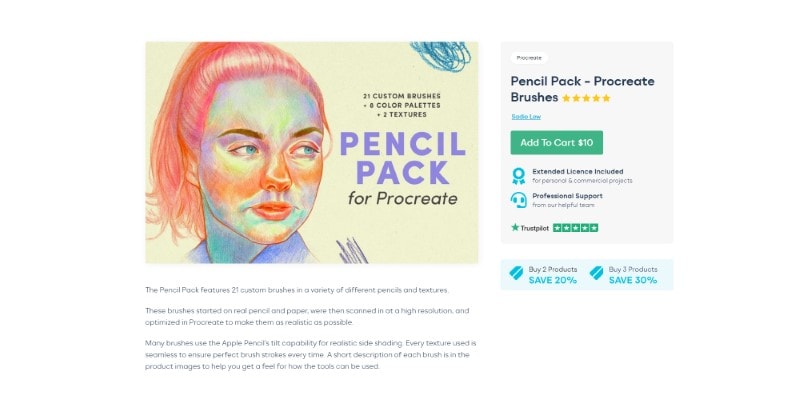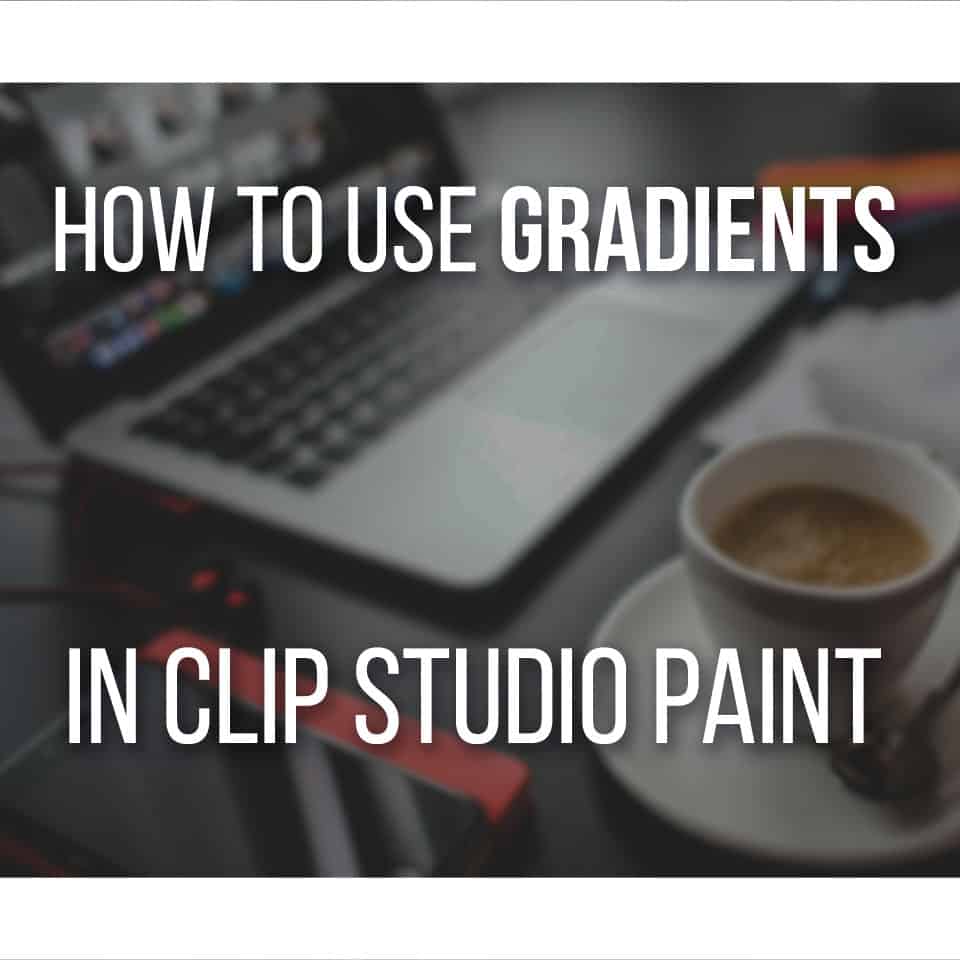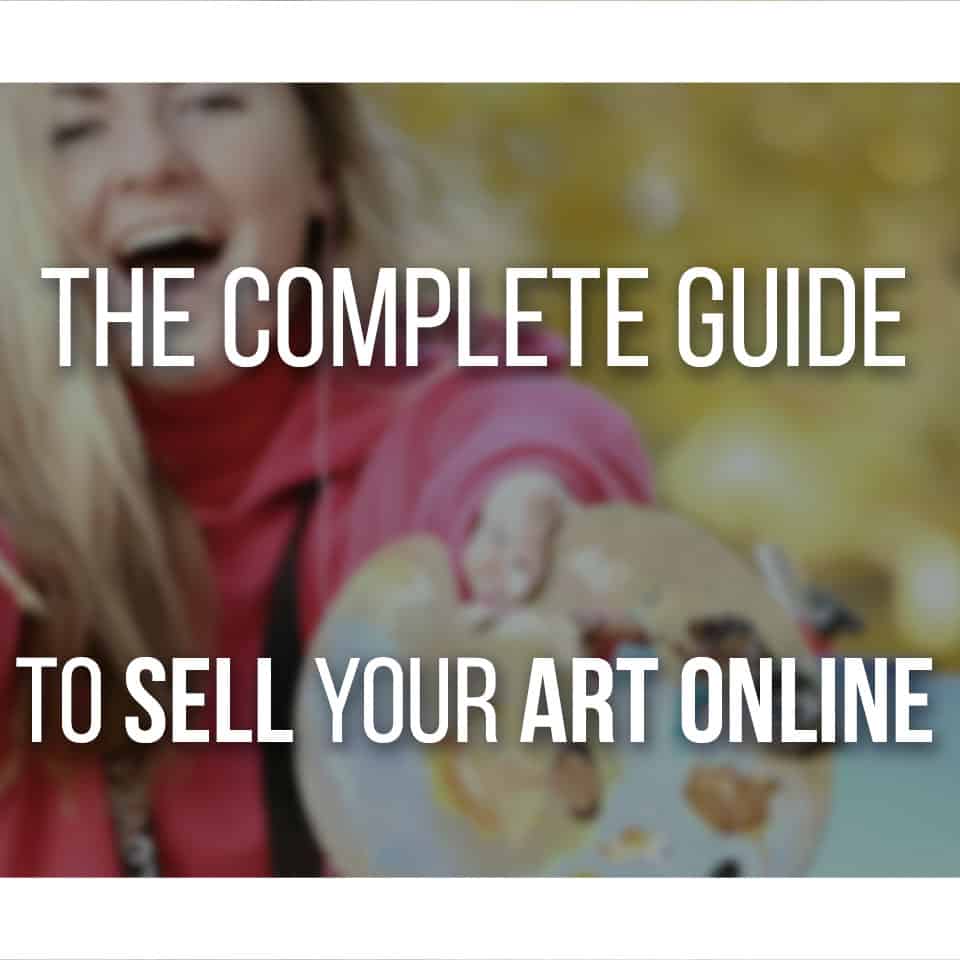If you’re looking for procreate sketch brushes to give some extra texture and traditional look to your art, you’ve come to the right place!
Procreate offers a wide range of brushes for you to choose from, including some with traditional sketching in mind.
You can find those brushes in the Brush Library under the Sketching Category.
These are perfect for sketching, and you’ll find something you like.
This article will go over everything you can do with these brushes and other options if you wish to broaden your sketching brush collection!
Table Of Contents
The Best Procreate Sketch Brushes Compared
There are many different options for procreate sketch brushes.
Here are the three best options at a glance!
Editor’s Choice
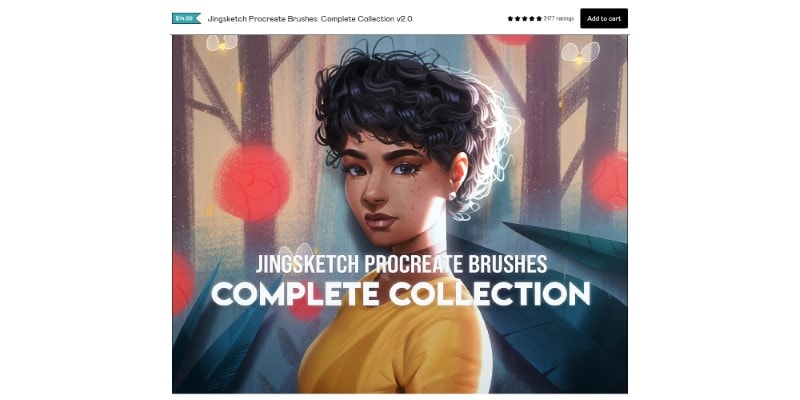
One of the most complete procreate brush packs you can find online.
- Brushes: 50+
- Pricing: 4.5/5
- Extras: 5 Color Palettes
2nd Best Choice
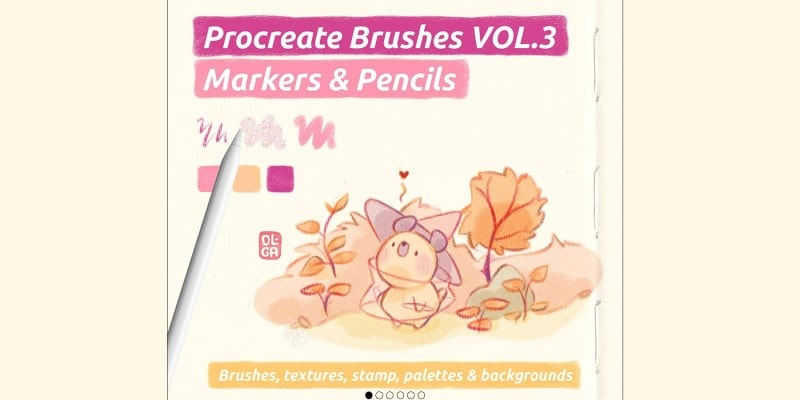
Great brush pack for a traditional and cute look.
- Brushes: 13
- Pricing: 4/5
- Extras: 2 Color Palettes, 2 Background Scans, 1 Tutorial
3rd Best Choice
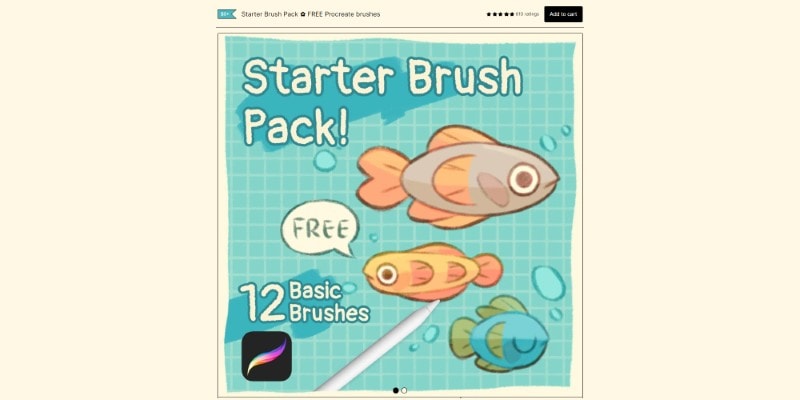
Free starter pack to get you started on the right foot.
- Brushes: 12
- Pricing: 5/5 (Free!)
- Extras: Nothing
Keep reading to find more information on these procreate sketching brushes, tips on using them, and more!
There are a lot of brushes and sketch brushes available on Procreate, but still, something might be missing.
It’s possible to import other brushes into Procreate, yours, or from other artists.
For that reason, here are some of our favorite pencil brushes for Procreate:
1. Jingsketch Procreate Brushes Complete Collection
Jingsketch has a few Procreate Brush packs available on Gumroad.
The complete pack comes with over 50 brushes to use on your artwork.
22 of those brushes are made with sketching in mind!
The whole pack costs $19.99 and brings 50+ brushes and 5 color palettes that you can use on your illustrations.
You can also pay just $14.99 for the 20+ Sketching brushes instead!
If you’re unsure about these brushes, you can download the same artist’s free Basic 10 Procreate Brushes.
This pack gives a rough idea of what you’d expect when buying the bigger brush pack!
2. Olguioo’s Procreate Brushes Vol. 3 Markers & Pencils
Olguioo is a traditional and digital artist, and their brush packs are always very focused on traditional mediums such as markers, watercolors, and pencils.
For that reason, these can be great for sketching as well!
The Procreate Brushes Vol. 3 comes with 4 Pencil brushes and a few marker and background brushes.
For $15, you’ll get a total of 13 brushes, as well as a few extra goodies such as color palettes, background scans, and a tutorial on how to use your new brushes!
These are great to use as procreate sketch brushes!
You’ll probably enjoy these brushes if you like working with these traditional mediums.
There are also free procreate brushes for sketching by Olguioo, which I’ll cover next.
3. Olguioo’s Starter Brush Pack
Looking for some free procreate brushes for sketching? Here they are!
The Starter Brush Pack comes with 12 brushes that you can download for free, including a few pencil brushes.
On Olguioo’s page, you can also find the 8B Pencil and Soft Sketch brush, both free to download!
4. Pencil Pack on DesignCuts
This Pencil Pack on DesignCuts comes with 21 Procreate brushes.
These are similar to different types of pencils and were created using real pencils!
Along with these procreate sketch brushes, you’ll also get 8 color palettes for Procreate and 2 textures to use.
The whole pack costs $10 dollars and if you like drawing with pencils, this pack will certainly be to your liking!
5. Habook Sketching Brush Pack
The HABOOK sketching brush pack for Procreate focuses on different sketching brushes for you to try.
It costs $5, and it comes with 12 different brushes for you to use.
These are quite different from all the others since they don’t have the traditional pencil look.
However, if you’re not looking for a pencil brush and rather use other types of brushes for sketching, these might be worth a try!
What Are Procreate’s Sketch Brushes?
Procreate offers a large number of brushes for you to use.
There are over 200 brushes to choose from, and they’re all divided into different categories.
Depending on your art style or your preferences, you might prefer to use different types of brushes.
For example, brushes in the Inking category work very well for line art, while the Painting and Artistic categories are great for a painterly look, similar to traditional mediums!
Procreate’s Sketching brushes are based on different types of graphite pencils, as well as other mediums, that artists might commonly use for sketching.
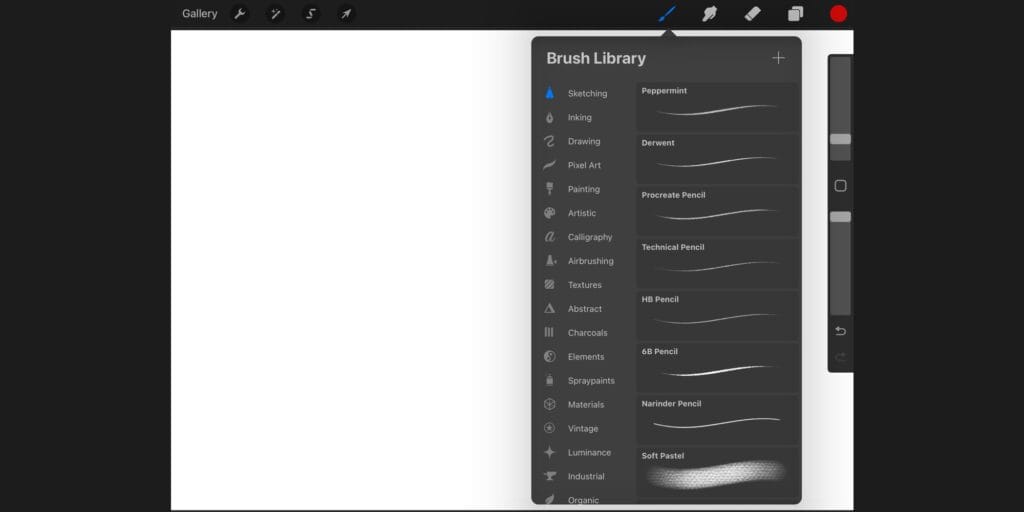
There are 10 sketching brushes in total. Some are more rough, others finer with more or less texture.
There are many options, and you might even find something similar to the pencils you’d use traditionally.
Of course, even though these might be sketching brushes, you can use them for whatever phase of your drawing!
Many artists use sketch brushes for line art since they give their artwork a soft and interesting texture.
How To Choose The Best Procreate Sketch Brushes
There’s no best or must-use sketch brush in Procreate since it all comes down to the artist’s preference.
Some artists prefer finer pencils, while others prefer a rougher, softer material.
A good exercise when getting a new drawing software is testing its brushes.
The same is true for Procreate. Take some time to experiment and try its different brushes, or at least the ones that look the most interesting to you.
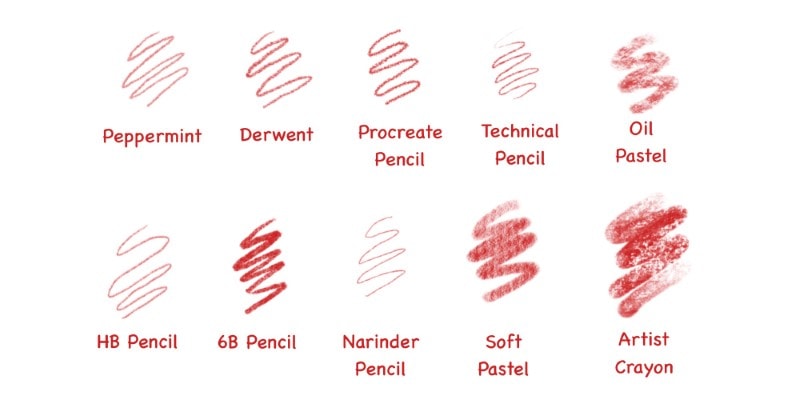
When it comes to sketching, it’s even more important to find something that feels good while drawing.
The sketching phase is something very dynamic and experimental, so it’s important that the tool you’re using feels as natural as possible!
Here are a few favorites in the Sketching category in Procreate:
- Procreate Pencil: this is my most used sketching brush since it has a very interesting texture and feels very close to colored pencils;
- HB Pencil: very similar to a real HB pencil, and it’s perfect if you want something not too soft nor too hard, allowing for fine lines but also some shading as you sketch;
- 6B Pencil: similar to the previous example, this brush feels soft and textured, just like an actual 6B Pencil. If you like to be very rough with your sketches, this might be a comfortable choice;
- Oil Pastel: If you like to start by sketching big areas and refining them as you go, the oil pastel is good for that. This is a big brush with a very interesting texture. It allows you to create or sketch any subject while making it look like it was drawn on paper instead of digitally.
Take your time with these brushes and see what you like the most!
It’s also important to remember that you can always change the brushes you’re using at any point if they stop feeling comfortable to use.
Many brushes are at your disposal, so have fun trying them out.
Where Can I Find Procreate Sketch Brushes?
To access your Procreate Sketch Brushes, tap the Brush Library.
The one with the brush icon!
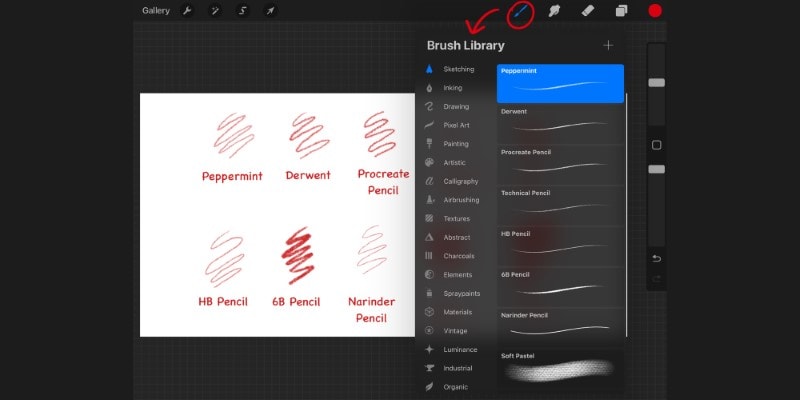
You’ll see two tabs: one with the category’s name and, right by it, the brushes themselves.
Find the Sketching Category and tap it.
Once you do, you’ll have access to every sketch brush on Procreate.
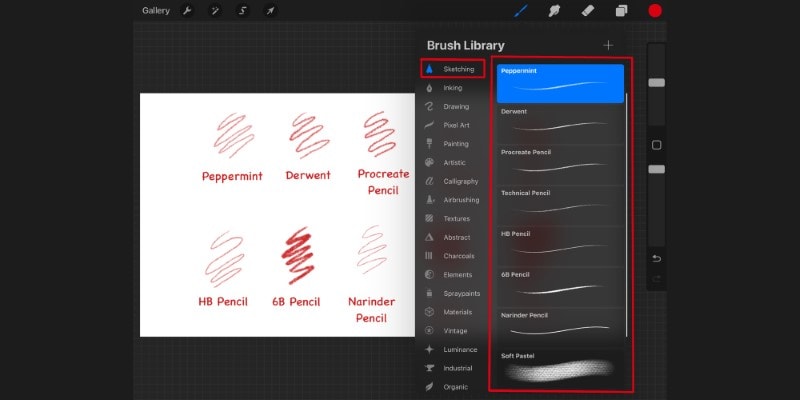
You can see their name and preview of each brush, so you can have an idea of how they’ll look like.
Tap any brush you want to try and start drawing on your canvas.
If you’re looking for procreate sketch brushes online, keep scrolling because I have a nice list for you!
Tips For Using Procreate Sketch Brushes
Even though they’re called Sketching brushes, you can do many things with them.
And even if you’re not 100% satisfied with a brush, you can change it or even create your own!
Creating texture with Procreate sketch brushes
Procreate’s sketching brushes are based on graphite pencils, pastels, and crayons.
That means most of these are quite textured.
You don’t necessarily need to use these for sketching only.
It’s possible to create a whole drawing using the soft pastel brush, for example! Just like you would when using pastels on paper.
You can use these brushes to add texture to an artwork.
For example, if you wish to add a more traditional look to your drawing, you can use one of these brushes on top of it all and create that illusion!
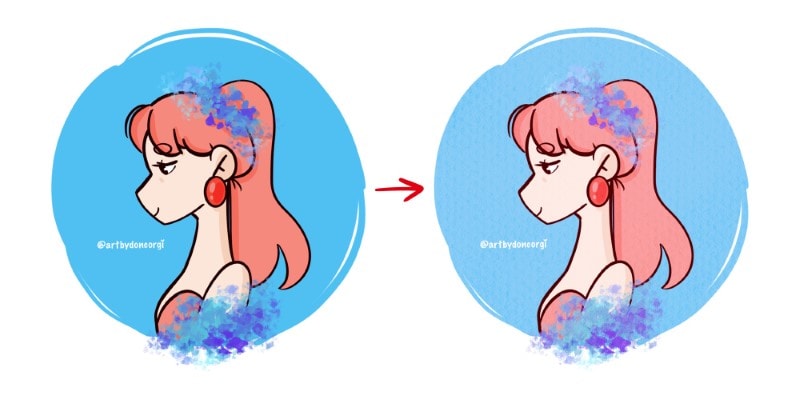
As mentioned before, using these brushes for line art is possible.
Instead of a clean, uniform inking brush, a pencil brush adds extra texture and a rougher look to your drawings.
It all depends on what you want for your drawings and your own style.
That’s why trying different things is important until you find the brushes that work well with your drawings.
And even then, you’re always welcome to change and try something else later on!
Different Brush Settings In Procreate
Although Procreate offers a variety of sketch brushes, they might not be up to your taste.
They are very similar, and it can be hard to find the one that feels the best.
Or even if you found one that you like, something is missing.
The good news is that you can edit and change any brush or create your own!
To view and edit a brush’s setting, first tap to select it and then tap again to open the Brush Studio.
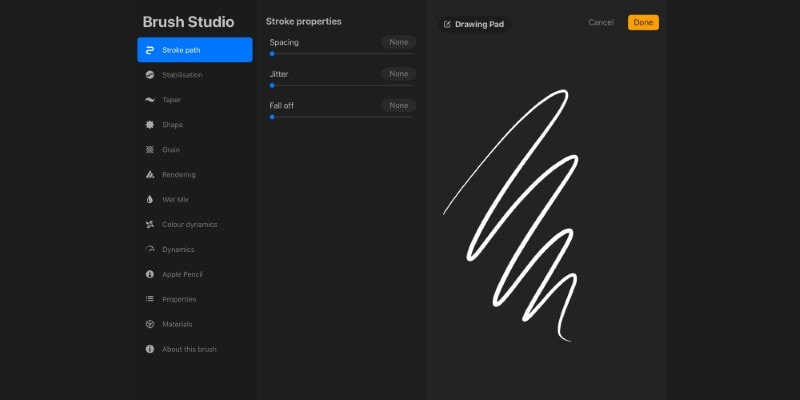
Here, you’ll find all the settings of your brush and be able to change it!
Go through each setting if you’re unfamiliar and see what each one does.
As you do, you can test the brush on the Drawing Pad to the left side.
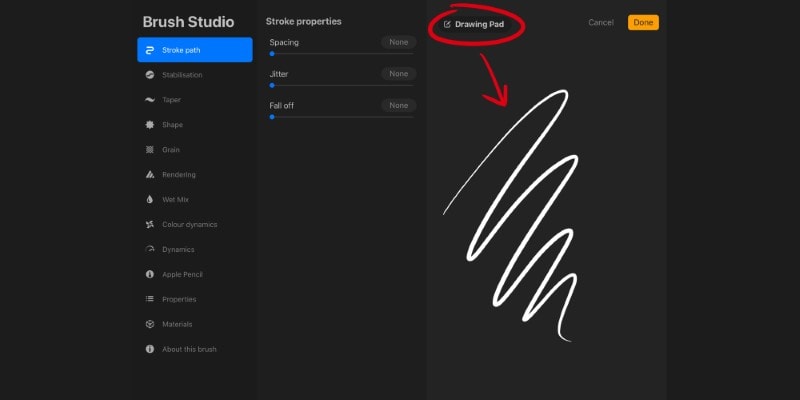
Try different things and test the brush as often as needed until you find the perfect settings.
If you don’t want to change the original brush, you can duplicate it instead and edit the copy.
To do that, drag the brush you want to duplicate to the left side and then tap ‘Duplicate.’
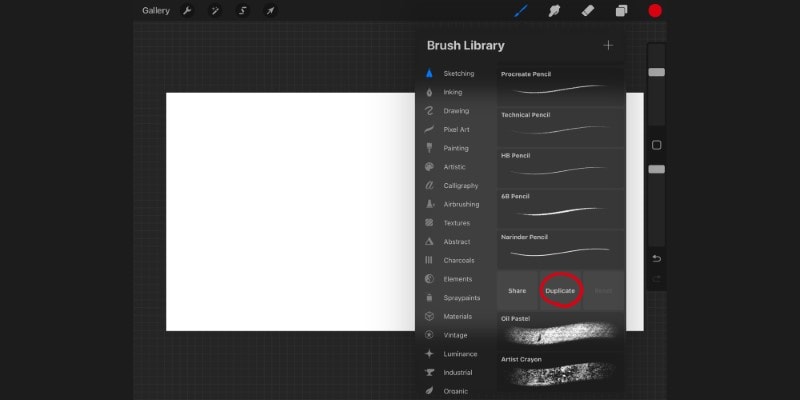
When you’re finished with the new, edited brush, don’t forget to change its name so it’s easier to find.
Tap ‘About this brush’ at the bottom of the Brush Studio menu, and then tap its name at the top and write a new name.
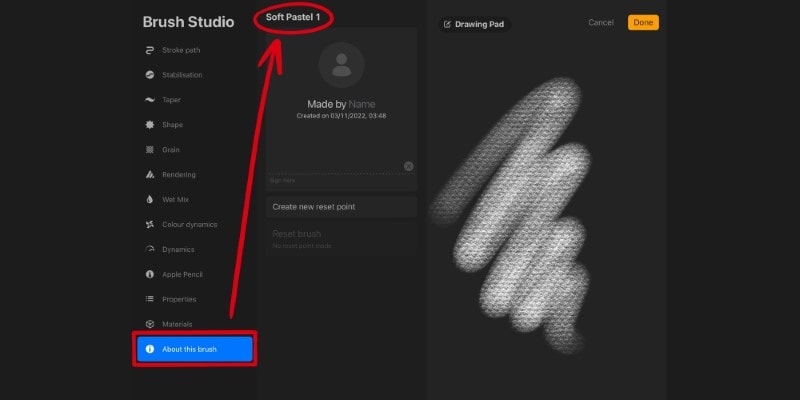
Procreate is very versatile and intuitive to use. So, creating your own brushes or changing them has never been easier!
Our Top Pick: Jingsketch Complete Brush Collection
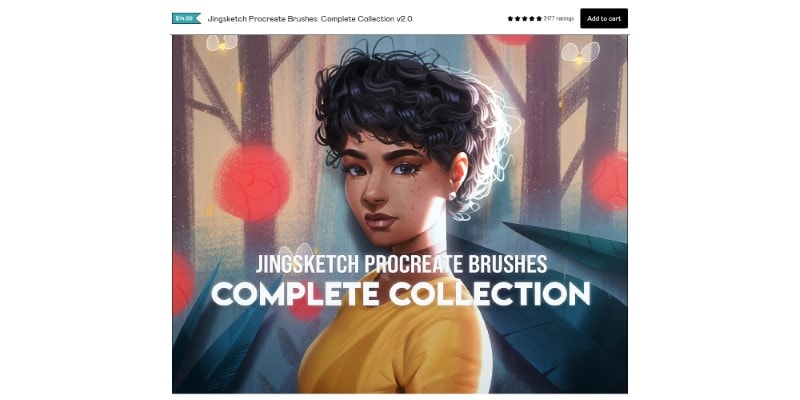
One of the most complete procreate brush packs you can find online.
- Brushes: 50+
- Pricing: 4.5/5
- Extras: 5 Color Palettes
- Easy To Use: Organized into different brushsets
- Lifetime Updates: No subscription, get updates for free after purchase.
- Used by Professionals: Used by artists who worked for Crunchyroll, Plaid Hat Games and much more.
And if you’re wondering if Procreate is any good for sketching (and how to make your sketching brush) click here!
Rather use some default brushes? Here are the best procreate default brushes!
Patricia Caldeira is the main writer here at Don Corgi. She's an art teacher with over 20.000 happy students across many platforms and courses!
Enjoy your stay and as always:
Keep on drawing!