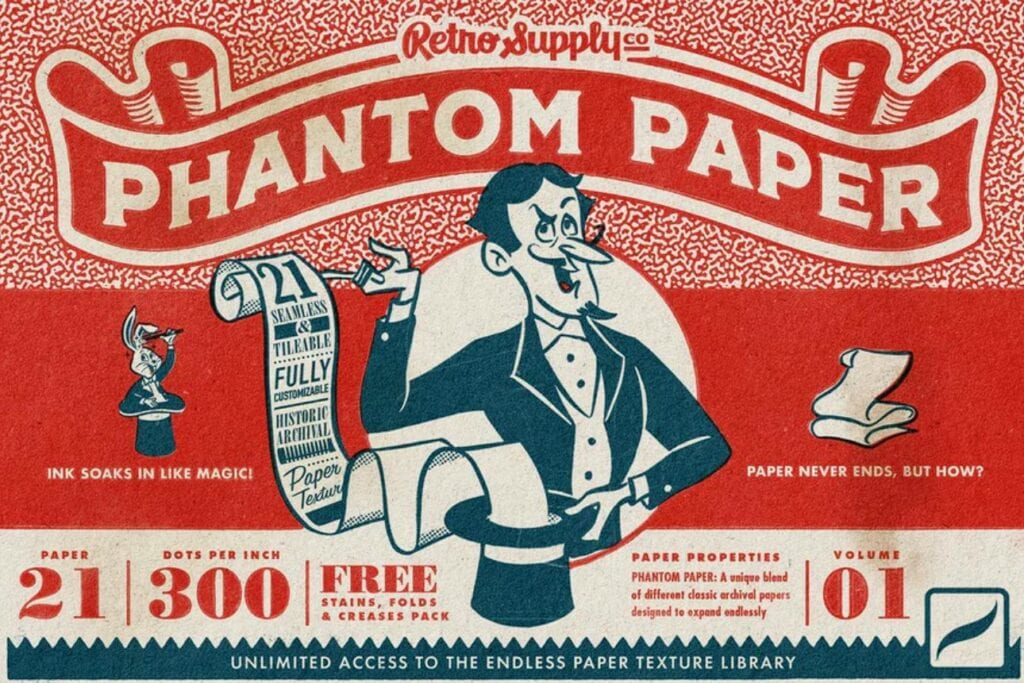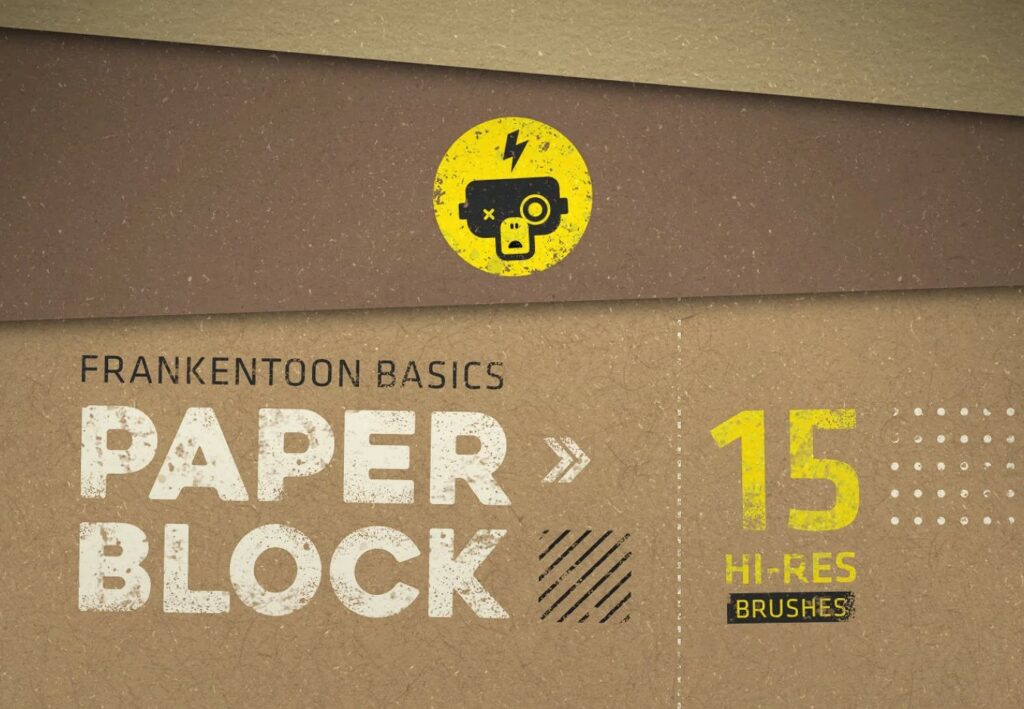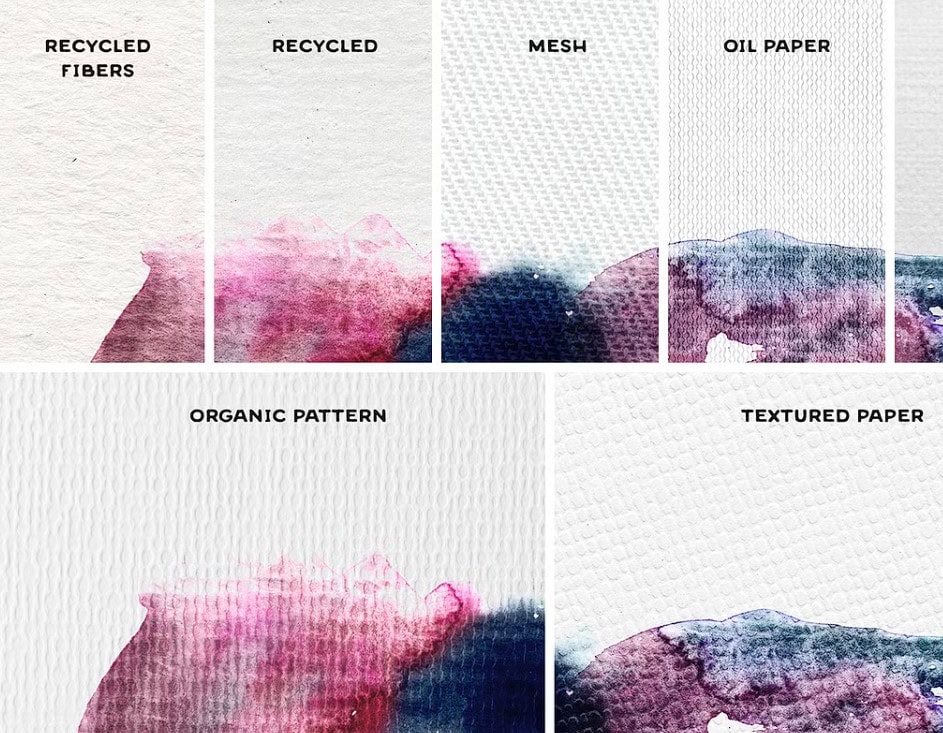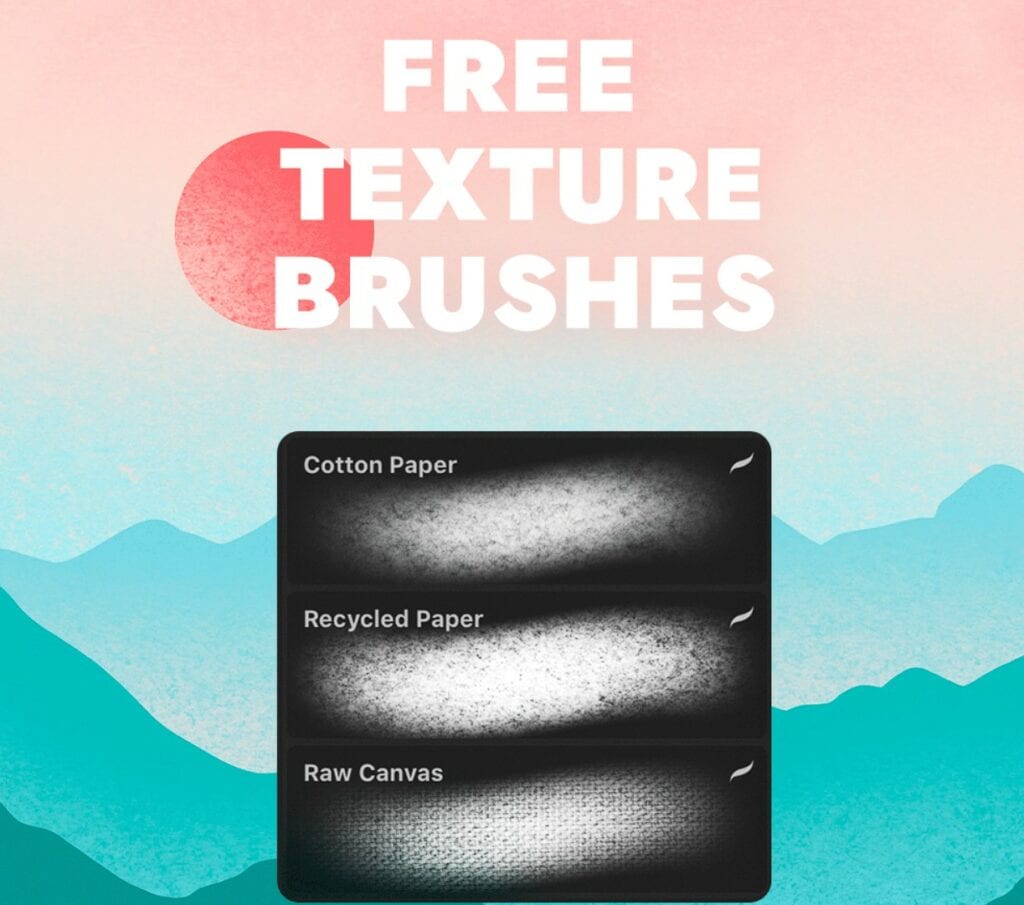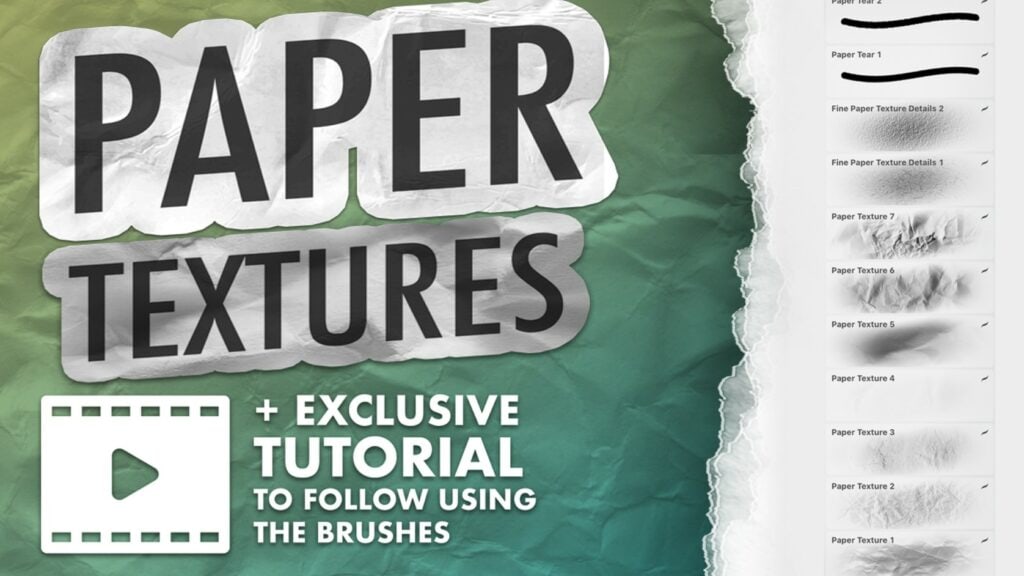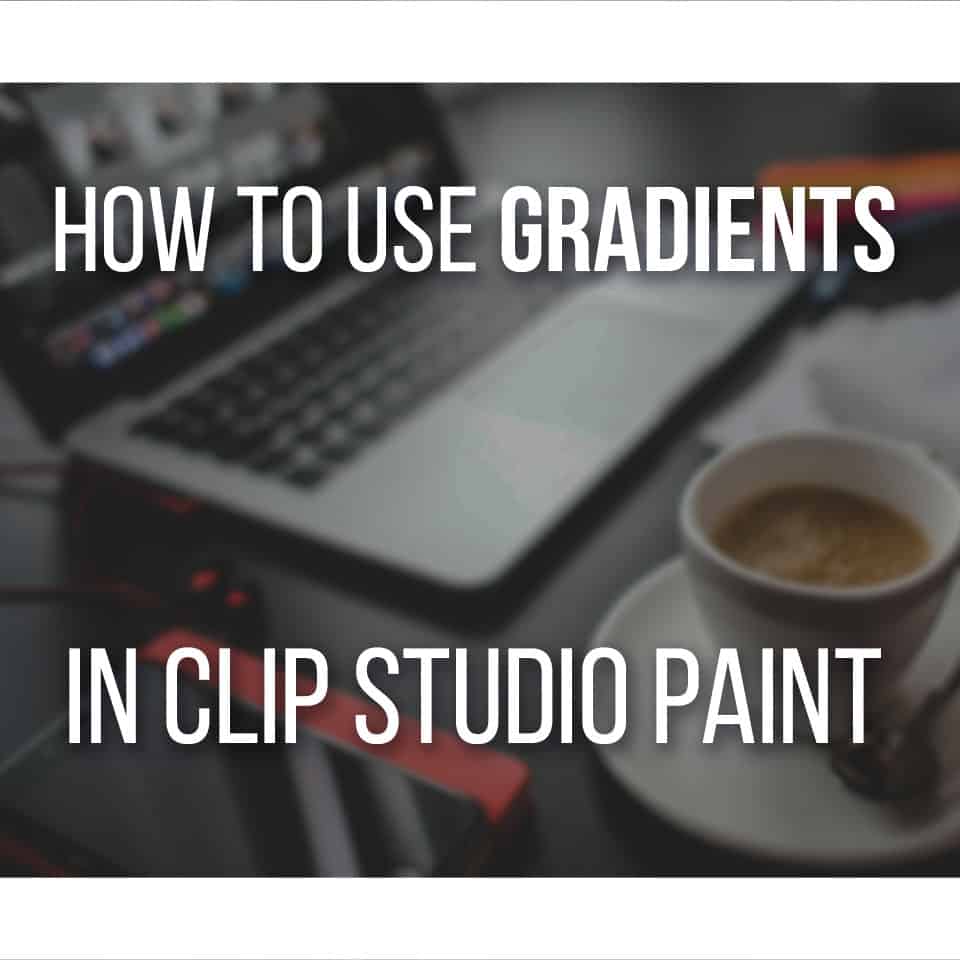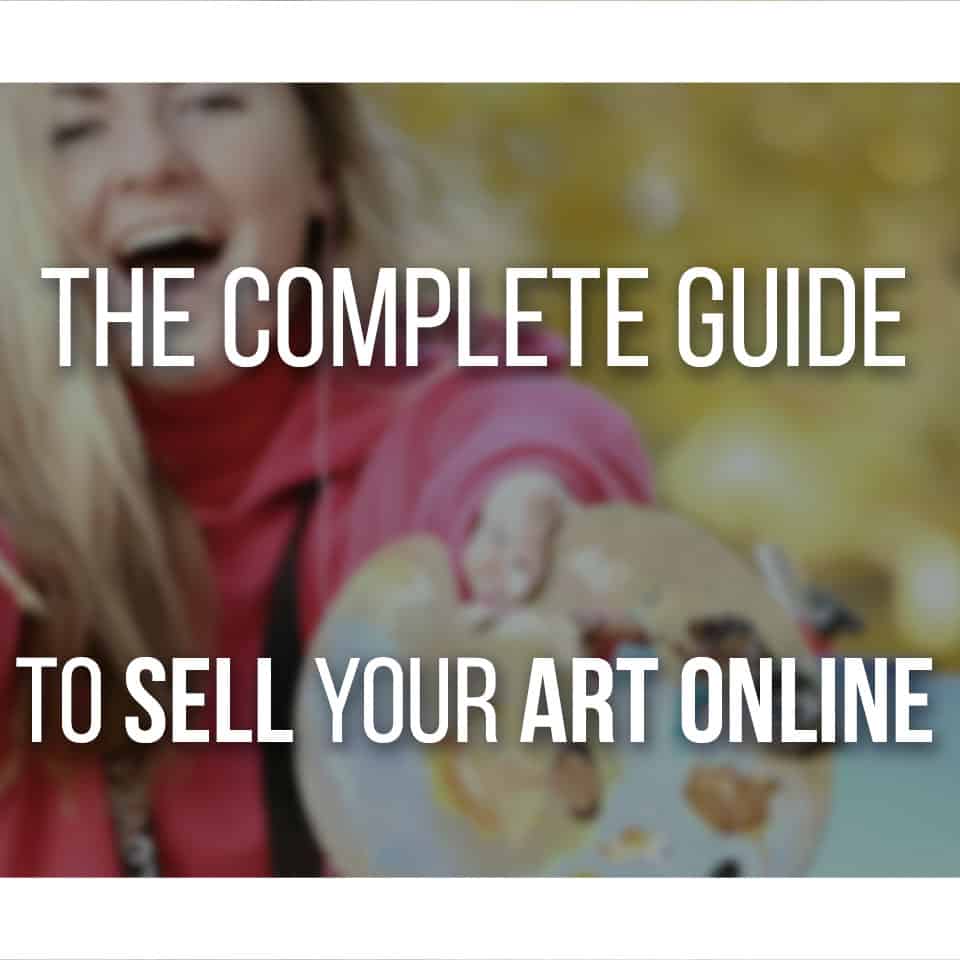Choosing the right paper texture brushes can make a significant difference if you aim to improve your digital art in Procreate.
There are so many choices of paper backgrounds to use nowadays!
For example, Max Ulichney’s extensive 58 Paper Textures Pack or the amazing (and free) 37 Paper Textures by Siakula, each set offers unique advantages.
But how do you decide which one suits your project best?
Let’s find out which is the best paper texture pack for you!
Table Of Contents
- 1 58 Paper Textures Pack By Max Ulichney
- 2 37 Free Paper Textures By Siakula
- 3 20 Free Paper & Canvas Textures by Saachi Singh
- 4 21 Phantom Paper Textures by RetroSupplyCo
- 5 40 Paper Textures by Tsvetka
- 6 28 Fabric And Paper Brushes by Creative Veila
- 7 15 Paper Block Brushes by Frankentoon Studio
- 8 17 Realistic Paper Textures By RadekBroz
- 9 3 Free Paper Brushes by Art by Melody
- 10 11 Procreate Paper Textures by JoelCreate
- 11 Related Questions
58 Paper Textures Pack By Max Ulichney
Max Ulichney’s Paper Textures Pack is a meticulously crafted collection designed to make your projects stand out.
This pack offers 58 diverse paper textures, perfect for adding a traditional touch to your Procreate creations.
You can achieve anything from delicate pencil drawings to vibrant watercolor effects with high-resolution, royalty-free scans.
Each texture, from toned pastel to collage effect papers, is amazing.
You can customize your pieces using three overlay textures to create a unique, realistic look.
37 Free Paper Textures By Siakula
Get 37 free paper textures by Siakula, perfect for giving your art projects an authentic, tactile depth.
These paper textures for Procreate come in jpg files, allowing you to import them into your digital canvas easily.
You can adjust the intensity by tweaking brightness, contrast, and color hue to achieve the exact look you want.
Siakula’s free paper textures offer a variety of colored and black-and-white options, all available in two zip files.
You can download them for free or donate if you wish!
20 Free Paper & Canvas Textures by Saachi Singh
Saachi Singh offers a great selection of free paper and canvas textures with natural, high-resolution images.
With 10 paper texture brushes and 5 canvas textures, your designs gain a natural touch with extra visual appeal.
These textures are perfect for adding depth and dimension to your illustrations, ensuring a professional finish suitable for print and digital projects.
21 Phantom Paper Textures by RetroSupplyCo
Phantom Paper Textures by RetroSupplyCo offers an exclusive collection of 21 high-definition seamless paper textures designed to bring a magical, vintage touch to your Procreate artwork.
These texture brushes for Procreate are crafted to perfection with options such as butcher paper, newsprint, and rice paper.
Each high-resolution texture (300 DPI) is meticulously scanned and includes base layers and highlights to add depth and grain texture.
40 Paper Textures by Tsvetka
With great detail and versatility, Tsvetka’s Paper Textures set offers an expansive collection of 40 high-resolution textures for Procreate.
This is a great paper pack for intricate illustrations as well as watercolor brushes!
The set includes 24 Procreate brushes and 26 watercolor stamp brushes, ensuring you have the tools to achieve a professional finish.
Additionally, you’ll receive a .PSD file and high-resolution .JPG.
28 Fabric And Paper Brushes by Creative Veila
With Creative Veila’s Fabric and Paper Brushes you get a versatile set of 28 seamless pattern brushes for Procreate.
These paper brushes offer diverse textures, from denim and crumpled paper to burlap, allowing your digital artwork to get some unique and expressive patterns.
With a file size of 43.4 MB, the .BRUSHSET format is easy to install, making it simple to incorporate these texture brushes into your workflow.
15 Paper Block Brushes by Frankentoon Studio
Looking for more customization? Frankentoon Studio’s Paper Block Brushes is a meticulously crafted set of 15 seamless paper texture brushes for Procreate.
These brushes are perfect for overcoming ‘blank document syndrome‘ and provide quick paper backdrops for your canvas.
You can mix and match textures, creating infinite paper colors tailored to your artistic vision.
17 Realistic Paper Textures By RadekBroz
RadekBroz’s Realistic Paper Textures guarantee that your Procreate projects get an extra boost of realism and high resolution.
Each texture boasts a resolution of 5464 px x 4096 px at 300DPI, making them perfect for high-quality prints.
They’re also very easy to use, you can just add a new layer on top and start drawing.
3 Free Paper Brushes by Art by Melody
If you’re looking to add professional-grade textures to your Procreate toolkit without spending a dime, Art by Melody offers an exceptional set of free paper brushes that you’ll find both versatile and inspiring.
This set includes three distinct brushes: Cotton Paper, Recycled Paper, and Raw Canvas.
These brushes are perfect for instantly adding shades and texture to your digital art.
11 Procreate Paper Textures by JoelCreate
For versatility, check out JoelCreate’s meticulously crafted Procreate Paper Textures.
The collection includes 11 brushes categorized into Paper Tears, Paper Fine Details, and Paper Brushes.
The exclusive tutorial provided also helps you to master these brushes.
Related Questions
Let’s now go over some related questions you might have on procreate Textures and texture effects when you use paper backgrounds. As well as how to download these brushes and patterns!
How Do I Download Textures For Procreate?
To download texture for procreate, just use the Download button on each section above.
I highly recommend checking out the Paper Texture Pack By Max Ulichney.
- Once you find the texture you like, download the file, usually in a .zip or .brushset format.
- Unzip the file if necessary, then import it into Procreate by accessing the Brush Library.
- Tap the ‘+’ icon to add a new brush or texture.
- Select ‘Import‘ and locate your downloaded file.
Your new texture will now be available for use!
How To Make Procreate Feel Like Paper?
There are a couple of ways to make procreate and an iPad feel like paper.
One of the best ways is to get a Paperlike Screen Protector.
Its matte finish and rough texture mimic real paper, making it a more seamless transition from traditional art to digital art.
Another way is to download and use Custom Brush sets replicating traditional media.
I personally love using sketch-like brushes!
Finally, don’t forget to add one of these paper textures to your canvas.
And you’re good to go!
Looking to upgrade to a better iPad to use Procreate with?
-> 💻 The Best iPads For Procreate For Artists
Or perhaps you just want some procreate practice.
Here are the Best Procreate Drawing Exercises for you!
And as always:
Keep on drawing!
Patricia Caldeira is the main writer here at Don Corgi. She's an art teacher with over 20.000 happy students across many platforms and courses!
Enjoy your stay and as always:
Keep on drawing!