There are really a lot of art portfolio websites online that you can use as an artist. Back when I started there were only a few options and that made it somewhat easier to choose, but now there are so many!
You have to be careful and look for a quality art portfolio builder. Just having the right website framework can help you get found more easily on the internet!

Here’s a list of both free and paid versions of art portfolio websites that I’ve researched in this article.
Along with my personal recommendations, so pick the one that suits you the most!
- WordPress
- Squarespace
- Carbonmade
- Behance
- Crevado
- Cargo Collective
- Portfoliobox
- Coroflot
- Dropr
- Wix
- Weebly
- Dribbble
- Deviantart
- Adobe Portfolio
- Moonfruit
- Fabrik
- SmugMug
Now let’s talk about them one at a time, (you can find the links below) and see what are the good and bad things about each one. This way, you can make a good decision when picking your art portfolio website!
I’m splitting them up into two lists: one with Free Websites and another with Paid Websites. So take a look at each list below!
Free Portfolio Websites
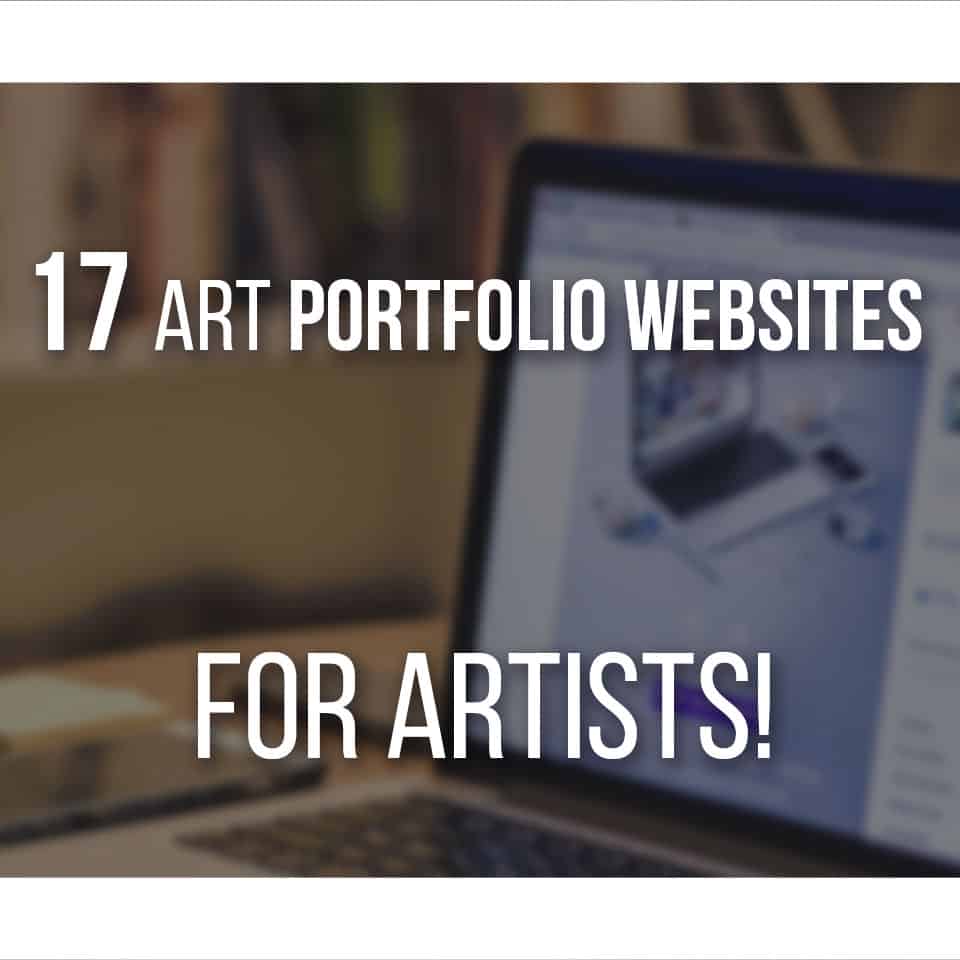
It’s always good to be able to just use a free version of an art portfolio website when you’re getting started.
Sometimes you just want to put your artwork online so that when asked about your art you can just say “check out my portfolio at…” and someone can look it up quickly!
Of course, this comes with some cons.
Most of the times you will have some sort of restriction.
For example, you can only put X amount of art pieces on the website.
Or you can only have 2 or 3 categories to split your artwork into. In some cases your images can’t be very big, so you have to shrink them down and lose some detail on your artwork.
And the worst offender, in my opinion, is Advertisement.
Some websites just put a bunch of advertisement on them. Imagine someone comes across your portfolio and is interested in hiring you.
But when they’re checking it out, they notice an ad on the side that says something like “Get professional artwork for Half the price here!”.
So they just go away and don’t look back. Yeah, you just lost a client or employer.
Let’s not even talk about those unrelated Ads that pop-up everywhere when you’re trying to click to see a picture in a higher resolution.
But, as I said, free websites aren’t all bad! I’ve used them for a long time and got some clients with them, so here’s a selection of Free Art Portfolio Websites that you can use.
Most of these have a paid option for extra customization and space. If you just want something simple, you won’t be needing any of that though!
Carbonmade
This was one of the first ones I used when I wanted to do an art portfolio website. Back at the time, it was very straightforward to create a portfolio there, and from what I see today, it still is.
They have different pricing options starting with the basic one the “Meh” plan which is free.
This option lets you upload 35 images split up in 5 projects. For most people, this is more than enough starting out.
Remember that when you’re creating a portfolio you want to choose your best artwork and not every piece that you’ve created in your life.
As someone once said, your portfolio quality is measured by the worst piece it contains.
You can always upgrade to a paid option if you want more images, video and other features.
Behance
I’ve used Behance for quite some years, and I really enjoyed the experience. It has many options to customize each project that you upload, allowing you to personalize them with process photos, videos or however you like.
It also is built with a community aspect in mind, so it’s a great way to connect to other artists, comment and like their work and even to seek out partnerships!
Even if you already have a portfolio somewhere else, I would still consider uploading to Behance just for the extra exposure and the sense of community there.
Crevado
In the Crevado website, you can find several pricing options.
Since we’re focusing on the Free aspect of these websites, here’s what you’re getting. You can upload up to 30 images for free, you can split these up into 5 different Galleries.
And you can associate Google Analytics with it to know where people are coming from and other interesting information.
Unfortunately, you can’t upload Audio files, which doesn’t really matter much unless you’re a musician. But the worst part is that you can’t upload HD Video, GIF or SWF.
This is pretty bad if you want to showcase animation or process videos of your artwork. If this isn’t something that bothers you, then Crevado is a good option to try out.
Cargo Collective
In Cargo, you can get an unlimited trial of an account where you can post up to 12 projects and 3 pages. As a free user, you have 100mb of storage for your images.
This should be more than enough if you have medium resolution artwork and not a wide portfolio. Plus, you can Edit CSS.
Editing CSS is particularly interesting, since if you’re somewhat tech savvy you can make amazing things with CSS. Changing and customizing the look of your site with a few lines of code can make wonders if you know what you’re doing.
You can always upgrade to a paid option if you want more storage and customization, but that’s totally up to you.
It doesn’t seem to have any sort of Blog options so far, but since we’re more focusing on the Portfolio part, it really doesn’t matter that much.
Portfoliobox
In Portfoliobox you have two different options: a paid and a free one. On the free one, you have access to hosting 50 images, 10 products, 10 pages, and 50 blog posts.
As you can see this is more than a simple artwork portfolio website and more of a do it all hosting account!
It mostly has a very clean interface and if you’d like to upgrade you need to pay 6.9$ USD per month if paid annually (8.9$ if monthly).
This way, you can get more appearances, templates and more content to add to your hosting account.
Coroflot
One of the good things about it is that it has a job board (section “Design Jobs”) with a bunch of different professional opportunities that you can find.
From what I’ve seen, most of them are Graphic Design related, but you can also find some about Character Design, Illustration and more! Which is great if you’re interested in finding work.
They have a very clean user interface and you can add several types of image files to your portfolio, specifically jpg, jpeg, gif, and png.
You can also embed other types of multimedia if you need to post those.
For joining you need to send out an application with your highest quality art pieces, this is mostly to keep random bots out and to keep professionals in.
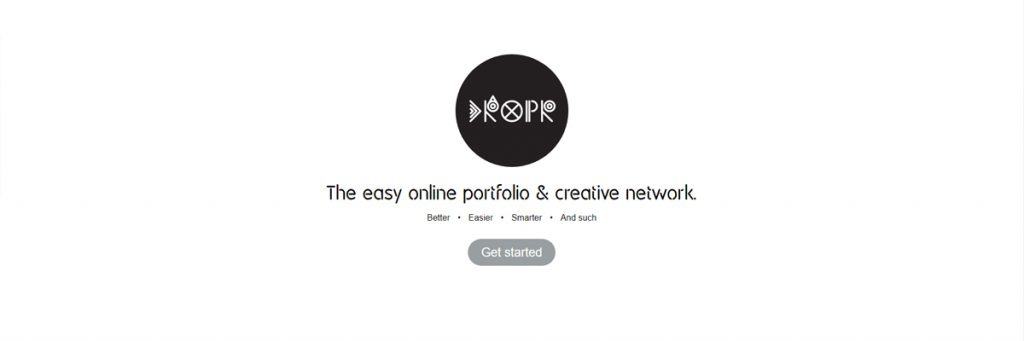
Dropr (no longer available)
Update 2022: Dropr is no longer online, consider one of the other options or keep reading for some information about this previous portfolio website.
The good thing about Dropr is that it makes it easy to organize and upload your portfolio. As the name mentions, it’s basically a drag and drop website builder, where you can build your portfolio in an easy and simple way.
They also support a lot of different types of media, like video, audio, 3D, PDF, text, interactive art and fonts.
If this is something that you’re interested in, be sure to give them a look!
The free version includes about 20 uploads, but if you want to upgrade to an unlimited plan, it will cost you 19.99$/ month, which is a pretty costly portfolio in my opinion.
Wix
A very popular option for a portfolio builder is Wix.
This is mostly because it’s been around for so long, and also because it’s very user-friendly and includes some nice templates! The free version includes Ads, which is to be expected from free web portfolios.
Another good point of Wix is that you can simply drag and drop to build your website.
This is pretty great if you’re not interested or don’t care about using interfaces and choosing specific things from lists and dropdowns.
This is a good enough platform if you enjoy the look and feel of their website, so do take a look and see what you think yourself.
If you want to pay for an upgrade though, I would rather choose one of the options that I list further below.
Weebly
Pretty similar to Wix in terms of options, Weebly includes the option to edit CSS and HTML to fine tune your website.
If you’re looking for a free portfolio website where you can change every little thing with CSS, this might be the option for you.
They also have interesting options for free themes to use. So even if you don’t know or don’t want to dabble in CSS and HTML, you can still get a good looking portfolio website.
Do consider Weebly if you want something a bit more customizable than most options in this list.
Dribbble
A community mostly created for Designers and Illustrators. Dribble can be a great way to get exposure to your work and to connect with like-minded people.
Just like Behance that we’ve talked above, Dribbble is a really great option to include as an extra portfolio.
It’s mostly better to have a main portfolio that you show to clients or potential employers, but having a Dribbble account can help you in other ways.
For example, with this one, you can find a lot of different inspiration from fellow artists, comment on other people’s work and post your own process of creating art! You can even gather feedback on your pieces, which can be a great way to learn and improve.
For this, I would actually advise you to keep an active account on Dribbble, even if you are running an art portfolio website someplace else.
Bonus: Deviantart
This is a website that has been around for a long time! Most people know of it.
Not always for the best reasons though, but it has also helped a lot of artists emerge from there like Loish (which we covered before), Chamba, and others.
Deviantart lets you upload your artwork without much fuss. Simply make a free account and get going.
There aren’t really a lot of limitations to it, but it functions more as a community than a simple art portfolio website.
All in all, I still think it’s a good place to share your artwork if you’re starting out and want to connect with other people.
It’s not a very good option if you’re applying for a job and need to send your portfolio to someone though.
Paid Portfolio Websites
There are many reasons to choose a paid portfolio website option, and it doesn’t have to break the bank.
One of the big reasons to get your own paid portfolio website is the domain name.
Being able to say to someone to go to “yourportfoliowebsite.com” and check your portfolio, is an amazing feeling. Not only that, but it also shows that you’re a professional artist that takes the job seriously.
Another great thing is that you don’t have to worry about Ads ruining the user experience when looking at your portfolio. There are no Ads in paid portfolios unless you choose to monetize your website with them.
One extra thing that you get from using a paid portfolio is Customization. Either by simply allowing you to have many more tools and features.
Or by allowing you to edit CSS, HTML, Plugins and more to your taste. Even by simply allowing you to set the right colors on it can make a huge difference on your Portfolio!
Ever ran into trouble when trying to use a website or set one up? Well with paid portfolio websites, 9 out of 10 times you can just send a quick email to support, call them or Live Chat them and you get it fixed in no time.
I’ve already done this a few times with my own website through Cloudways, their support is amazing.
You can also add and subtract features as you need. Want to add a Blog part to your portfolio? On some platforms, it’s as easy as clicking a checkbox.
Now let’s talk specifically about each paid platform!
Squarespace
If you’re looking for a “set and forget” solution, this one is for you.
Squarespace has many different templates that you can just choose to use. Next, you just need to upload your artwork, fill in a bit about yourself and you’re good to go.
They are somewhat pricey, depending on your budget. Starting at 11€/$ per month for the base package which has basically everything that you will need. Including a custom domain if you pay annually.
The upgraded option of 17€/$ includes a few more options like 100$ google ads credit, integrated e-commerce option, more customization through CSS and Javascript, and more.
Again, if you just want an easy to set up a portfolio, Squarespace is a great option.
WordPress
wordpress.com (You just need a hosting account like Siteground starting at 2.99$ per month)
Hosting your own website in WordPress is an amazing solution to use as an artist. If you really want to be able to customize every single aspect of your website: from font size to colors and pages available, this is the option for you.
The only con is that you need to learn a bit about working with WordPress. This isn’t much of a problem if you’re already tech savvy or you just don’t mind learning new things though!
Also, there are a bunch of WordPress plugins available that let you add any functionality to your website.
Need to set up a Blog section? There’s a plugin for that. How about allowing Comments? There’s a plugin for that. What about- There’s a plugin for that!
You will also need a hosting account through something like Siteground. Once you get hosting, you will just need to learn how to install WordPress.
I recommend Siteground or Cloudways since I had the best customer support so far in there, and I honestly think that’s one big plus of a hosting service.
If you have any problem at all setting up your website or you just accidentally broke it, message support and they’ll get it fixed for you, free of charge!
Oh and if you use the link above I’ll get a referral payment at no extra cost to you, and you will also get a nice discount on your signup if you wish to use them!
Adobe Portfolio
If you already have a Creative Cloud account, you can always use Adobe Portfolio for free.
I didn’t list them in the free portion since there are still a lot of people that don’t use Adobe products because of the monthly subscription. I’ve even written a long article about free software options for artists!
If you want an easy to set up Portfolio, with limited customization, this is it. It’s a great option in case you are already paying for the Creative Cloud service.
Otherwise, it’s 9.99$ including Photoshop and Lightroom, or 49.99$ /month if you want All the apps from the Adobe family.
Moonfruit
Another option if you’re looking to make a simple website, Moonfruit has some templates that you can use and some customization options.
Their basic plan starts at 5.99$ /month and gives you 1 website with unlimited pages.
It also gives you 500MB storage and you can connect your domain (which means you need to buy your own domain somewhere else).
One part that I don’t like about it is that on the most basic plan you still get ads for their services. Only if you pay the upgraded (for 11.99$ /month) the ads will be removed from your website.
This also comes with 10GB storage, allows 5 different websites and includes a free domain voucher.
Consider this one if you particularly like their templates and themes and still want some level of customization.
Fabrik
Specially made for creatives, Fabrik is a great option for photographers, filmmakers, designers, illustrators, stylists and more.
They have a lot of simplistic themes and designs that you can use, with different combinations of layouts. This allows you to have both a blog and a portfolio on the same website for example.
They have 3 tiers of prices, from 7.50$, where you get 50 projects, unlimited blog posts, and 2GB media storage.
For 9.50$ where you get 100 projects and 5GB media storage. Finally, you also have the option to get the Unlimited package, for 17.50$, where you have well… unlimited everything!
If you enjoy their designs and are looking for a high-quality portfolio, this can be a good option for you.
SmugMug
Especially good for photographers that want to showcase their work. Smugmug is a great option since it also allows you to sell your photos right off the bat.
The plans start at 3.99$ with unlimited photo uploads which is amazing. They have easy drag and drop organization of your photos and a customizable website with galleries.
If you’re a photographer and just want a place that you can somewhat customize, Smugmug is a great option in my opinion.
Most of these sites also have Trials that you can take advantage of. So if you’re curious just go to their website, give the Trial a go and see which one you like the most.
My Recommendation
Well, I know what you’re thinking, there’s a lot of options around!
This can make the options hard. But here’s what I recommend:
WordPress with Siteground or Cloudways. If you’re more tech-savvy, want more customization in your website, and want to be able to change every little thing (including using and modifying custom themes).
This is also a very good option if you want to run a Blog on the side.
Writing good content on art techniques or updates on your own artwork and art process can bring a lot of clients and fans from around the world!
It also gives an extra “human touch” coming from the website. That was my choice some years ago and I keep by it, one of the best decisions I made!
Squarespace is a great option as well in case you want an easy to use and set up Portfolio! This was one of those options that I’ve extensively read about before settling on this website (doncorgi.com).
Squarespace really is a great choice if you want to just set it up and forget about it. I didn’t go for it since I also wanted to run a blog and be able to customize everything to my liking. But if you just want to showcase a highly professional portfolio, this option is great.
Behance if you’re on a budget and just want to get an Art Portfolio up for free, this is a great option.
As I said before, even if you already have a paid portfolio platform, I would still make a Behance for extra exposure and the community aspect!
So if you don’t want to invest in a paid portfolio website just yet, this is a great start, really no reason not to make an account there.
Before you go, you might want to get inspired by some of the Best Art Portfolio Examples here.
And here are some Mistakes To Avoid When Building A Portfolio.
Alright, that’s about it, now go build your Portfolio!
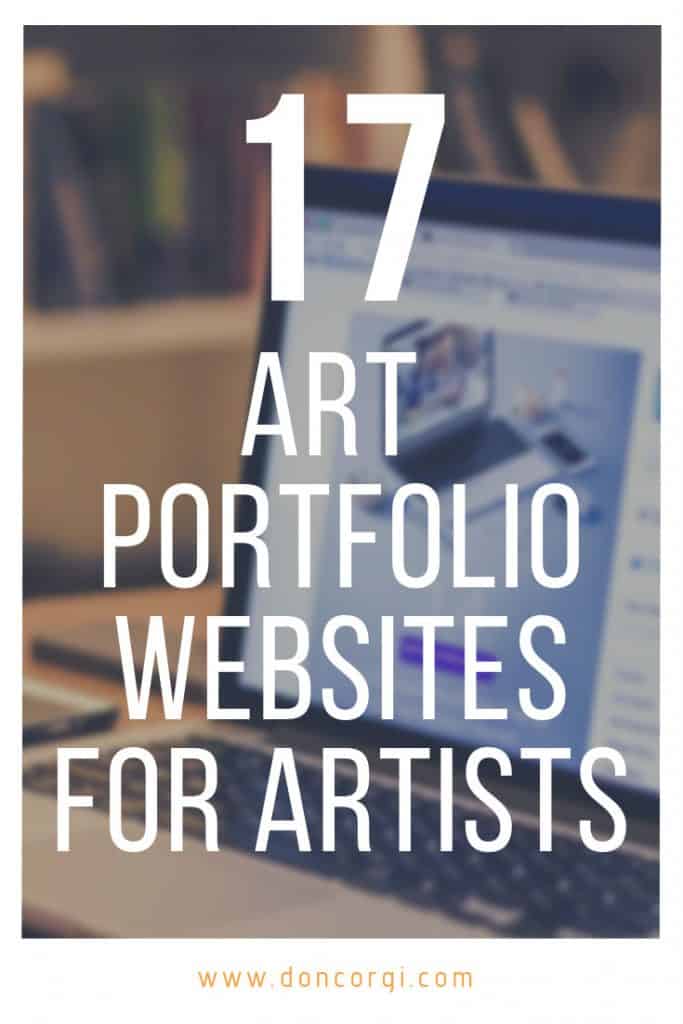
Patricia Caldeira is the main writer here at Don Corgi. She's an art teacher with over 20.000 happy students across many platforms and courses!
Enjoy your stay and as always:
Keep on drawing!

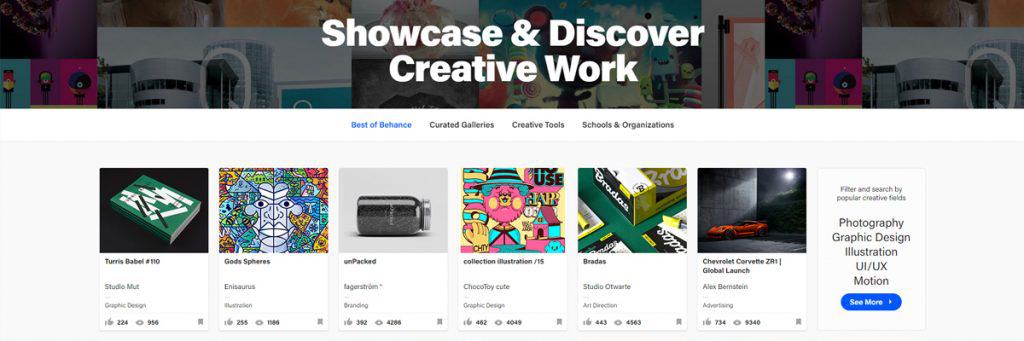

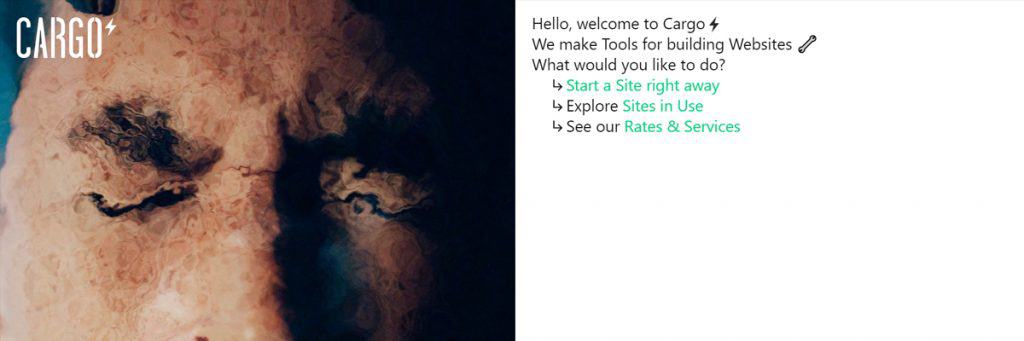

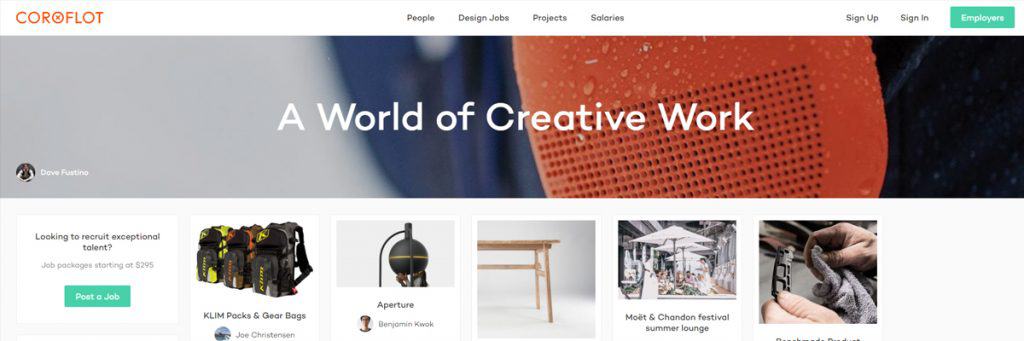


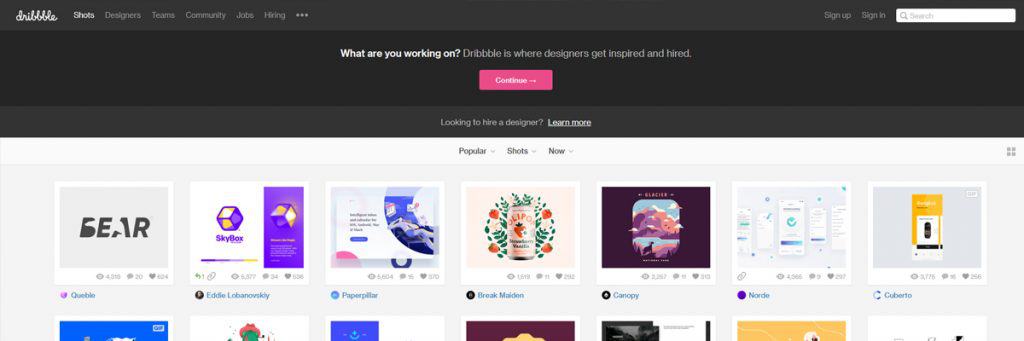
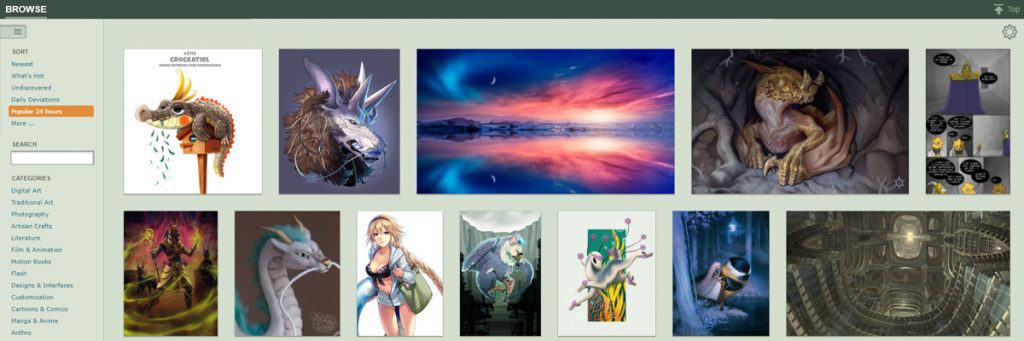
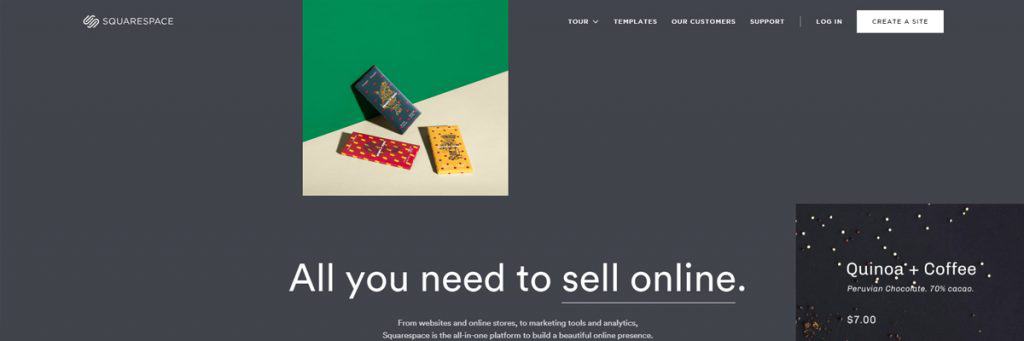


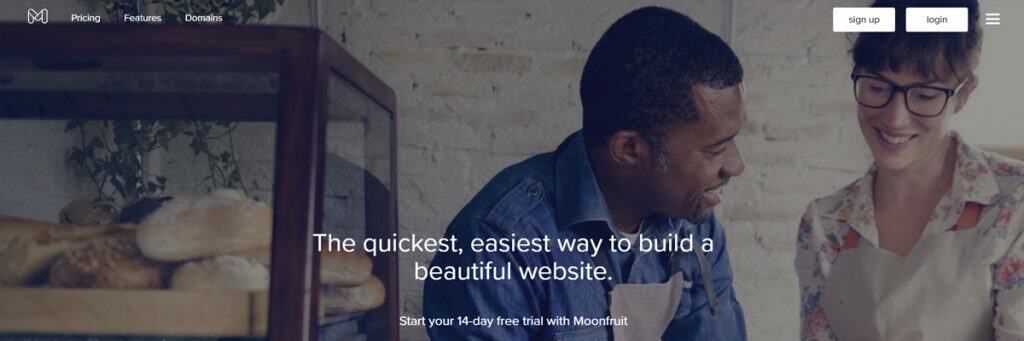

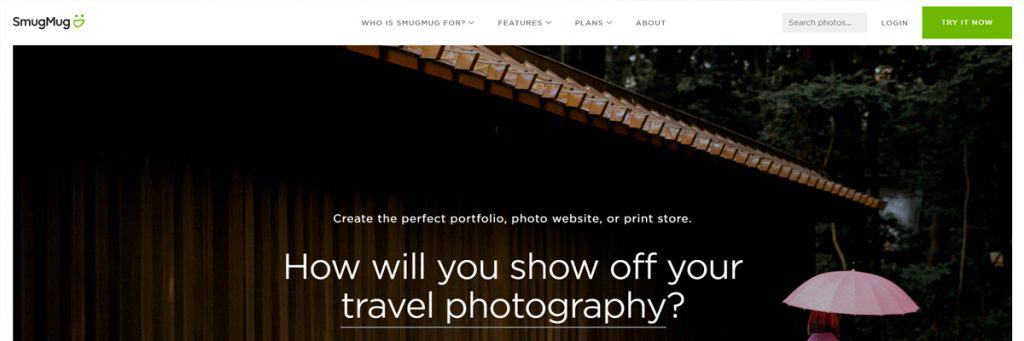



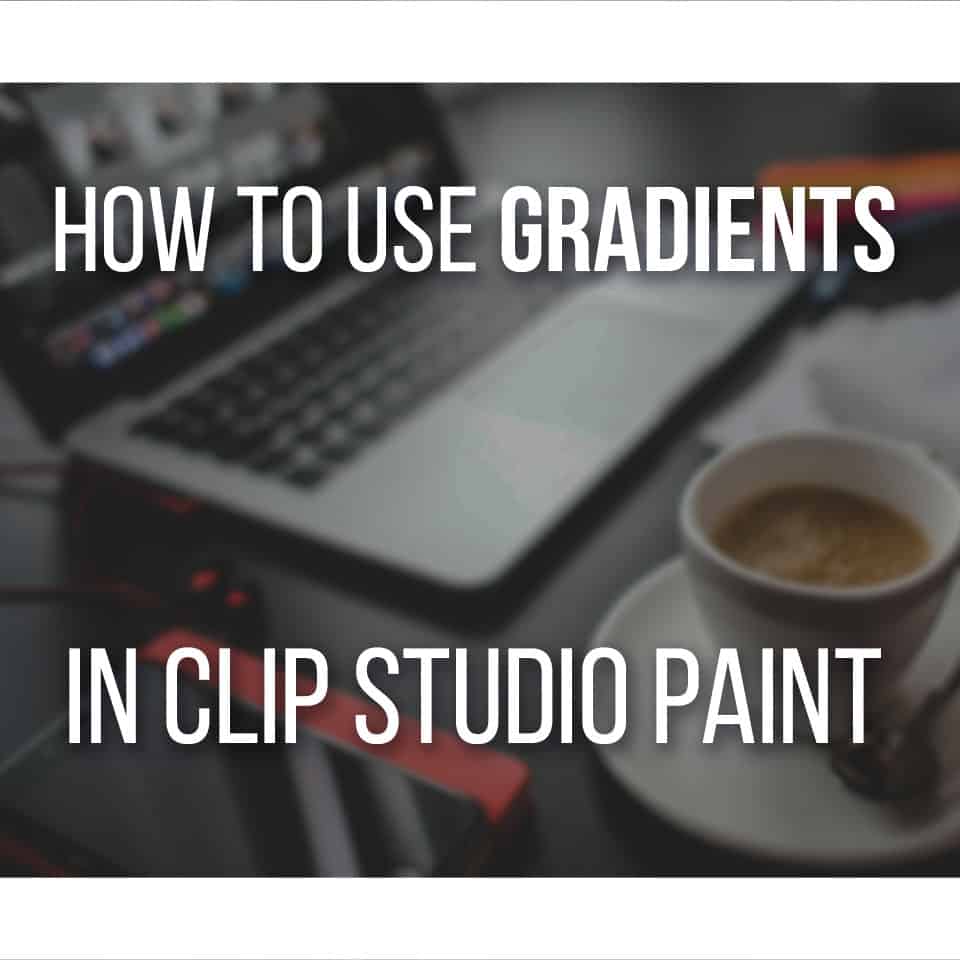
Thank You Don,
It’s a very informative blog.
Although I haven’t any piece worthy to be put in a portfolio. but I will keep these choises in my mind! 🙂
My pleasure Majed, I hope it has been helping you!
Keep up the work and build your amazing Portfolio, I’ll be waiting to see it!
Great list, Don!
I’d also recommend Pixpa. I’ve recently started their free trial after recent Squarespace and Unsplash’s collaboration, and the platform turns out to be more intuitive than most of the platforms I’ve tried. I’m yet to explore its full capabilities, but would definitely recommend it to artists based on current experience.
Thank you Steve!
Pixpa looks quite interesting, I’ll definitively check it out. Looks particularly good for Photographers as well.
Cheers!