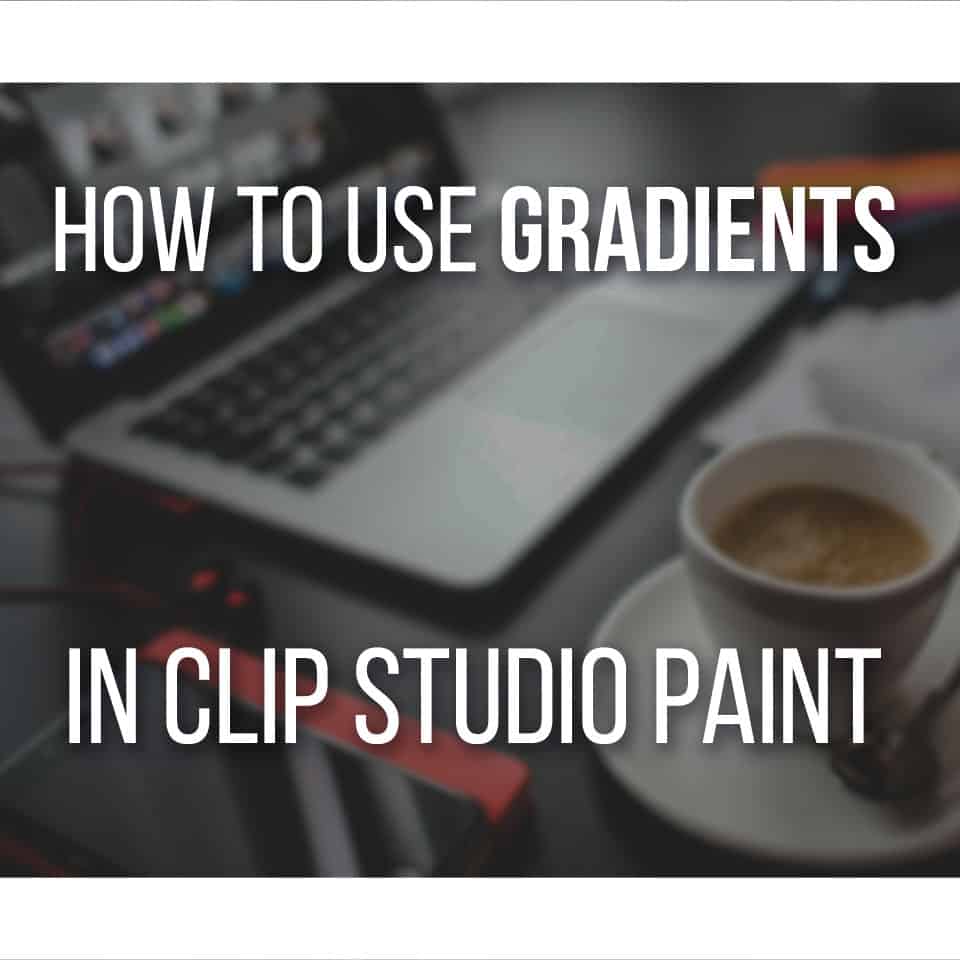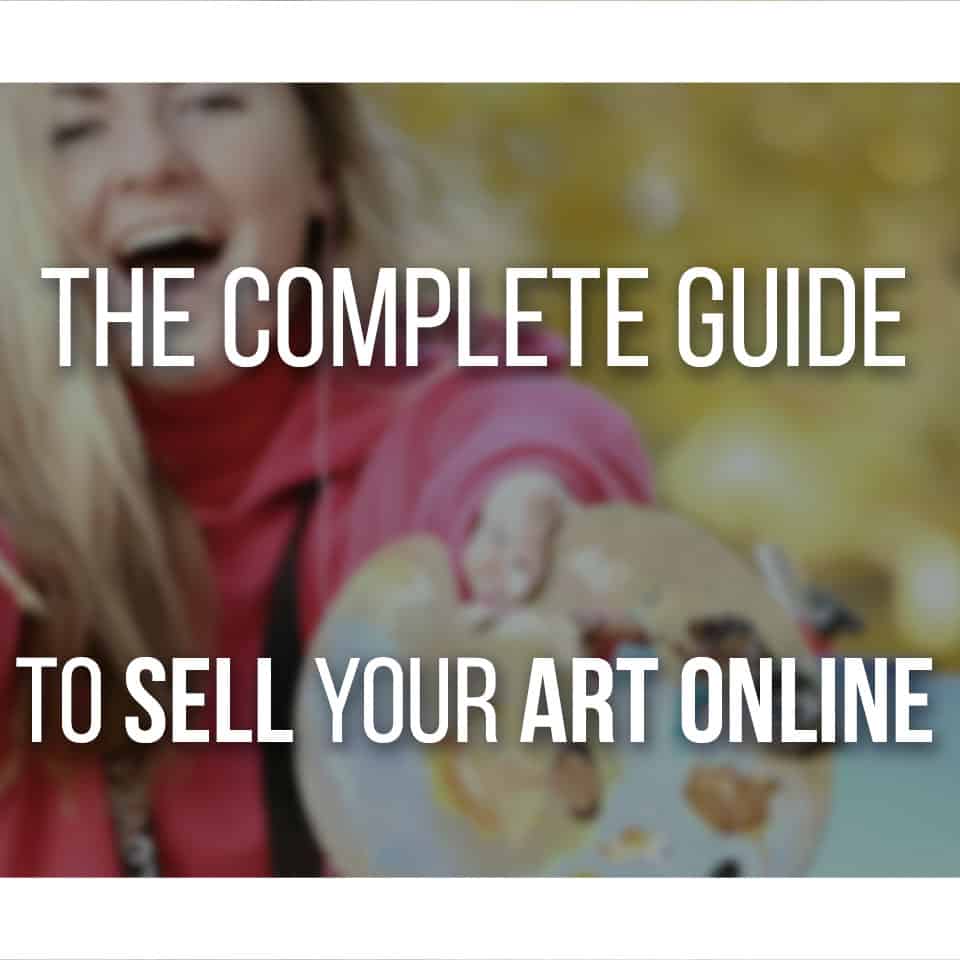The Huion Keydial Mini K20 is a helpful accessory that will help you work faster and more comfortably.
This small keydial comes with 18 buttons and a rotating dial, all fully customizable, so you have all your favorite shortcuts right by your side while drawing!
With it, you can draw more comfortably in a more organized space.
Through this article, we’ll go through everything you need to know, including the pros and cons of Huion’s Keydial Mini, so you can learn if this is the tool for you.
Table Of Contents
The Keydial Mini K20 At A Glance
Huion Keydial Mini K20

The Huion Keydial Mini K20 is a wonderful small, light keypad that lets you work faster! Customize the shortcuts and even add some stickers to them. Read more of what we think about it in this review.
PROS
- Small, Light, Portable!
- Very Easy To Setup
- Wireless Connection
CONS
- Connection With Non-Huion Devices Is Not Optimal
- Somewhat Expensive
P.S.: This Keydial was sent by Huion, but my opinions are my own. If you buy using the links provided, I get a small commission that helps me keep writing articles like this.
Unboxing The Huion Keydial Mini
The Huion Keydial Mini comes in a small yet elegant box.
The box is almost the same size as the keydial, so you have an idea of what you’re getting immediately.
Everything comes very well organized and properly protected to avoid any accidents.
Inside the box, you’ll find:
- 1 x Keydial Mini K20;
- 1 x USB-C Cable;
- 2 x Sticker Pages;
- 1 x Quick Start Guide.
As you can see, the contents of the package are very simple, but you also don’t need more than this!

The sticker pages are a nice extra for customization in your keydial.
Also, the stickers have different icons, and some are blank so that you can write or draw anything else down.
These are helpful so you can remember what each button in your keydial does!
There are two pages: one is a colorful collection of stickers, and the other is printed in black for a more elegant look.

All in all, even though there aren’t a lot of accessories in the box, it has everything you need to use your drawing tablets more efficiently!
Design And Build Quality
The Huion K20 is a very beautiful mini keyboard. It’s quite small and light so that you can take it with you, along with your drawing tablet.
It measures 146 x 92.9 mm (≈5.7 x 3.6 inches) and weighs 115g.

The keydial itself has 18 keys with a dial control. These buttons can be assigned to any action you want through Huion’s Driver software.
Furthermore, the dial controller can be used as a radial menu, giving you even more actions and shortcuts!
The keys are very responsive to the touch. Everything is made out to look and feel good.
Although a light product, it feels resistant and is made of quality products.

You can use this device in any orientation you want or need so that it can fit your preferences and workspace!
Another bonus is that you can connect it via Bluetooth, so there’s even less clutter in your workspace.
The K20 has a 1200mAh battery that supports 70 hours of battery time.
It’s very quick to recharge using the USB-C cable, and you can use it while recharging if needed.

The Huion Keydial Mini is a beautiful device with a sleek yet minimal design.
Small enough to allow portability but also keep an ergonomic size, so you can comfortably use it while drawing.
It will make your drawing experience much more efficient without taking up much space on your desk!
Software Compatibility Of The K20
The Huion K20 is very easy to set up. Just download the drivers, turn it on, and it’s ready to use.
Of the many products we have reviewed, the Keydial Mini K20 was probably the smoothest.
The connection was flawless and immediate. There was no need for extra steps.
All you have to do is pair it, if using Bluetooth connection, or connect it to a computer using the cable.
Then, customize each key using the Driver’s Software, and you’re ready to start drawing!
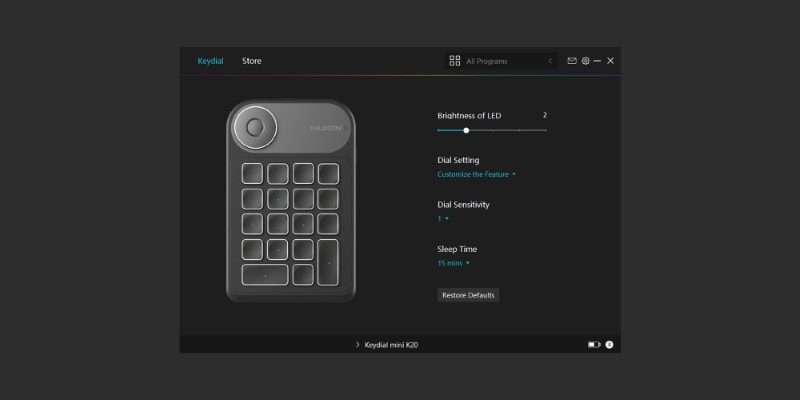
The Keydial Mini can be used on PCs, laptops, macOS, and Android devices.
Even if you’re using a drawing tablet from another brand, it will be compatible with the K20.
All you have to do is install the drivers compatible with other drawing tablets/monitors.
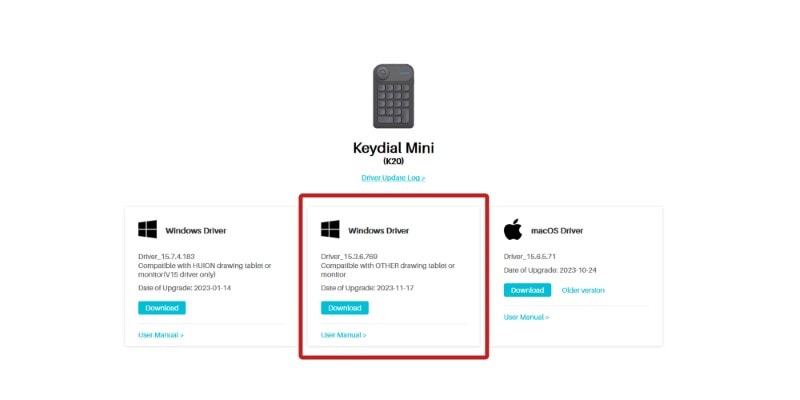
Using it on a computer with any drawing tablet is flawless, and we’ve encountered no trouble.
However, the Keydial Mini still needs some work when using it on a smartphone or Android tablet.
While you don’t need to install drivers, you can download the Huion Keydial app.
This app allows you to set shortcuts to the device and customize it according to the drawing software you are using.
The app is a great and useful idea, but sadly, it doesn’t run as well as one would wish. There are constant errors asking you for yet more downloads and updates.
It also seems like it doesn’t work with several drawing apps, causing a bit of a hassle to set it up.
There is also no mention of this app when looking at Huion’s Keydial Mini page. Probably because the app still needs some work.
Nevertheless, I hope the Keydial app receives some needed attention since the K20 could be a great accessory when using Android devices to draw!

Aside from this, the Keydial Mini has been an invaluable tool while working. Especially when drawing on the go or at a small desk where keeping a keyboard plus a drawing tablet feels too crowded.
At the same time, it might not be for everyone due to its price. The Keydial Mini costs about $69.99, which can be a bit pricey for someone on a budget who would rather spend the same or less on a small keyboard!
Pros And Cons Of The Huion Keydial Mini K20
We went through everything you need to know about the Huion Keydial Mini. So, let’s now weigh the pros and cons to understand better if this is a worthy device for you!
PROS
- Small, Light, and Portable: the K20 is a mini keyboard that can fit in your hand. It’s small and light enough to carry around, so it’s not an extra weight in your bag. It can easily replace a keyboard on your desk while drawing, so you can free up space and feel more comfortable!
- Very Easy to Setup: the Huion Keydial Mini is extremely easy and quick to set up. All you have to do is install the drivers and set each button to whichever action you want. Just turn it on and start drawing with all the needed shortcuts right by your hand.
- Wireless Connection: you can connect the K20 via Bluetooth to avoid extra clutter. This way, there’s one less cable in your workspace, allowing you to draw from any place or carry it around. It’s ready to use whenever you need it!
CONS
- Connection with Other Devices Still Not Optimal: although you can connect the K20 to Android devices, the needed app to customize your Keydial is still very dicey. Constant errors, extra downloads, and inability to work with certain drawing software make using the Keydial Mini more of a nightmare than a helpful tool.
- An Expensive Device: although a helpful one, the Keydial Mini might be a bit too pricey for many artists. For $69.99, you might prefer to buy a good, smaller keyboard instead, which is understandable.
Should You Get The Huion Keydial Mini K20?
Work Faster! The Huion Keydial Mini K20

Portable and very easy to use, the Huion Keydial Mini lets you work much faster, and it’s very pleasing to use!
- Small And Light!
- Over 18 Different Shortcuts
- Easy To Setup And Use
- Wireless Connection available!
- Grab this with a Huion Drawing Tablet for optimal performance.
The Huion Keydial Mini is a good device for more experienced artists who want to make their drawing experience more optimal without using a keyboard.
If you use big display drawing tablets such as the Kamvas 16 (2021) or similar, a Keydial like this can be helpful.
Big drawing tablets already take up too much space on a desk. So minimizing clutter by trading a keyboard with a smaller device such as the K20 is a big help!

With 18 keys plus the rotating dial, you can do a lot with it while drawing. You can add the most basic shortcuts and more.
You won’t need a big keyboard while drawing unless you need to write anything!
If you struggle with space on your desk and feel the drawing tablet you’re using doesn’t have enough shortcut buttons, then the Keydial Mini is a must.
However, if you’re on a budget, your money might be better spent on a small keyboard that could cost the same or less!
Overall, the Keydial Mini K20 is not the most necessary accessory to make you a great artist, but it will help the drawing process and experience.
And if you want to pair this up with a compatible tablet, I recommend you check out my review of the Huion Inspiroy Giano! (one of the LARGEST tablets yet!)
Prefere a tablet with a screen? Check out the Huion Kamvas Pro 13 (2.5k)!
Patricia Caldeira is the main writer here at Don Corgi. She's an art teacher with over 20.000 happy students across many platforms and courses!
Enjoy your stay and as always:
Keep on drawing!