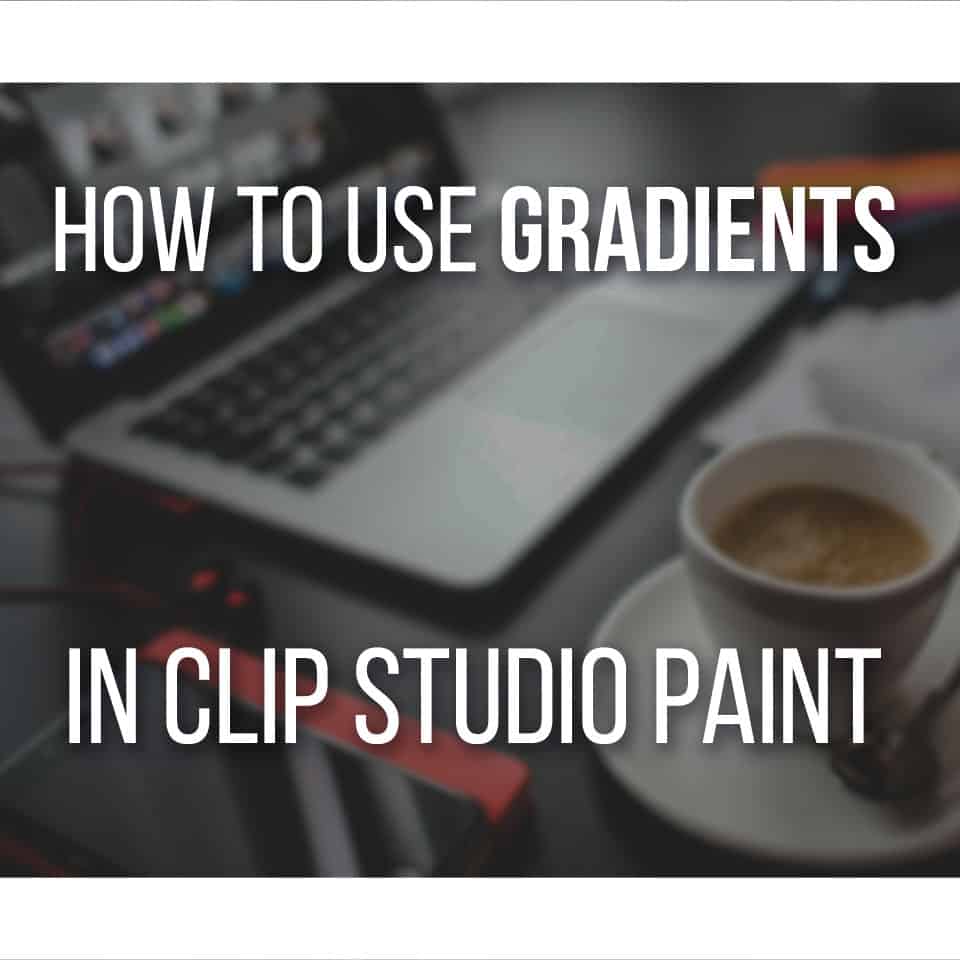If you’re an artist or designer looking for the best free fonts for commercial use, I’ve got you covered. If you have a low budget or no budget at all, this is a great solution.
It has happened to me several times where I just found the PERFECT font, but then when I read the license… it’s only for personal use.
This is why I’ve created this huge list with several fonts that you can use for commercial use, along with examples of its usage and split by category!
And of course, there’s a download link right next to it so that you can grab it and give it a go right away.
Let’s start with the list! I’m dividing this into 4 different styles of fonts:
- Serif
- Sans-Serif
- Slab Serif
- Script
Scroll down to find the ones you want, with links to download them below!
Table Of Contents
Free Serif Fonts For Commercial Use

Serif fonts or serif typefaces (the family of fonts) are fonts that have little lines or strokes at the end of the characters.
These types of fonts are mostly used for general text in books and paragraphs and are overall considered easier to read. Especially in a traditional (printed) format.
In fact, you’ll notice that pretty much any written book uses serif fonts.
Let’s go to the list of the best free serif fonts for commercial use!
1- Cinzel
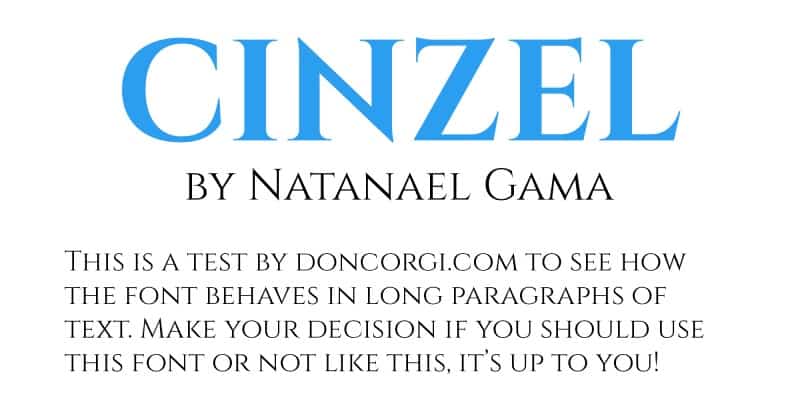
Inspired by Roman inscriptions, Cinzel is a wonderful and thin serif font that can be used for both headlines and general text.
Although, I would recommend using this one mostly for headlines or covers.
This pack includes 6 different styles to use, including 3 of them in a Decorative version, perfect if you want to be more creative with your text! And it’s free for personal and commercial use!
2- Otama e.p.
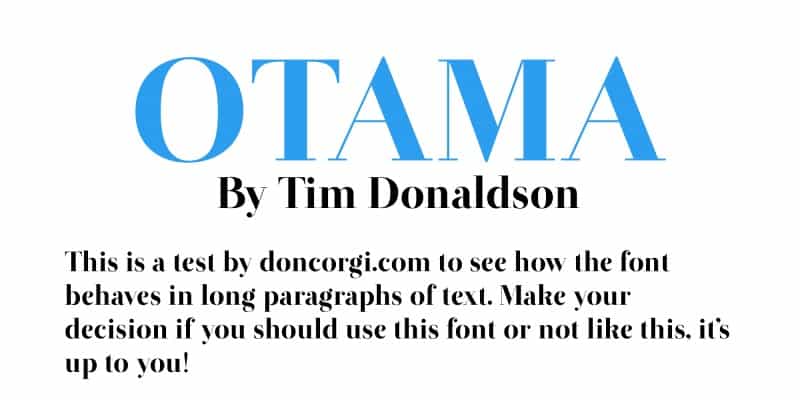
Otama e.p. is such a beautiful font. This font includes a lot of motion in itself. Showing curves and small decorative details that all blend together wonderfully.
Even though it includes just this one style, I would totally recommend using this one if you want something elegant with many curves and waves.
3- Playfair Display
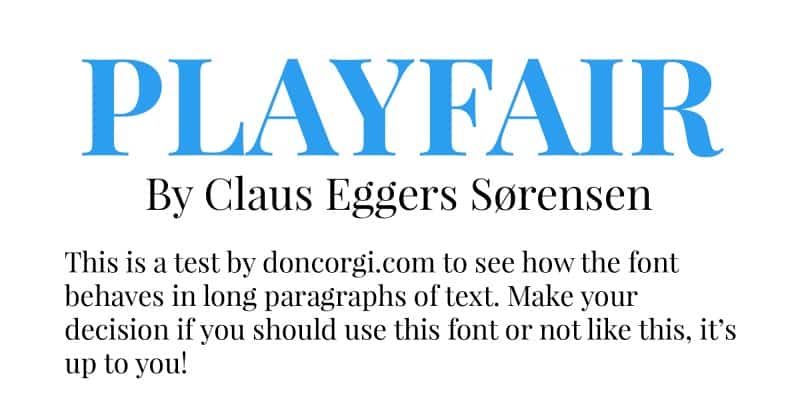
Playfair is a great font that, just like the name tells you, is great for display in headlines and for titling.
The font has very short descenders comparing to other fonts here presented, which is a pretty interesting approach by the creator.
It also includes 12 different styles in the package, that modify the font quite a bit. So be sure to test it out and see which one you like the most.
4- Questa
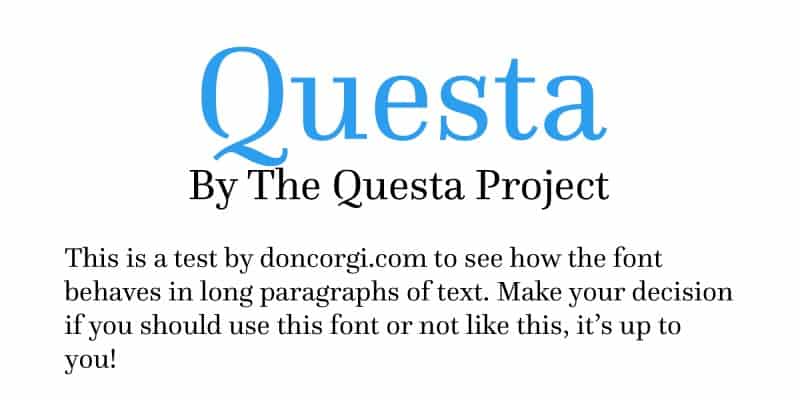
Download Questa (email registration required)
Questa is a very elegant serif font that is perfect for general text. Not only that, but there are also many little details on each character that show a very modern look.
It only includes one style for the (free) font, but do consider it if you want something more modern and elegant.
5- Dubiel
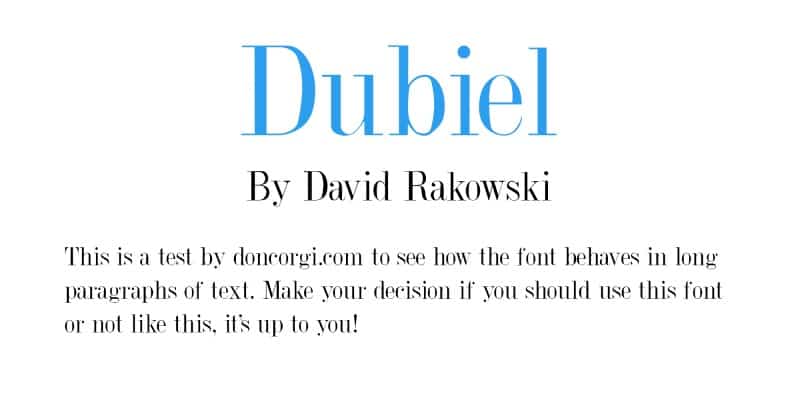
Dubiel is one of those fonts that when you look at it, you immediately think: Vogue.
This is a very elegant and condensed font with a very rectangular look. This is a pretty great font for use in headers of text, but you can also try using it in paragraphs to some capacity.
Completely recommend this if you’re looking for a super elegant but at the same time with a retro feel font.
6- Special Elite
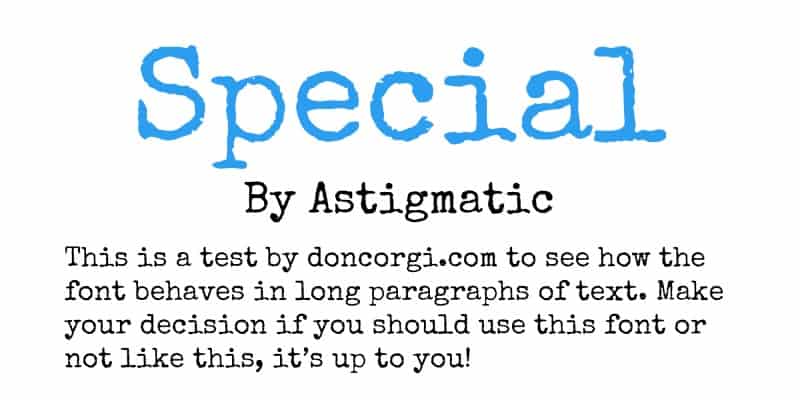
This is one of those fonts where you have very specific uses in mind. Special Elite is perfect for a couple of projects, for example, if you want to mimic a grungy and old typewriter, this will do the job!
Keep in mind that this works best as a display font though, I wouldn’t use it in large paragraphs of text.
7- Nautik
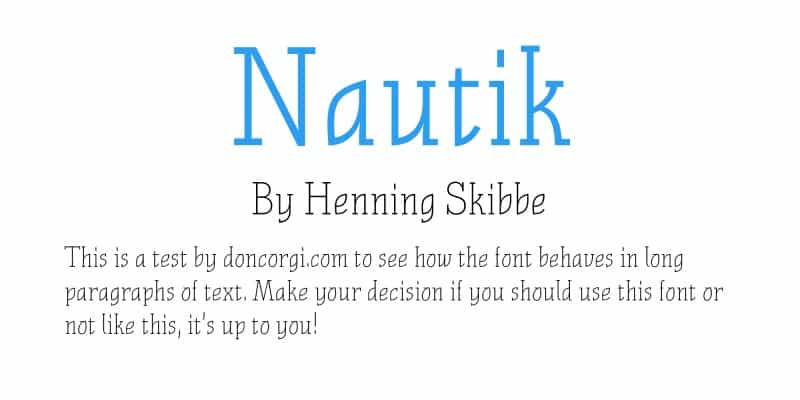
Nautik is such an interesting serif font. It has a strong geometric look and each character was created with a specific direction in mind. It’s really wonderful to see.
It’s also very condensed, you can use this font in paragraphs of text, but I feel its uniqueness would work better in small headlines or even as a display font in some cases.
8- Devroye
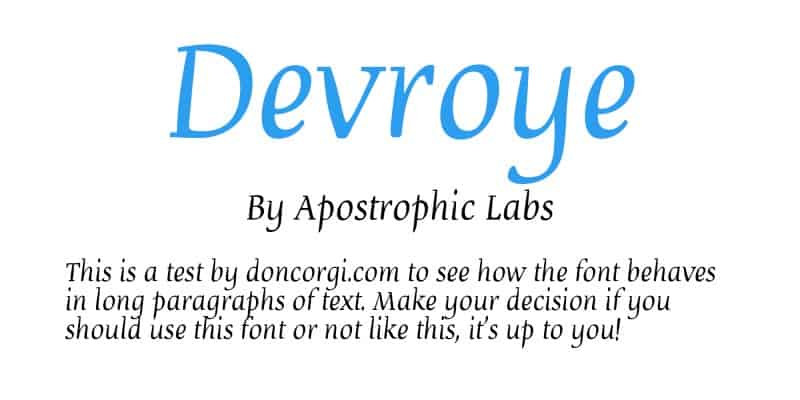
Devroye is very different from our previous Nautik font, it has a lot of smoothness in it!
In fact, this is a great font if you’re looking for an elegant but at the same time approachable font. Just look at that y.
Perfect for headlines and display, but I wouldn’t use this for most paragraphs.
9- BodoniXT
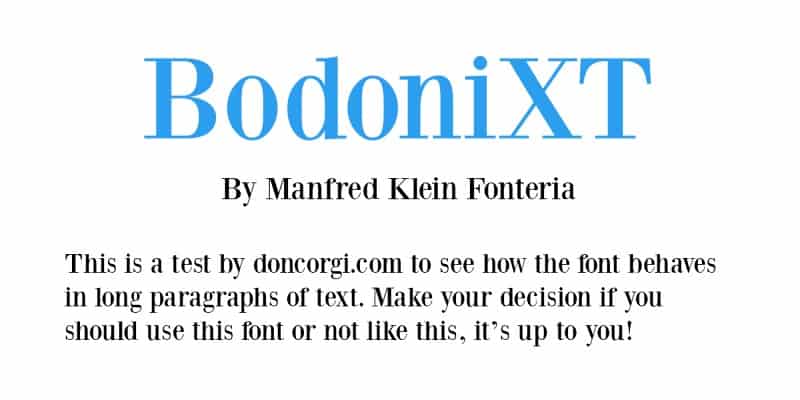
A wonderfully condensed font, BodoniXT has a very modern look with a nice white space contrast.
It’s a very strong and bold font, which works very well in paragraphs. I would only use this for headlines and display in case you’re looking for a “newspaper” type of font.
10- Lora
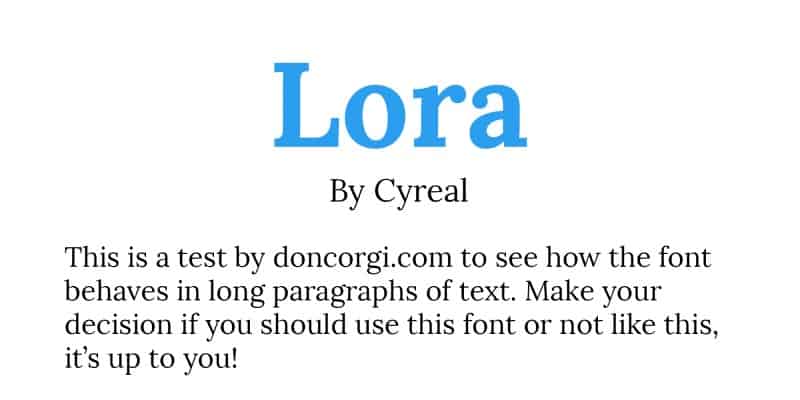
Lora is a contemporary serif font based on calligraphy.
This is one of those fonts that will look beautiful in a big block of text, without appearing stale or boring.
In fact, the simplicity of the curves, with small decorative details on some characters, make it a wonderful experience throughout big sentences.
I definitely recommend this font if you’re looking for a contemporary and smooth font for your text.
11- Elsie
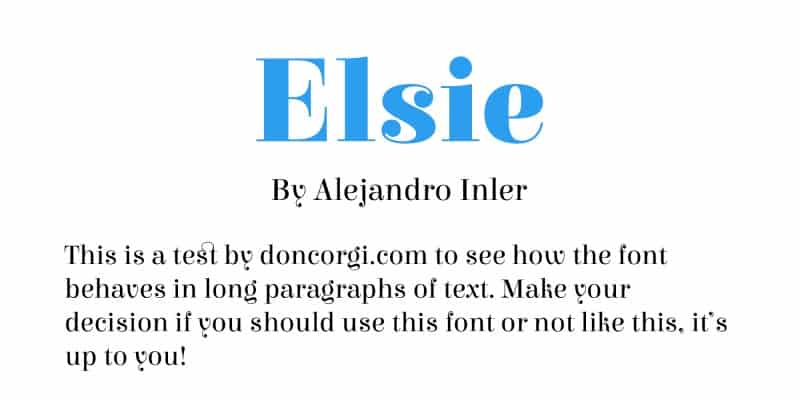
Talking about curves in fonts, Elsie is a great example of just that. According to the creator, this font is inspired by feminine energy, glamour and fashion.
It has many decorative aspects in each character, that give them a very nice touch without overdoing it.
Do consider giving this font a try if you’re looking for a elegant but not too serious font.
Free Sans-Serif Fonts For Commercial Use
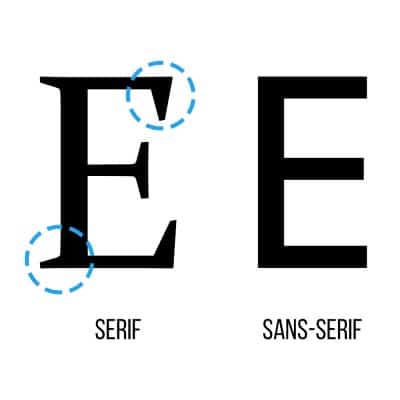
Sans-Serif fonts (also called Grotesque) are fonts that don’t have serifs, the little lines at the end of each character of a font. These types of fonts are usually overall harder to read, so they are mostly used for Headlines, Billboards, and other big Displays of Design and Art.
In fact, if you start paying attention to those huge billboards that are everywhere, you’ll notice that practically all of them use Sans-Serif fonts.
Here are the best free sans serif fonts for commercial use that you can find.
12- Roboto
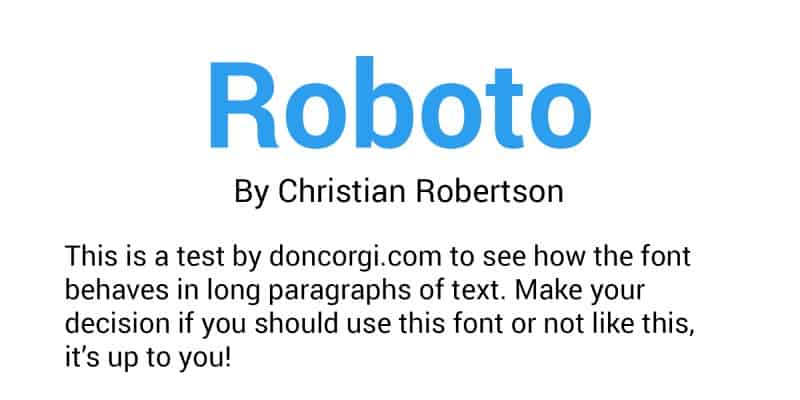
Roboto is one of my favorite sans-serif fonts! Not only is it super clean and perfect to use in posters and covers, but it also includes 18 different styles that you can use.
This includes some of the thinnest styles like Thin and Thin Italic, all the way to Bold and Black.
Overall it’s a very versatile font that can be used for a lot of design and artist projects. Perfect for when you just want something simple and clean with a lot of variety.
This is one of my favorite free commercial fonts, ever.
13- Quicksand

Not a lot of sans-serif fonts are as quirky as quicksand. This font has a very contemporary feel and the overall smooth geometric look is very pleasant! It’s almost calligraphic.
The font includes 7 different styles, and even though it has a Bold style, it’s still pretty thin. This isn’t actually a con against the font, just keep in mind that if you’re using it, there will be quite a lot of white space around it!
14- Exo 2.0
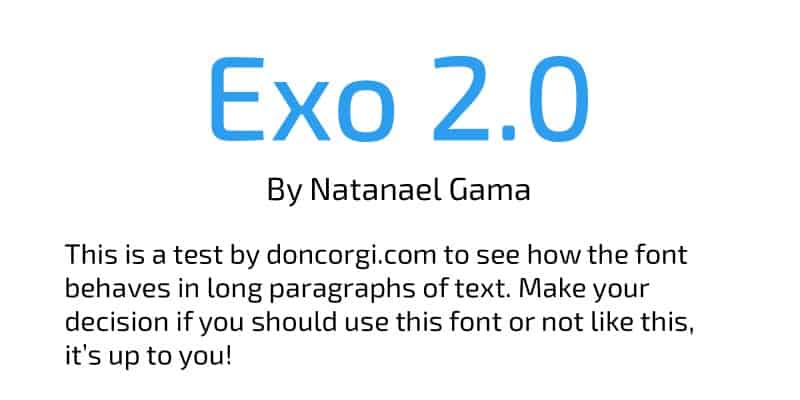
Another font by Natanael Gama, Exo 2.0 is a good example of a geometric sans-serif font with a more futuristic look.
This font has 18 styles available to download, which gives you a lot of opportunities to use it! Not only that, but the styles themselves look very different depending on if you’re using a thinner style or bolder and thicker style. You can really see the difference.
The Exo 2.0 font is best used for futuristic or retro projects, since it has a lot of geometry involved, giving it a more of Tech-related look.
This is another font by Natanel Gama that is free for commercial use. It’s amazing!
15- Bebas Neue
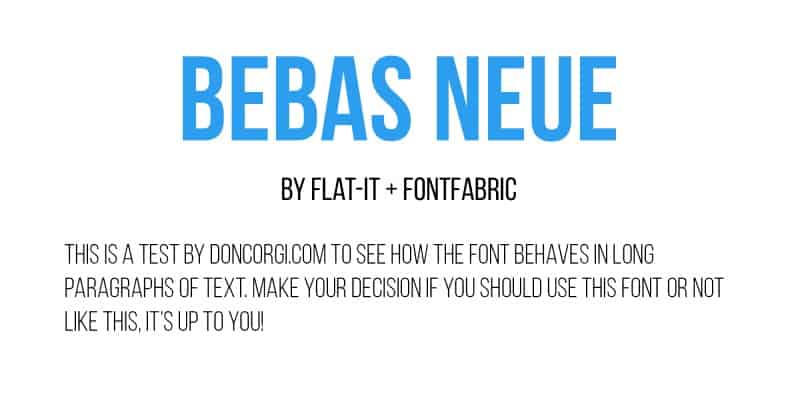
This is my favorite sans-serif font. No, let me change that. This is my favorite font ever!
Bebas is a wonderful sans-serif font that has become widely popular over the years. Some people say that is the Helvetica of free fonts. It comes with 5 different styles ready to use.
If you have a project where you need a simple, well-done and straightforward font to use for display purposes, Bebas is the font you want.
In fact, if you look carefully at this font, you’ll start recognizing it everywhere. In books, billboards, posters, even milk boxes!
It’s that good.
16- Josefin Sans
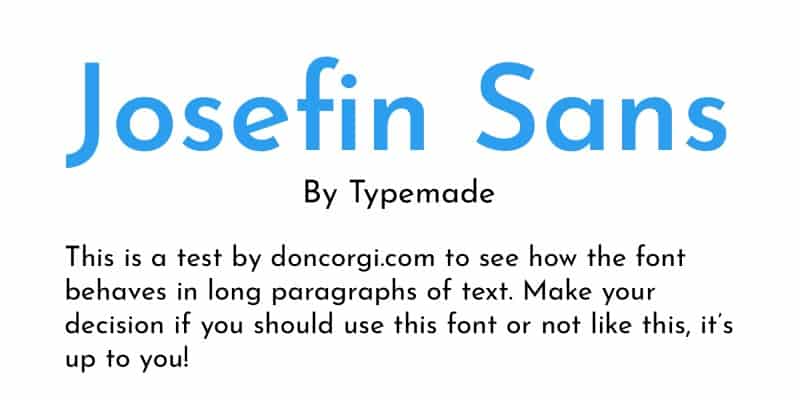
Josefin sans is a great geometric font, with a very vintage and retro look.
In fact, the creator of this font said that between other fonts, he was inspired by Paul Renner’s Futura, a wonderful font as well. And it shows! This one, however, has more tilt in each character and a thinner overall aspect.
This font comes with 10 different styles to use, a great little retro font for any design project.
17- Big John / Slim Joe
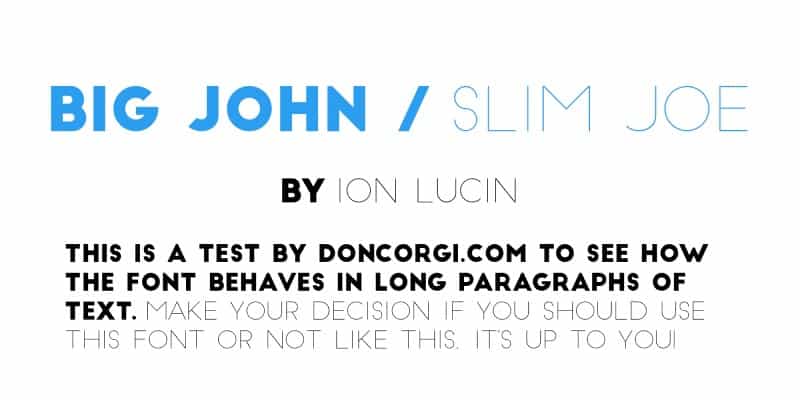
This is almost cheating, but this is actually a pack of two different fonts by the same author. I really recommend that if you’re interested in this font, you download both of them and use them together.
This is a sans-serif font made for display in covers, posters, and other similar projects. It’s very geometric and modern, and it’s perfect if you plan on using it on high contrast projects.
The weight of the Big John paired with the thin Slim Joe font, really brings an astonishing look for any project.
Highly recommend this one if you want a pair of high contrast fonts!
18- Nexa Rust Sans
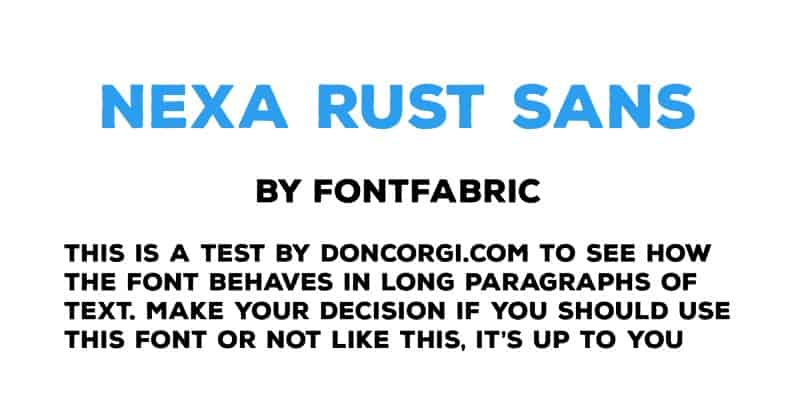
Download Nexa Rust Sans (requires email registration + includes other Nexa Rust Styles!)
Nexa Rust Sans is really great if you want a more of “in your face” style of display font. The font itself is very blocky and chunky but has a nice kerning between each character so it has some space to breathe.
The download link above includes 4 other styles of Nexa Rust, including Slab, Script, Handmade Light and Extras. Just know that if you just want to use the sans-serif version, it’s called Nexa Rust Sans!
19- Caviar Dreams
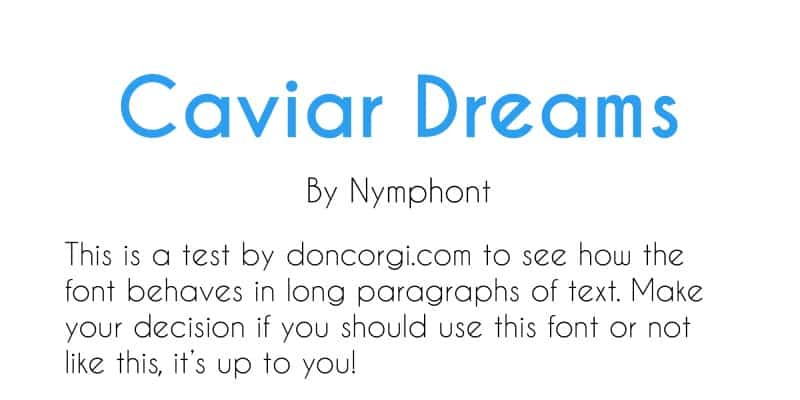
Caviar Dreams is another one of those super elegant fonts, similar to Josefin Sans.
The particular difference, in my opinion, is that this one is overall quite thinner and less of a display theme. This font can be used in short paragraphs and still look quite good. It includes 4 different styles to use.
Consider this one if you need something between a display font and a paragraph/regular text font. These have a very nice elegance and sleek design to them, so I recommend using it on some parts of editorial design.
20- Molot
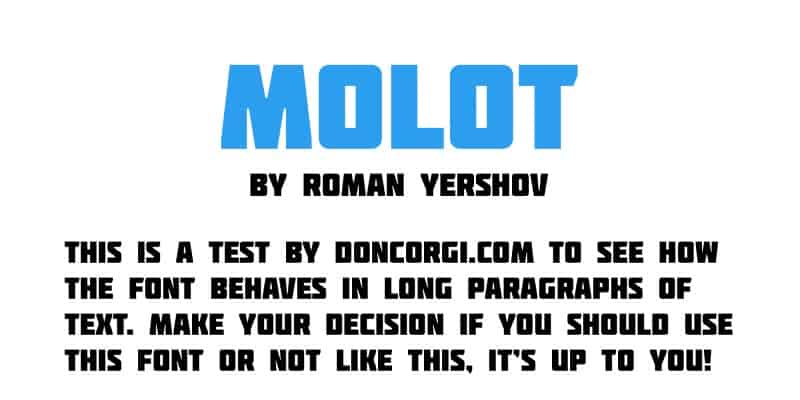
Molot is a sans serif typeface that is the complete opposite of a font like Caviar Dreams, which we just covered before. This font is LOUD, it’s strong, it’s made to really captivate the viewer and let them be absorbed by the message.
It also has a very tight kerning, so the overall message written with this font will look very blocky.
Consider using this for small words that you want to bring attention to, I wouldn’t recommend it for longer words or sentences though.
21- Aileron
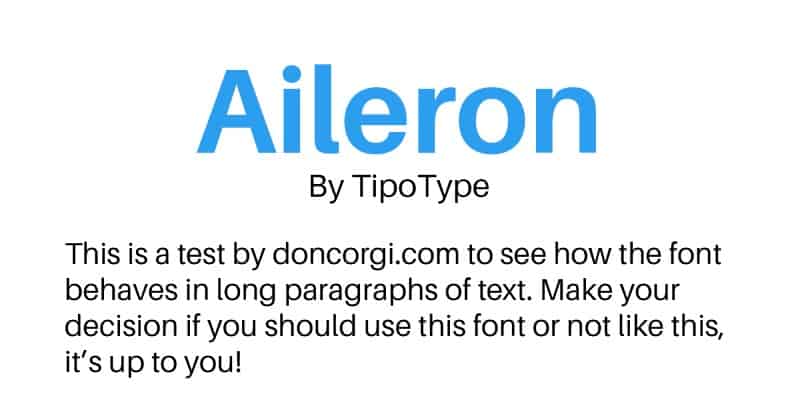
Download Aileron [you need to fill out some details (like email) to download it]
This is such a cool sans-serif font. Aileron is very clean with many styles to choose from.
In fact, this font includes 16 different weight styles that you can use. And the best part is that they look really well together, just look at the image above!
This is one of those fonts that you should have no problem using in big text, highly recommend for both paragraph text and headlines!
It can work very well for a brand logo or even for web design!
22- Existence Light
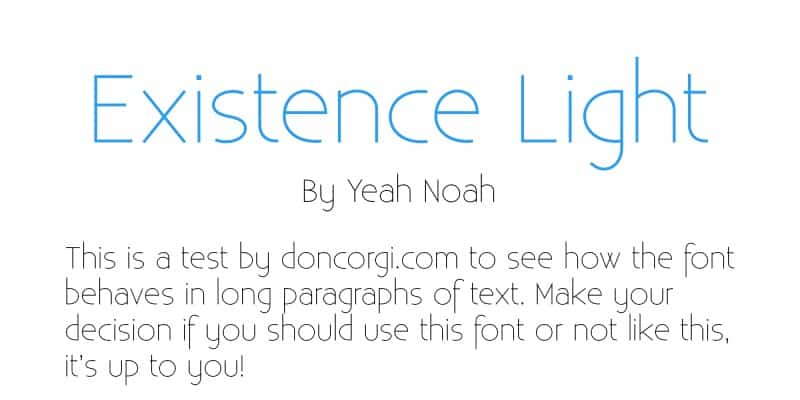
I wanted to include Existence Light in this list. Especially because this sans-serif font includes both a Unicase version and a Stencil version.
So you get 3 different styles in this package. It’s always great to have a stencil version of a font in case you want to make something more creative!
The font itself is, as the name says, very light. Those tiny lines are great for use in big display headlines and poster designs. Not so much for general text and long sentences though!
If you’re using this font, remember to keep the font with a pretty big size, otherwise, it will disappear in most cases.
Free Slab Serif Fonts For Commercial Use
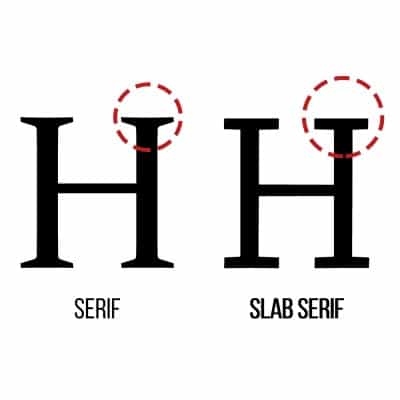
Slab Serif fonts are fonts that have the usual serifs like the ones we talked before, but this time they’re very thick and look almost look like big blocks.
These types of fonts are usually used for display purposes.
In fact, they were most popular during the nineteenth century, being used over and over for newspaper headlines.
Nowadays they can be used to achieve the same effect, by giving a part of text a bit “HEY, LOOK HERE!” that you can’t get easily in other ways.
Let’s go on to the list of the best free slab serif fonts for commercial use! Again, these fonts are all open font license (OFL) or granted free for commercial and personal use by their creators.
23- Nexa Rust Slab
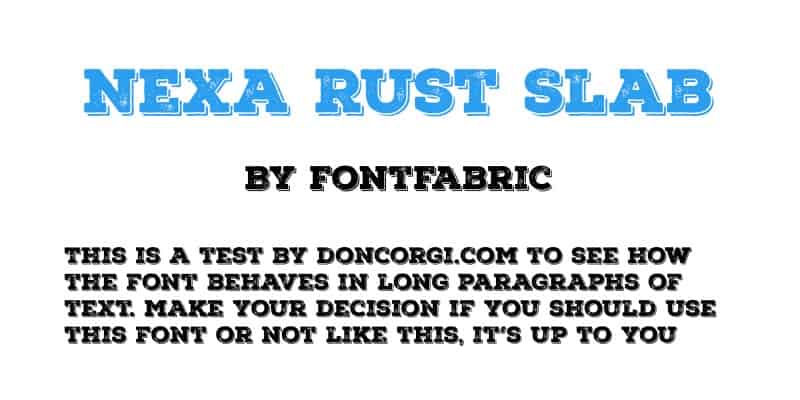
I’ve already covered the Nexa Rust font before, so I won’t go into long details here.
Just know that if you download Nexa Rust, it comes with a nice package of 5 different styles, and their Nexa Rust Slab option is very nice. It is strong, bold and comes with a nice texture on it.
Recommended if you need a eye-catching title with extra grungy texture.
This is one of the best free fonts available for artists.
24- Trocchi
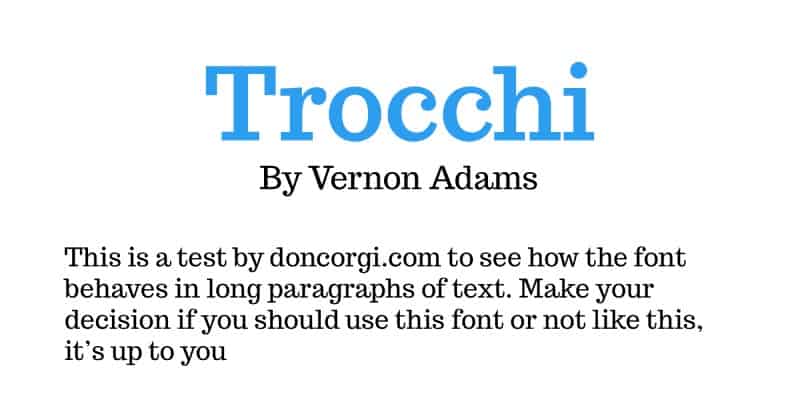
Trocchi is a very casual slab serif and you can see that with the contrast between smooth curves and rectangular ends.
According to the creator, it was designed with both text and display in mind. So you can use them for both.
It’s a wonderful slab font that doesn’t take itself too seriously, I love the contrast between the smooth c’s and the hard capital T’s for example. It gives the entire font a really nice vibe.
I think this can work very well for book covers or even some more stylish graphic design.
25- Kontrapunkt
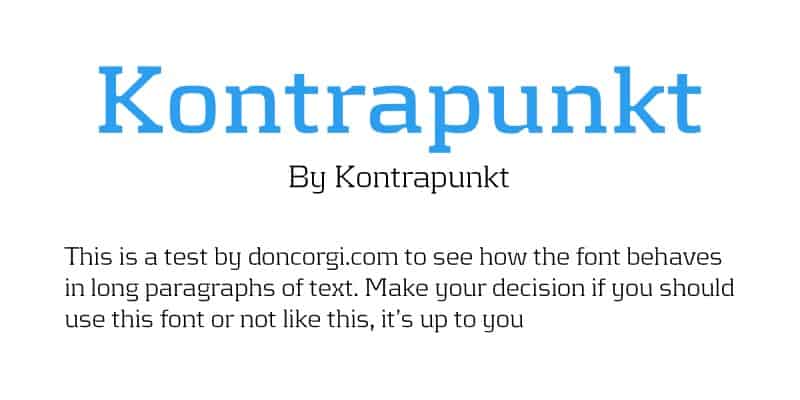
A super geometric slab serif font, with a very retro feel.
I really like the kerning on this font, and I can see the font being used very well in general text. It includes 3 different styles to use, including light, italic and bold.
26- Roboto Slab
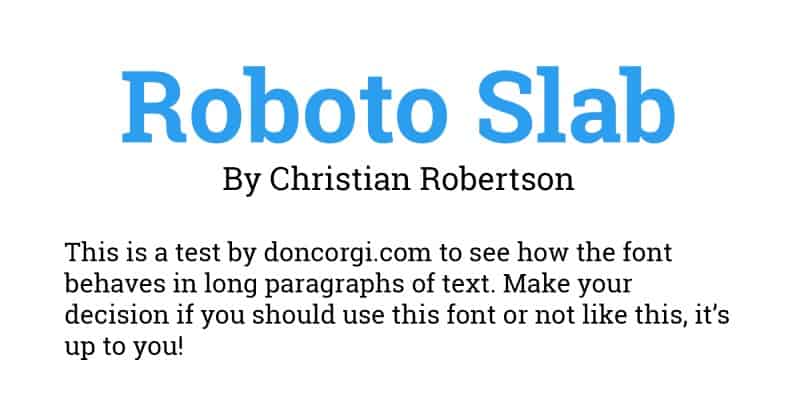
Already talked about Roboto before, so I won’t mention a lot here as well!
This slab version has a really nice serif style while keeping the general curves that we know and love from Roboto.
Being one of my favorite fonts, I also recommend this version of Roboto! It includes 4 different styles of Slab, from Thin to Light, to Regular and Bold.
Use at will in your commercial projects, there are many options to choose from!
27- Rawengulk
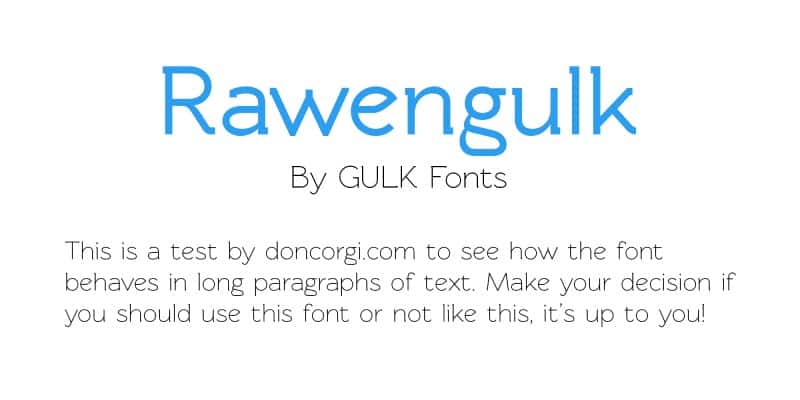
A very thin slab serif font, which is pretty geometric while having some odd angles.
Don’t take my “odd angles” statement as a bad thing though! In my opinion, it really makes the font more creative and not as boring as some other slab serif fonts.
Just look at that “e” and “g”! Wonderful.
28- Zantroke
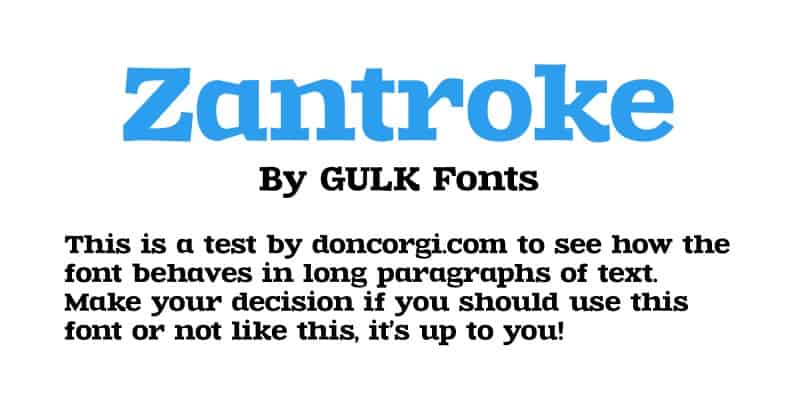
This is such a cool one. Zantroke is a slab serif font that has SO much going on in it, and it still delivers a strong blow.
Sharp angles, strong and thick lines. A great font if you’re looking for something that wants to bring attention to itself.
The only downside is that there’s only one style which is regular. If you want a thinner version, you can’t quite get it with this font.
29- Bodonitown
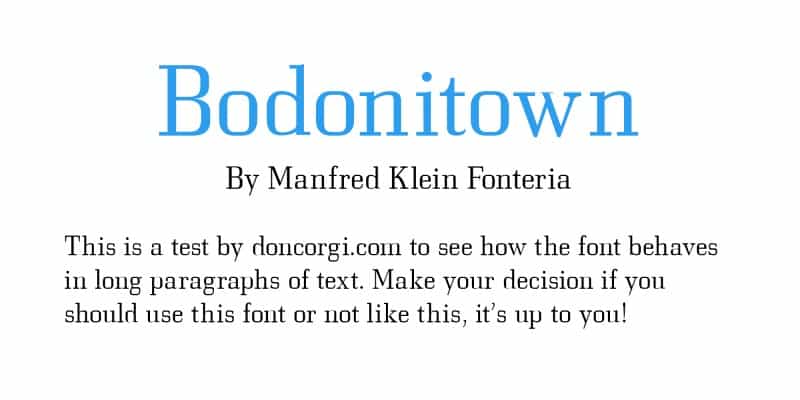
A very classic (and classy) slab serif font which is very square in general.
Reminds me of fonts used in old newspapers, very clean and with some nice white space.
I particularly don’t like some of the kerning in this font, but if that’s something that doesn’t bother, it’s a great choice.
30- Slabo
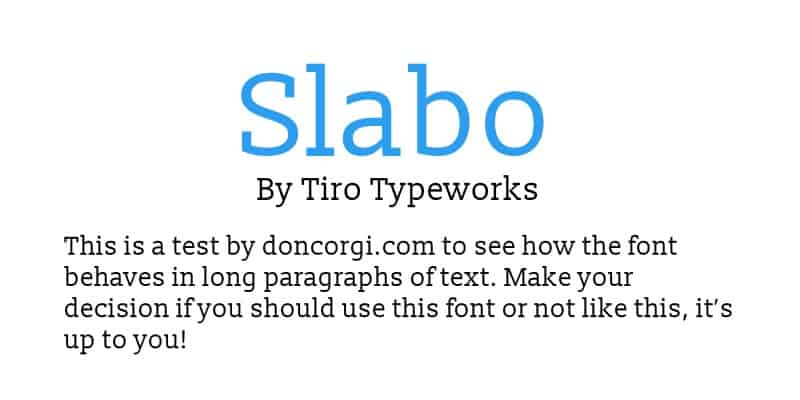
I had to include this one. It even has its type of font in the name!
Slabo is a simple and straightforward option for a slab serif font. It’s pretty, it’s smooth and it’s quite clean. It also includes 2 different styles. One of them is a smaller font size of 13px and the other one of 27px.
If you’re looking for a simple slab serif font and don’t know where to start, try Slabo.
Free Script Fonts For Commercial Use

Script fonts are fonts that are created with some extra creativity.
What I mean by this is that they are created with Calligraphy or Handwriting in mind. They try to mimic actual handwriting instead of something taken out of a computer or typewriter.
You can find quite a few fonts that are also inspired by brush strokes.
They are a great choice for Greeting Cards, Posters, and short Headlines.
Let’s start the list of the best free script fonts for commercial use!
31- Amatic
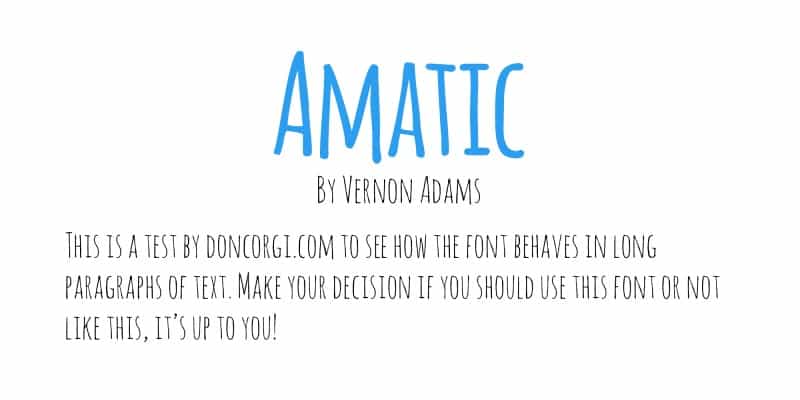
Amatic is one of those script fonts that if you already know how it looks like, you’ll start seeing it EVERYWHERE! I mean it. Once I got to know this font, I started seeing it all around. Greeting cards, posters, even food packages!
With that said, there’s a reason so many people use it: it’s actually really good.
If you’re looking for a fun font that you can use in more “relaxed” designs, this is the font to go with.
This font almost looks handwritten, it’s a great font family used by many artists.
32- England Hand DB
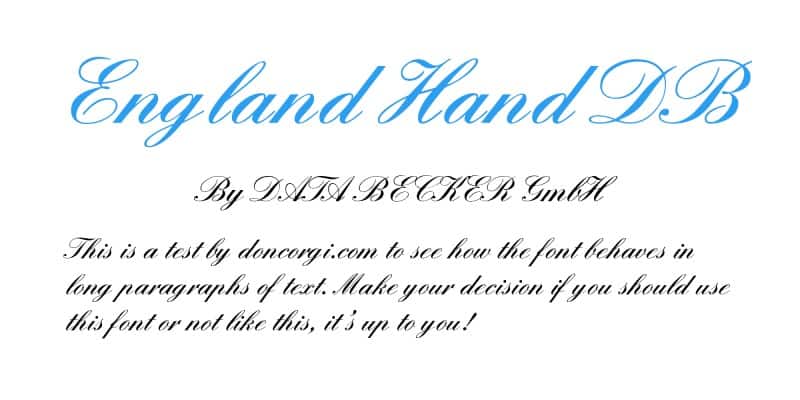
England Hand DB is a very classy script font, based on feather pen handwriting.
This one is a great choice for invitations, greeting cards, and the sort. It’s wonderfully well done and if you’re looking for something to help you give a handwriting look, it’s definitely worth your time.
33- Great Vibes
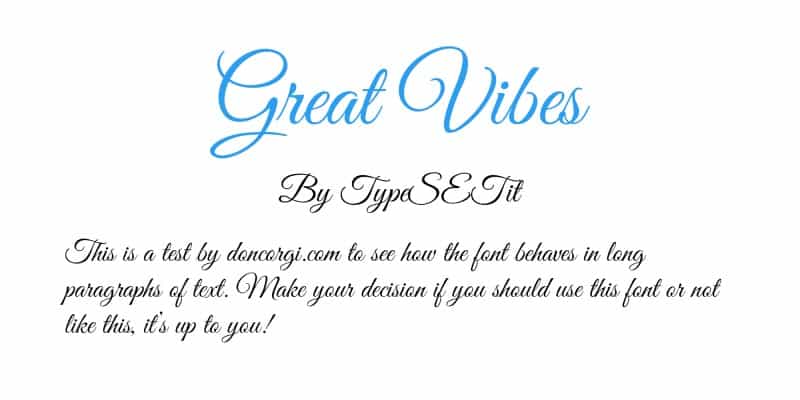
Great Vibes is a very curly and calligraphic script font. This is another possibility for you to use on Invitations and greeting cards, or even for short sentences or dedications.
Overall, it’s a very creative set of script characters, and it’s really well done! A open-source calligraphy font with lovely ligatures.
34- Black Jack
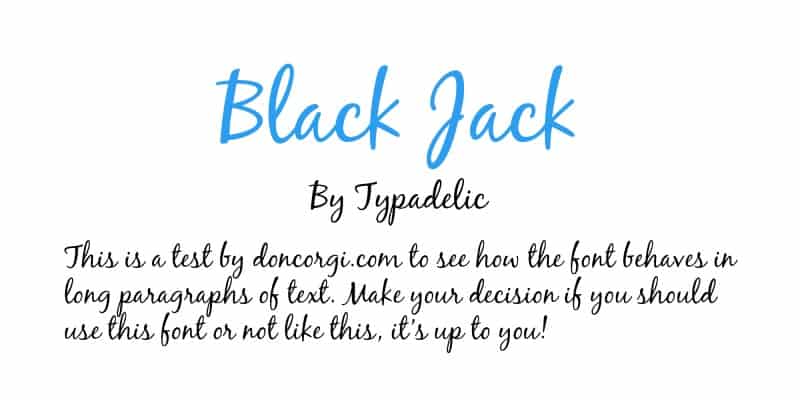
I’ve known this font for years! It’s a really cool Brush style of font, where (mostly) everything is connected.
Wonderful script font if you’re looking for a brush style. It’s very casual but has high quality.
35- Cute Punk
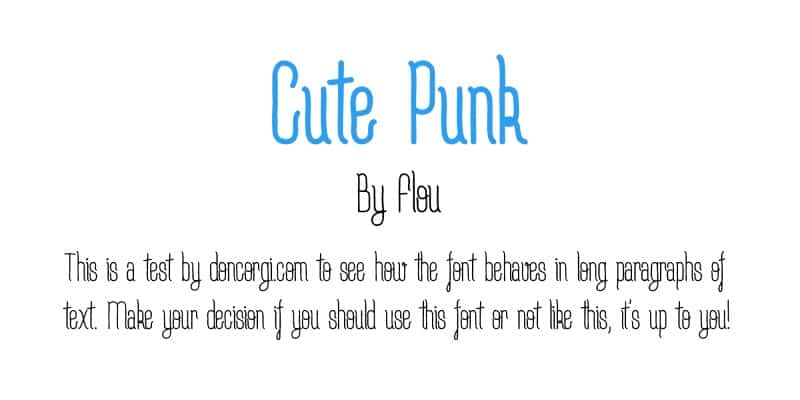
Cute Punk is a very cute script font that has a very specific and personal hand lettering style. This one works really well in Display, especially if you know how to edit your text in drawing software.
If you like the style of this particular font, really go for it! What’s shown is what you get.
36- Yellowtail
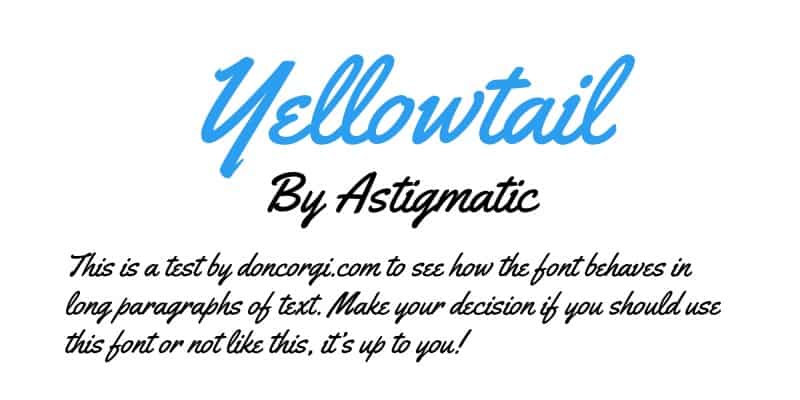
Yellowtail is a font inspired by the 1930s art styles, with a brush script typeface.
The way each character links with each other in this font is really astonishing. There was a lot of careful creation by the designer, to make each character behave well when put together.
I really enjoy this one, consider using it if you’re looking for a good and simple brush script font.
37- Sail
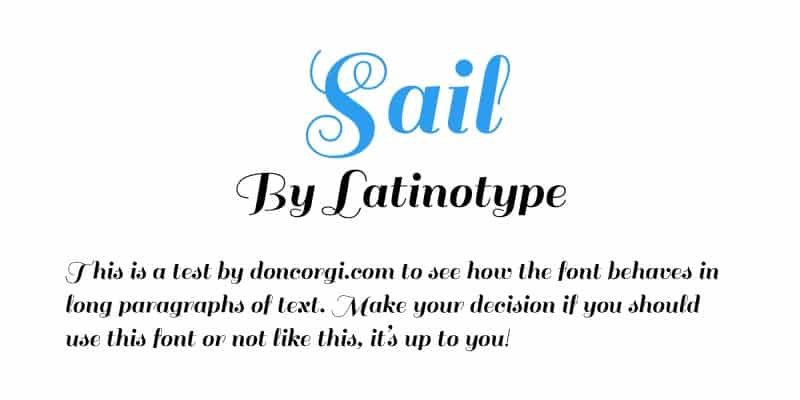
Some particular characters of this Sail font are a bit over the top, but that’s what makes this font so great!
Particularly useful in Posters and general Display text, this is a very curly and decorative font that has a very distinct style! I love how the capital letters curl, it really makes the overall font pop.
38- Tomato Soup
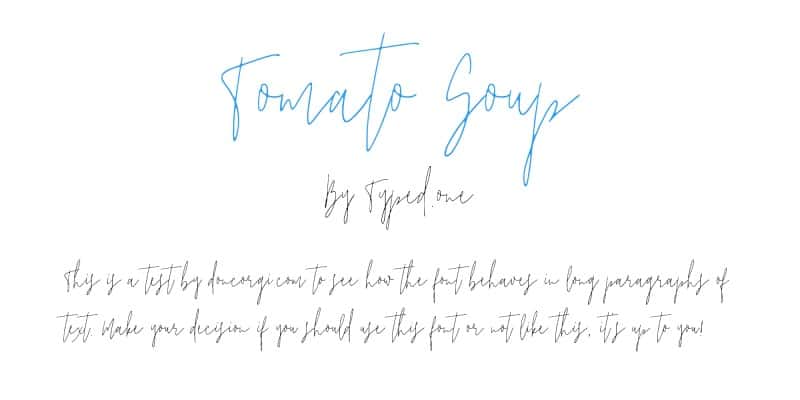
Download Tomato Soup (E-mail address required)
A one of a kind font. Tomato Soup is a wonderfully done script font with gentle curves with some chaos mixed in.
Perfect for elegant themes and designs, such as invitations, greeting cards, and general stationery.
Beware that if you use it for long sentences of text though, it will look quite messy!
39- Pacifico
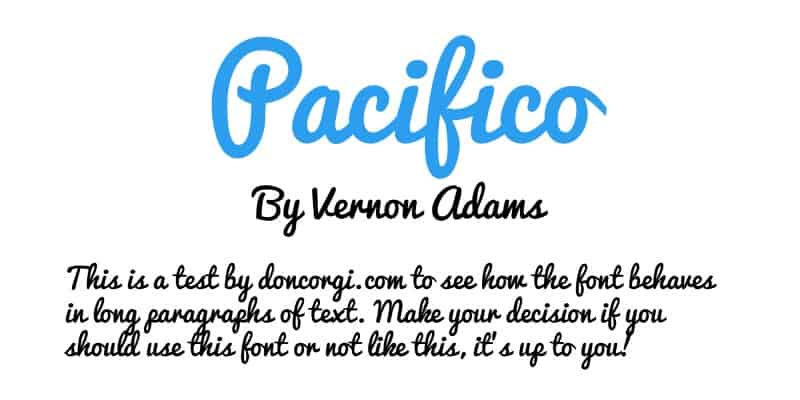
Pacifico is a brushed script font that has a good amount of thickness and a very casual thematic.
Nonetheless, it still is a pretty elegant font, where each character connects very well with each other. Totally recommend this one, especially because of the creativity in the details of several characters.
40- Windsong
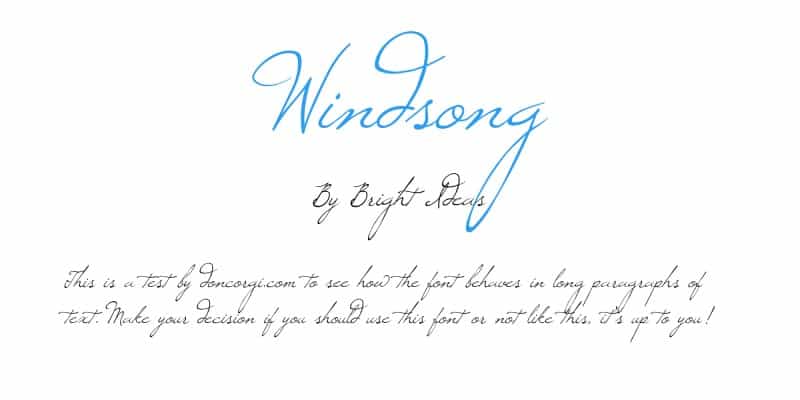
Windsong is an over-the-top classical script font.
It’s very well condensed and very elegant. It’s great for display but it can also work very well in bigger chunks of written text if you give it the right amount of line height.
Completely recommend trying this one if you’re looking for a more “love letter handwriting” type of font.
41- Alex Brush
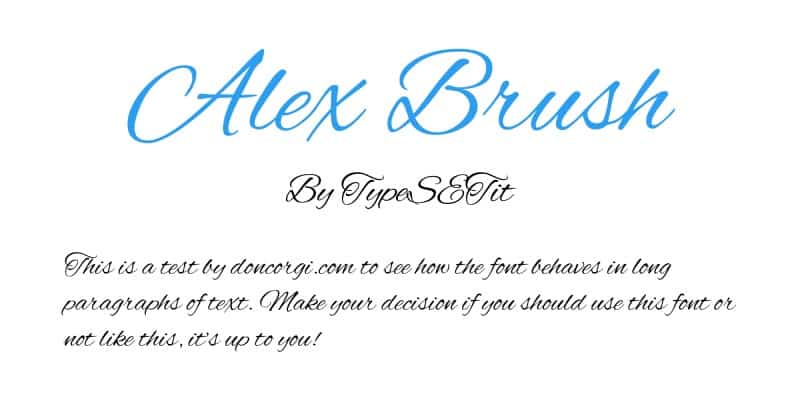
This font is a very simple and classy brushed script font. It’s thin and mimics a beautifully flowing brush.
Every character in this font is very well designed and condensed between each other, making it very easy to read even if you use it for longer sentences.
I recommend this one if you want a not very messy brush script font.
How To Install Fonts
Now that you have a big selection of the best fonts for commercial use that you can find, it’s time to put them to use! You just need to install those fonts first. But fret not, it’s a pretty straightforward process.
Installing Fonts on Windows 10
Installing a font in Windows 10 is very straightforward. As long as you’ve already downloaded a file from the list above (or any particular one that you’ve found), there are just two extra steps you need to do.
- Extract the font: if your font is in a .zip or .rar file, which is mostly the case, you just need to right click it and select “Extract” and select the folder you want to extract it to. It really doesn’t matter where you extract this font.
- Install the font: then you just need to install it! To do this, right-click the font file and choose the option “Install”. That’s it!
Keep in mind that if you already have a software opened while installing the font, it may not update right away. So remember to close the software and open it up again to see the new font available.
P.S.: You won’t need that font file that you’ve extracted before, feel free to delete it after the installation!
Installing Fonts on a Mac
Installing fonts on a Mac is also very simple, and it’s really well explained in the Mac support page.
But to sum it up:
- Double click the font in the Finder;
- Click “Install Font” while you’re previewing the font.
- Done!
You’re ready to use your font, so have fun and test it out in different media!
Related Questions
What’s a good website for downloading free fonts for commercial use? If you’re looking for a nice repository with hundreds of free fonts for commercial use, give fontsquirrel.com a try! They have a lot to choose from and I enjoy most of them.
My font isn’t showing up, and I’m sure I’ve installed it! You may need to restart your drawing software for it to show up. If it still doesn’t show up, try restarting your computer. And if it’s no use, try installing it again or contact the font creator!
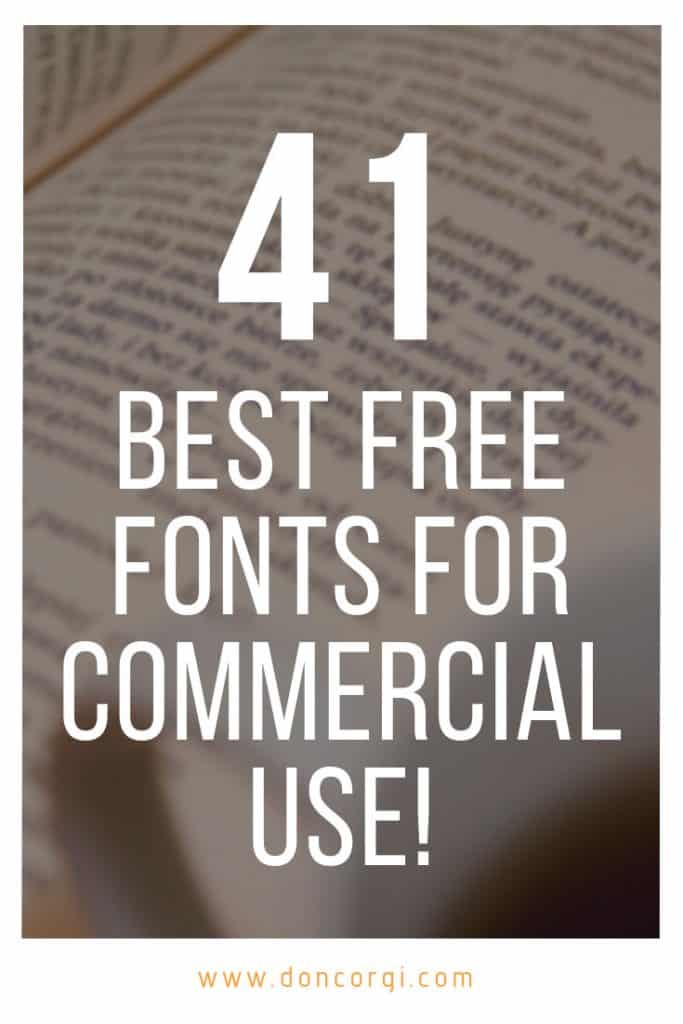
Patricia Caldeira is the main writer here at Don Corgi. She's an art teacher with over 20.000 happy students across many platforms and courses!
Enjoy your stay and as always:
Keep on drawing!